Prerequisites
In the beginning, we will need an audio file in our project to play. You can copy/paste any file you like, just don’t forget to add this file to your **assets** in **pubspec.yaml** file after **flutter** :
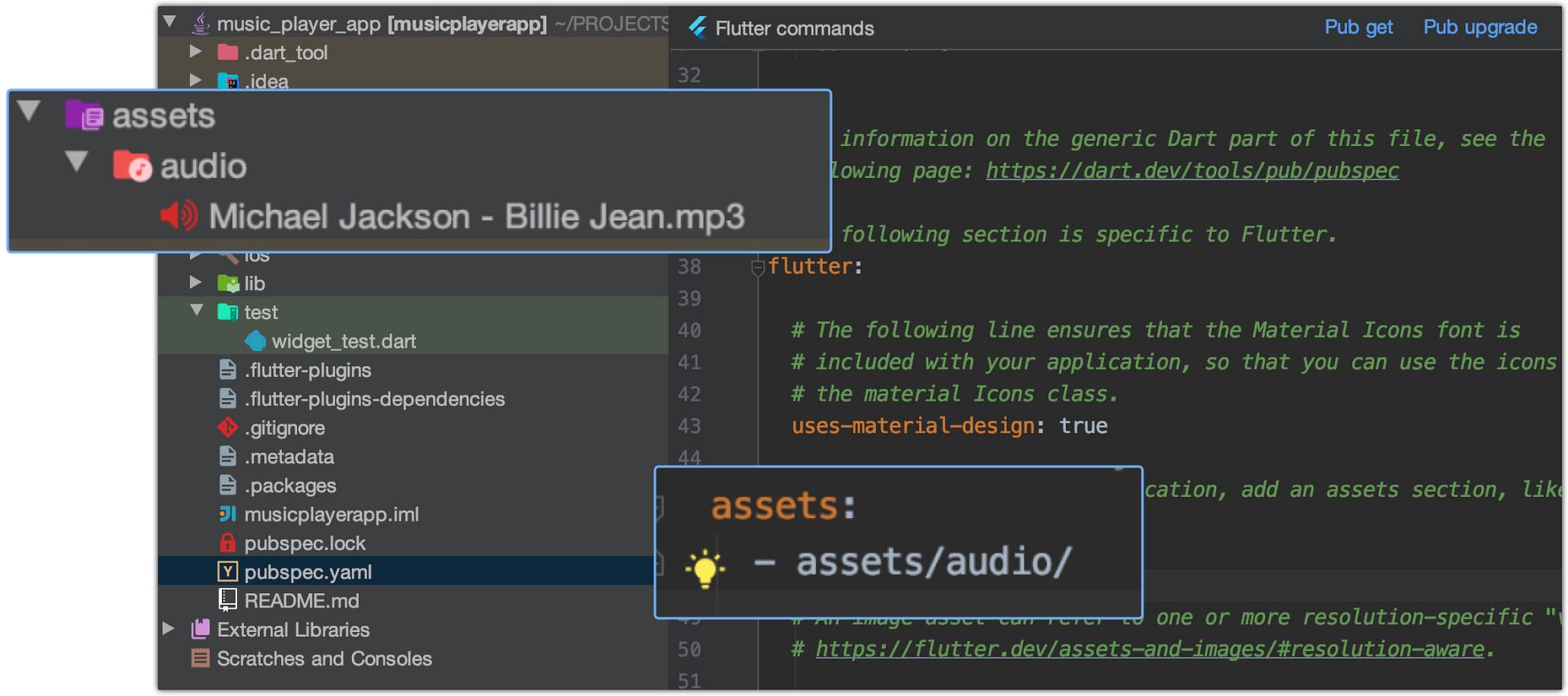
Now, we can start adding code for our asset player code.
Installation
Our first step would be adding **audioplayers**dependency to our Flutter project:
dependencies:
audioplayers: ^0.15.1
Next, we need to import it…
import 'package:audioplayers/audioplayers.dart';
For handling audio files that are stored locally in our App we will need to import **audio_cache.dart** from the **audioplayers** package:
import 'package:audioplayers/audio_cache.dart';
#assets #audio #players #flutter

51.45 GEEK