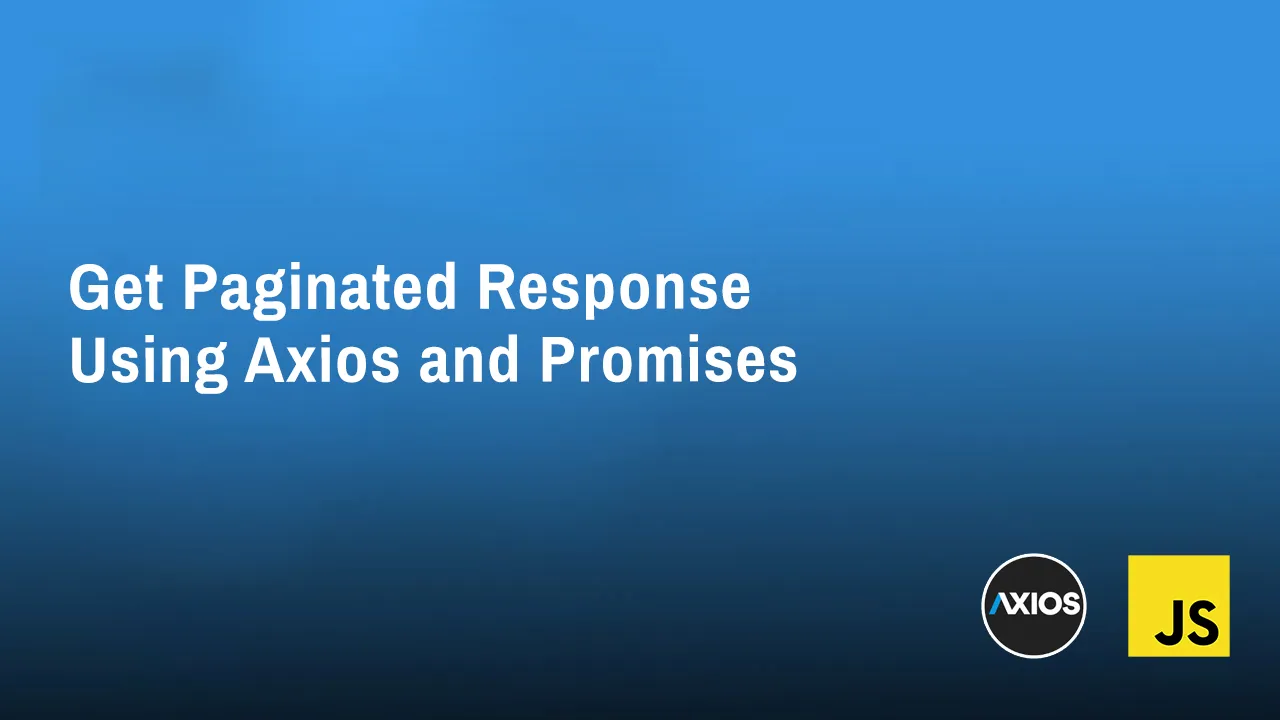How to Use Promises to Get Paginated Responses with Axios
Pagination is a technique that allows you to divide a large dataset into smaller pages. This can be useful for improving performance and making it easier for users to browse through the data.
If you're using Axios to make HTTP requests, you can use promises to get a paginated response. This allows you to handle the data in a more asynchronous way and avoid blocking the main thread.
In this tutorial, we'll show you how to use Axios and promises to get a paginated response step-by-step. We'll also cover some of the things to keep in mind when using this technique.
To use Promise to get a paginated response using Axios, you can use the following steps:
- Create a function that returns a Promise. This function should take the following parameters:
- The URL of the API endpoint.
- The page number.
- In the function, make an Axios request to the API endpoint, passing in the page number as a parameter.
- Once the Axios request is complete, return the response data.
Here is an example of a function that returns a Promise to get a paginated response using Axios:
const getPaginatedResponse = async (url, page) => {
const response = await axios.get(url, {
params: {
page,
},
});
return response.data;
};
To use the getPaginatedResponse() function, you can simply call it with the URL of the API endpoint and the page number as parameters. For example, the following code will get the first page of the results from the JSON Placeholder API:
const response = await getPaginatedResponse('https://jsonplaceholder.typicode.com/posts', 1);
const results = response.data;
You can then use the results variable to access the data from the first page of the results.
To get the next page of results, you can simply call the getPaginatedResponse() function with the next page number as a parameter. For example, the following code will get the second page of the results from the JSON Placeholder API:
const nextPageResponse = await getPaginatedResponse('https://jsonplaceholder.typicode.com/posts', 2);
const nextPageResults = nextPageResponse.data;
You can continue to call the getPaginatedResponse() function with the next page number as a parameter to get all of the pages of results.
You can also use the getPaginatedResponse() function to get a specific page of results. For example, the following code will get the third page of the results from the JSON Placeholder API:
const thirdPageResponse = await getPaginatedResponse('https://jsonplaceholder.typicode.com/posts', 3);
const thirdPageResults = thirdPageResponse.data;
You can also use the getPaginatedResponse() function to get all of the pages of results in parallel. For example, the following code will get the first, second, and third pages of the results from the JSON Placeholder API in parallel:
const promises = [];
promises.push(getPaginatedResponse('https://jsonplaceholder.typicode.com/posts', 1));
promises.push(getPaginatedResponse('https://jsonplaceholder.typicode.com/posts', 2));
promises.push(getPaginatedResponse('https://jsonplaceholder.typicode.com/posts', 3));
const responses = await Promise.all(promises);
const results = responses.map((response) => response.data);
The results variable will now contain an array of all of the results from the first, second, and third pages.
You can use the getPaginatedResponse() function to get a paginated response from any API that supports pagination. Simply pass the URL of the API endpoint and the page number as parameters to the function.
Here is a complete code example of how to use Promise to get a paginated response using Axios:
// Create a function that returns a Promise to get a paginated response using Axios
const getPaginatedResponse = async (url, page) => {
const response = await axios.get(url, {
params: {
page,
},
});
return response.data;
};
// Get the first page of the results from the JSON Placeholder API
const firstPageResponse = await getPaginatedResponse('https://jsonplaceholder.typicode.com/posts', 1);
// Access the data from the first page of the results
const firstPageResults = firstPageResponse.data;
// Get the second page of the results from the JSON Placeholder API
const secondPageResponse = await getPaginatedResponse('https://jsonplaceholder.typicode.com/posts', 2);
// Access the data from the second page of the results
const secondPageResults = secondPageResponse.data;
// Get the third page of the results from the JSON Placeholder API
const thirdPageResponse = await getPaginatedResponse('https://jsonplaceholder.typicode.com/posts', 3);
// Access the data from the third page of the results
const thirdPageResults = thirdPageResponse.data;
// Get all of the pages of the results from the JSON Placeholder API in parallel
const promises = [];
promises.push(getPaginatedResponse('https://jsonplaceholder.typicode.com/posts', 1));
promises.push(getPaginatedResponse('https://jsonplaceholder.typicode.com/posts', 2));
promises.push(getPaginatedResponse('https://jsonplaceholder.typicode.com/posts', 3));
const responses = await Promise.all(promises);
const results = responses.map((response) => response.data);
// The `results` variable will now contain an array of all of the results from all of the pages
You can use this code example to get a paginated response from any API that supports pagination. Simply pass the URL of the API endpoint and the page number as parameters to the getPaginatedResponse() function.
I hope this helps!