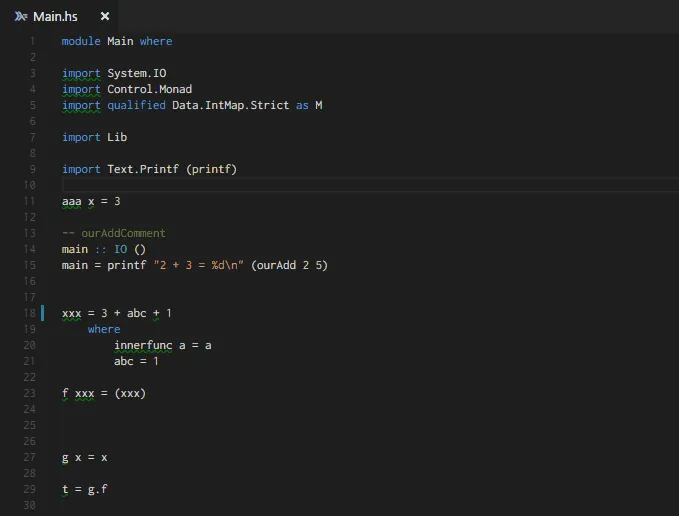Haskell is a purely functional programming language with declarative, statically-typed code. It’s a great tool to add to your toolbox for efficient applications that process a lot of data, and for that reason it can be particularly good for data manipulation. In general, it’s used in academia for research in programming languages as well as being a language that can be used to automate mathematical proof research; industry applications also exist.
Whether you’re just getting started with it or a seasoned vet, it’s always a good exercise to see how other developers are using the language with varying types of setups.
This article will go over a variety of Haskell IDE setups with internet opinions on each; hopefully by the end, you will have a better idea of the options out there to decide what the best IDE setup for you is.
VSCode
Code evaluation support. Open source via VSCode Haskell, GitHub
Haskell extension
- Warning, error diagnostics via GHC
- Type information on hover
- Type documentation on hover
- Jump to definition support
- Document symbols support
- Ability to highlight references in document
- Code completion
- Formatting with Brittany, Floskell, Ormolu or Stylish Haskell
- Multi-root workspace support
- Code evaluation with the Haskell Language Server
- “If you are using Visual Studio Code, the Haskell extension will automatically download and install
haskell-language-serverfor you.” Haskell Language Server GitHub
#software-engineering #technology #programming #software #computer-science