Vue.js Turbo Console Log - Streamline Debugging
🎥 Screen Recording
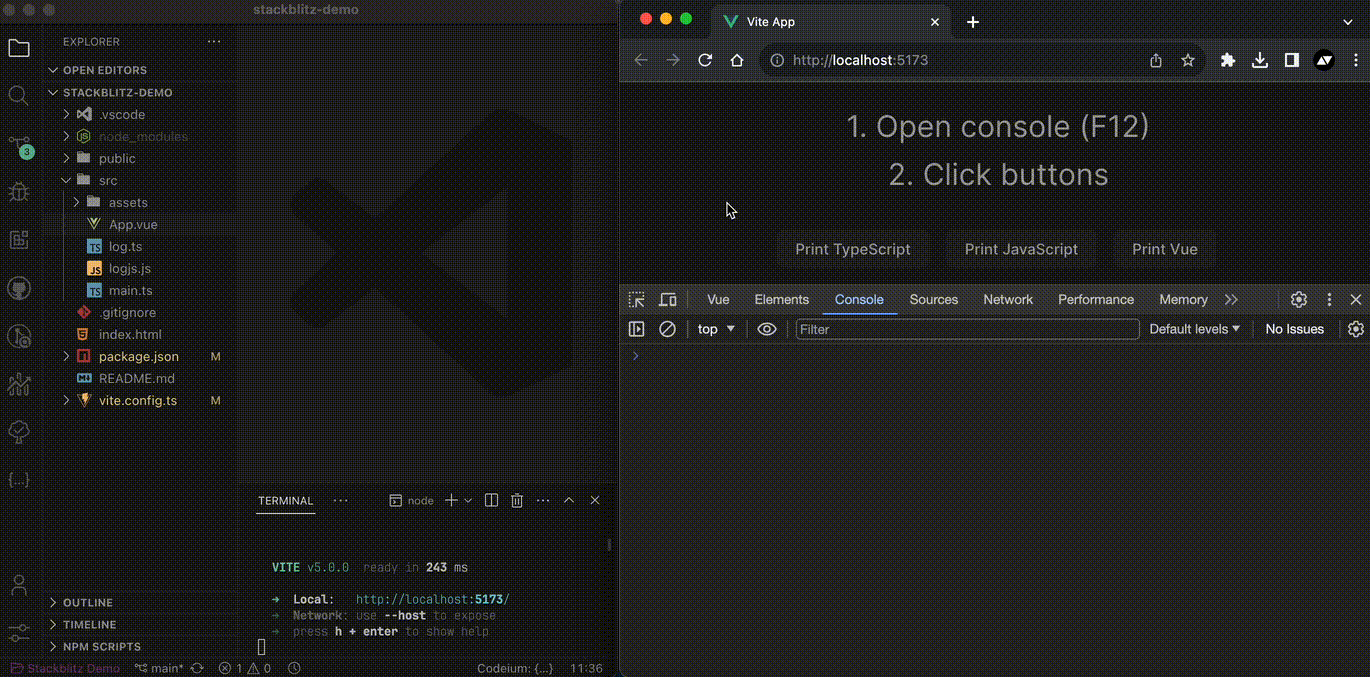
🔥 Features
Support printing the file name, line number and variable name.
Support insert custom prefix and suffix.
Support highlight the console output based on different file types. (such as js(x), ts(x), vue, svelte, astro)
Support jump to the editor source code from the console output with one click.
📦 Install
# npm
npm install -D unplugin-turbo-console
# yarn
yarn add -D unplugin-turbo-console
# pnpm
pnpm i -D unplugin-turbo-console
🦄 Usage
[!TIP] You can view all project examples here.
Vite
// vite.config.ts
import { defineConfig } from 'vite'
import TurboConsole from 'unplugin-turbo-console/vite'
// https://vitejs.dev/config/
export default defineConfig({
plugins: [
TurboConsole({
/* options here */
})
],
})
Nuxt
// nuxt.config.ts
// https://nuxt.com/docs/api/configuration/nuxt-config
export default defineNuxtConfig({
modules: [
'unplugin-turbo-console/nuxt'
],
turboConsole: {
/* options here */
}
})
Webpack
// webpack.config.js
module.exports = {
/* ... */
plugins: [
require('unplugin-turbo-console/webpack')({ /* options */ }),
],
}
Vue CLI
// vue.config.js
const { defineConfig } = require('@vue/cli-service')
module.exports = defineConfig({
transpileDependencies: true,
parallel: false,
configureWebpack: {
plugins: [
require('unplugin-turbo-console/webpack')({
/* options here */
})
]
}
})
Astro
// astro.config.mjs
import { defineConfig } from 'astro/config'
import TurboConsole from 'unplugin-turbo-console/astro'
// https://astro.build/config
export default defineConfig({
integrations: [
TurboConsole()
]
})
Next.js
// next.config.js
/** @type {import('next').NextConfig} */
const nextConfig = {
webpack(config) {
config.plugins.push(
require('unplugin-turbo-console/webpack')()
)
return config
}
}
module.exports = nextConfig
Rspack (⚠️ unstable)
// rspack.config.js
const rspack = require('@rspack/core')
const { VueLoaderPlugin } = require('vue-loader')
/** @type {import('@rspack/cli').Configuration} */
const config = {
plugins: [
new VueLoaderPlugin(),
new rspack.HtmlRspackPlugin({
template: './index.html'
}),
require('unplugin-turbo-console/rspack')(),
],
}
module.exports = config
options
export interface Options {
/**
* Add a string prefix to the console log.
*
* @defaultValue ''
*/
prefix?: string
/**
* Add a string suffix to the console log.
*
* @defaultValue ''
*/
suffix?: string
/**
* Whether to disable the launch editor feature.
*
* @defaultValue false
*/
disableLaunchEditor?: boolean
/**
* Whether to disable the highlight output feature.
*
* @defaultValue false
*/
disableHighlight?: boolean
/**
* The specific service port of launch editor server.
*
* @defaultValue 3070
*/
port?: number
/**
* Whether to show extended path name when the file's (or folder's) name contains an element in the array.
*
* @remarks
*
* Consider a project includes these files:
*
* /views/Feature1/index.vue
*
* /views/Feature2/index.vue
*
* Set extendedPathFileNames as ['index'] can show the extended path name in the console output.
*
* @defaultValue `[]`
*
*/
extendedPathFileNames?: string[]
}
Migrate from vite-plugin-turbo-console
package.json
{
"devDependencies": {
- "vite-plugin-turbo-console": "*",
+ "unplugin-turbo-console": "*",
}
}
vite.config.js
import { defineConfig } from "vite";
- import TurboConsole from "vite-plugin-turbo-console";
+ import TurboConsole from 'unplugin-turbo-console/vite'
// https://vitejs.dev/config/
export default defineConfig({
plugins: [
TurboConsole({
/* options here */
})
],
});
Download details:
Author: unplugin
Source: https://github.com/unplugin/unplugin-turbo-console
License: MIT license
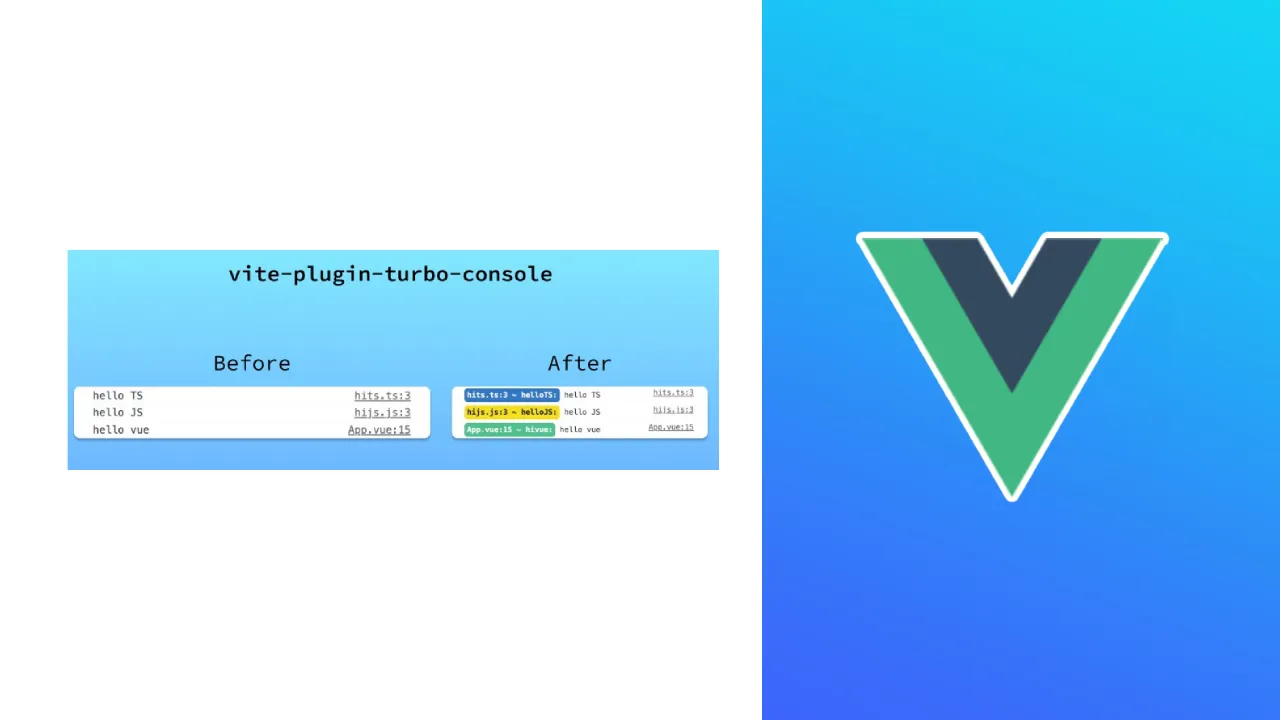
1.00 GEEK