Consider the below array of JSON objects exported from users.ts
//users.ts
export const users=[{
“name”:
{“title”:”Monsieur”,”first”:”Niklas”,”last”:”Philippe”},
“dob”:{“date”:”1973–02–17T18:35:33.898Z”,”age”:47},
“gender”:”male”,
“email”:”niklas.philippe@example.com”,
“location”:{“street”:{“number”:2179,”name”:”Avenue Joliot Curie”},”city”:”Aulnay-sous-Bois”,”state”:”Hautes-Pyrénées”,”country”:”France”,”postcode”:37752}
},
{
“name”:{“title”:”Mrs”,”first”:”Nicoline”,”last”:”Jensen”},
“dob”:{“date”:”1959–05–30T12:20:56.272Z”,”age”:61},
“gender”:”female”,”email”:”nicoline.jensen@example.com”,
“location”:{“street”:{“number”:544,”name”:”Poplar Dr”},”city”:”Australian Capital Territory”,”state”:”Queensland”,”country”:”Australia”,”postcode”:2703}
},
{
“name”:{“title”:”Miss”,”first”:”Lilly”,”last”:”Smith”},
“dob”:{“date”:”1995–04–11T08:12:02.912Z”,”age”:25},
“gender”:”female”,”email”:”lily.smith@example.com”,
“location”:{“street”:{“number”:8927,”name”:”Washington Ave”},”city”:”Cairns”,”state”:”Australian Capital Territory”,”country”:”Australia”,”postcode”:4313}
},
{
“name”:{“title”:”Mr”,”first”:”Julio”,”last”:”Ibanez”},
“dob”:{“date”:”1946–10–18T09:54:57.564Z”,”age”:74},
“gender”:”male”,”email”:”julio.ibanez@example.com”,
“location”:{“street”:{“number”:6283,”name”:”Calle de Atocha”},”city”:”Oviedo”,”state”:”Canarias”,”country”:”Spain”,”postcode”:94457}
},
{
“name”:{“title”:”Monsieur”,”first”:”Horst”,”last”:”Bernard”},
“dob”:{“date”:”1969–07–29T22:21:47.381Z”,”age”:51},
“gender”:”male”,”email”:”horst.bernard@example.com”,
“location”:{“street”:{“number”:1217,”name”:”Rue de Cuire”},”city”:”Nîmes”,”state”:”Maine-et-Loire”,”country”:”France”,”postcode”:27584}
},
]
As you can see that name, dob and location are properties that in turn have objects as values.
We shall a create a table with the above JSON data and search for any item in the table using Pipes.
Template:
<input type=”text” [(ngModel)]=”searchTerm” name=”searchTerm” placeholder=”Search”>
<table class=”table-bordered”>
<tr>
<th>Title</th>
<th>First Name</th>
<th>Last Name</th>
<th>Date</th>
<th>Age</th>
<th>Email</th>
<th>Street</th>
<th>City</th>
<th>State</th>
<th>Country</th>
<th>Postcode</th>
</tr>
<tr *ngFor=”let x of users|filter:searchTerm”>
<td>{{x.name.title}}</td>
<td>{{x.name.first}}</td>
<td>{{x.name.last}}</td>
<td>{{x.dob.date}}</td>
<td>{{x.dob.age}}</td>
<td>{{x.email}}</td>
<td>{{x.location.street.name}} {{x.location.street.number}}</td>
<td>{{x.location.city}}</td>
<td>{{x.location.state}}</td>
<td>{{x.location.country}}</td>
<td>{{x.location.postcode}}</td>
</tr>
</table>
As you can see, we have a textbox to enter the searchTerm and a table constructed with the JSON data.
**filter **is the selector of the **FilterPipe **which we shall implement to achieve the search functionality. We are passing 2 arguments to the pipe: The users array and the searchTerm entered in the textbox.

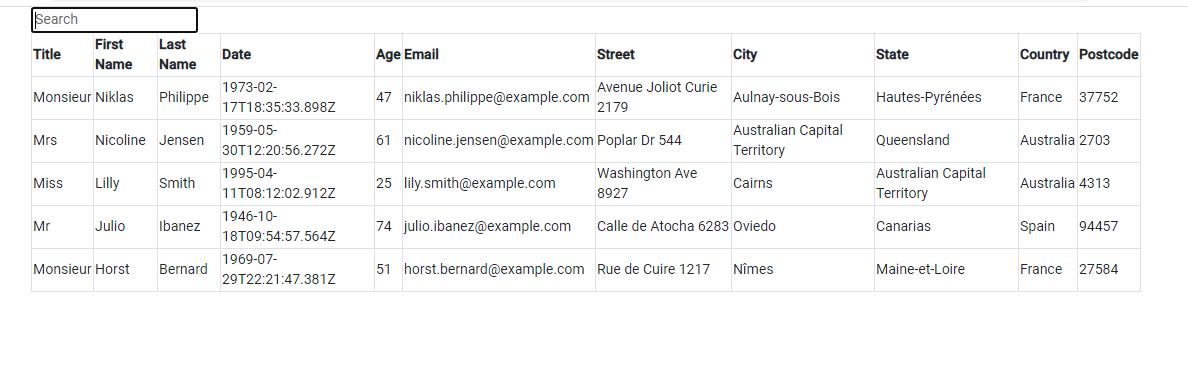
#nested-objects #angular #closure #pipes #filter #searchterm
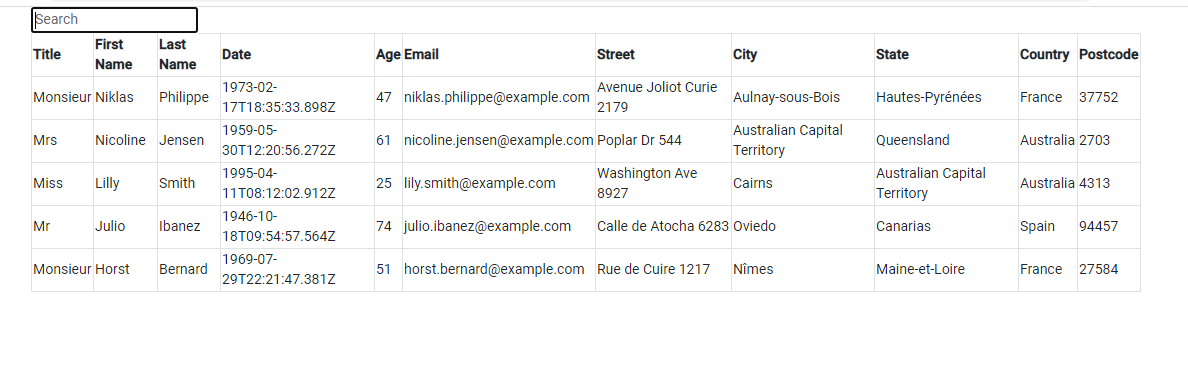
1.45 GEEK