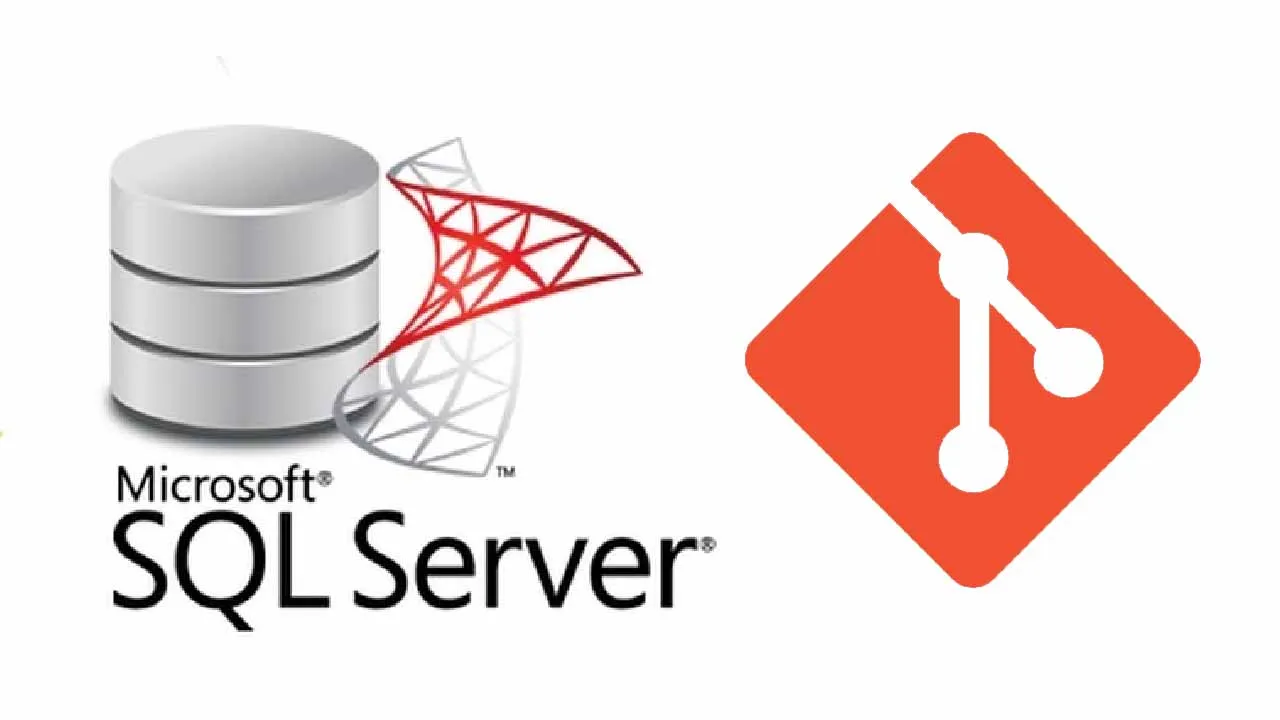Introduction
Continuous Integration has become practice to many development project. Did you know, we can achieve that in SQL Server Project in Visual Studio as well!!. Much needed one !!! There is a relatively easy path to get our databases into Database Projects ( which we discussed in previous article), and ultimately source control. Implementing proper database code branching in Git or a similar source control can help you speed up database development, testing, refactoring and deployment there by creating a smooth and effective Database Lifecycle Management (DLM) process. In this article, we will discuss How to Link a SQL Server Database Project to a Git Repository.
Link SQL Server Project to a Git Repository
For better understanding, I would recommend to read the previous article before getting into this.
- Open Visual Studio and Navigate to our SQL Server Database Project, which we have already created.
#sql server #git repo #github #sql server database #git