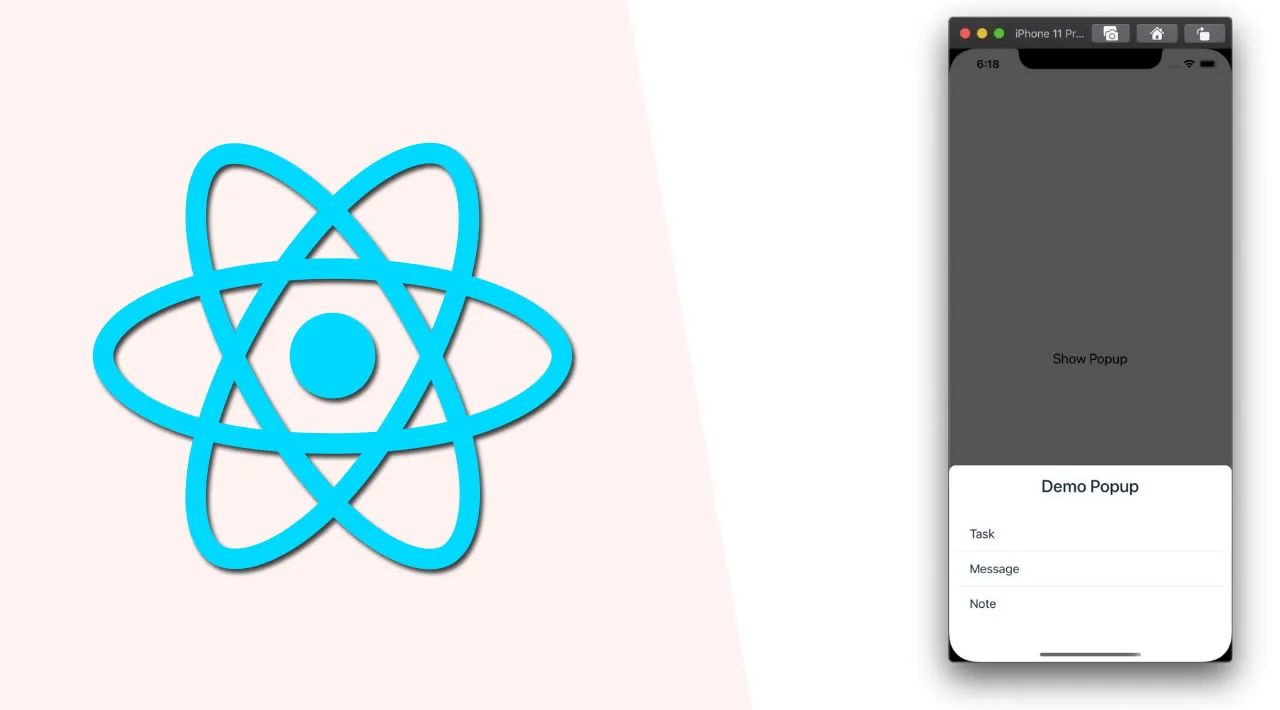Install modals in your React Native project to improve your user interfaces by directing user attention towards buttons and pop-ups. Create three types of custom modals using react-native-modal to improve your user interface.
Modals are a great tool for improving user interfaces. Essentially, a modal is a screen that appears above another screen, directing a user’s attention towards critical information or guiding them to the next step in a process. An active modal disables the original screen, which is still visible, prompting the user to interact with the new one.
In this tutorial, we’ll look at some practical use cases for modals and improve our understanding of them by creating the following in React Native:
- A modal that opens when a user clicks a button
- A reusable modal with child components
- A pop-up modal that opens when a user navigates to a screen
You can find the source code for this project on my GitHub.
#react-native #react