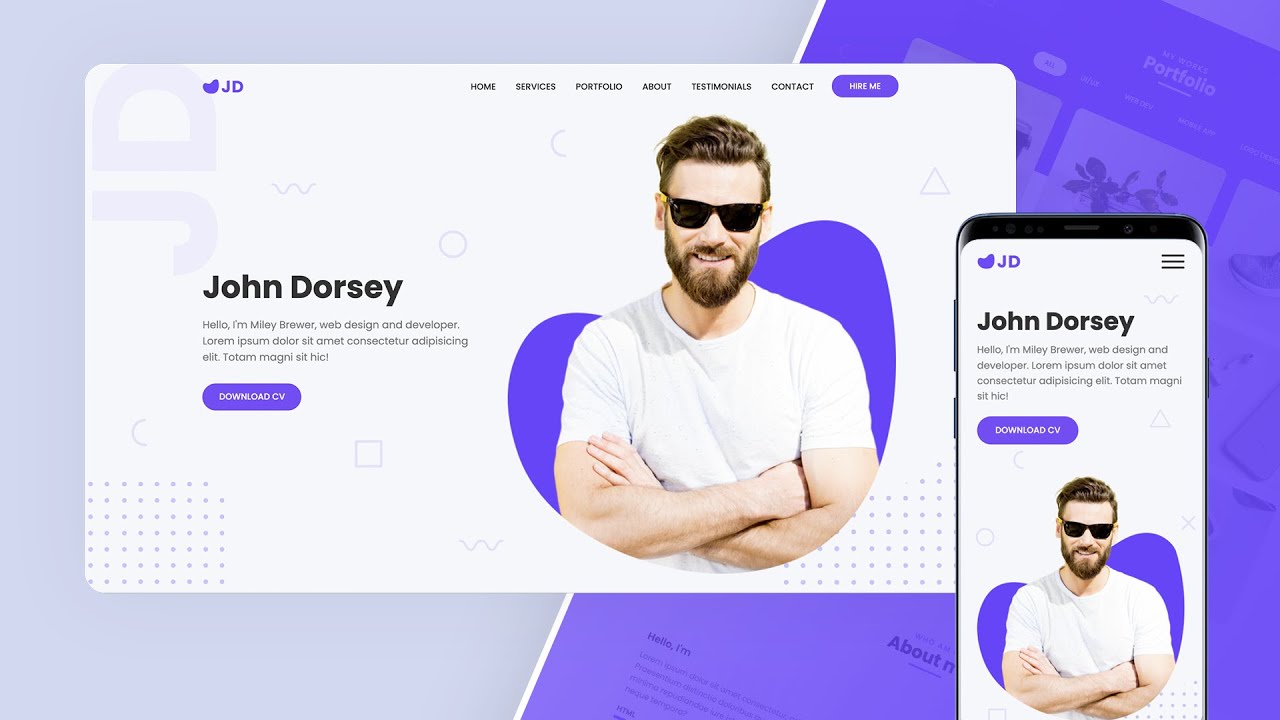Today, we got a special tutorial, we’re going to learn how to create a complete personal portfolio website from from scratch, we’re going to be using HTML, and modern CSS techniques such as CSS grid, flexbox, pseudo selectors, keyframes and more. We’re also going to use JavaScript to add some some stunning animations to the website and make it interactive, not only that, we’re going to see how we can make this website completely responsive on any device, so it stays responsive no matter what the size of the device is. And finally by the end of this video, I’m gonna show you quickly how you can deploy this website on Hostinger, and make it live on the internet.
👇 Timestamps:
0:00 - Intro
0:34 - Hostinger
2:27 - What are we going to build
5:29 - Setup
7:28 - Navbar
22:01 - Showcase area
45:24 - Services section
1:04:45 - Portfolio section
1:36:27 - About section
1:54:49 - Records section
2:10:37 - Blogs section
2:23:02 - Testimonials section
2:36:44 - Contact section
2:51:49 - Hire me section
2:53:08 - Footer section
3:16:36 - Making the website responsive
3:50:22 - Deployment
SOURCE CODE : https://github.com/sefyudem/portfolio-website
Subscribe: https://www.youtube.com/c/TrueCoder/featured
#html #css #javascript