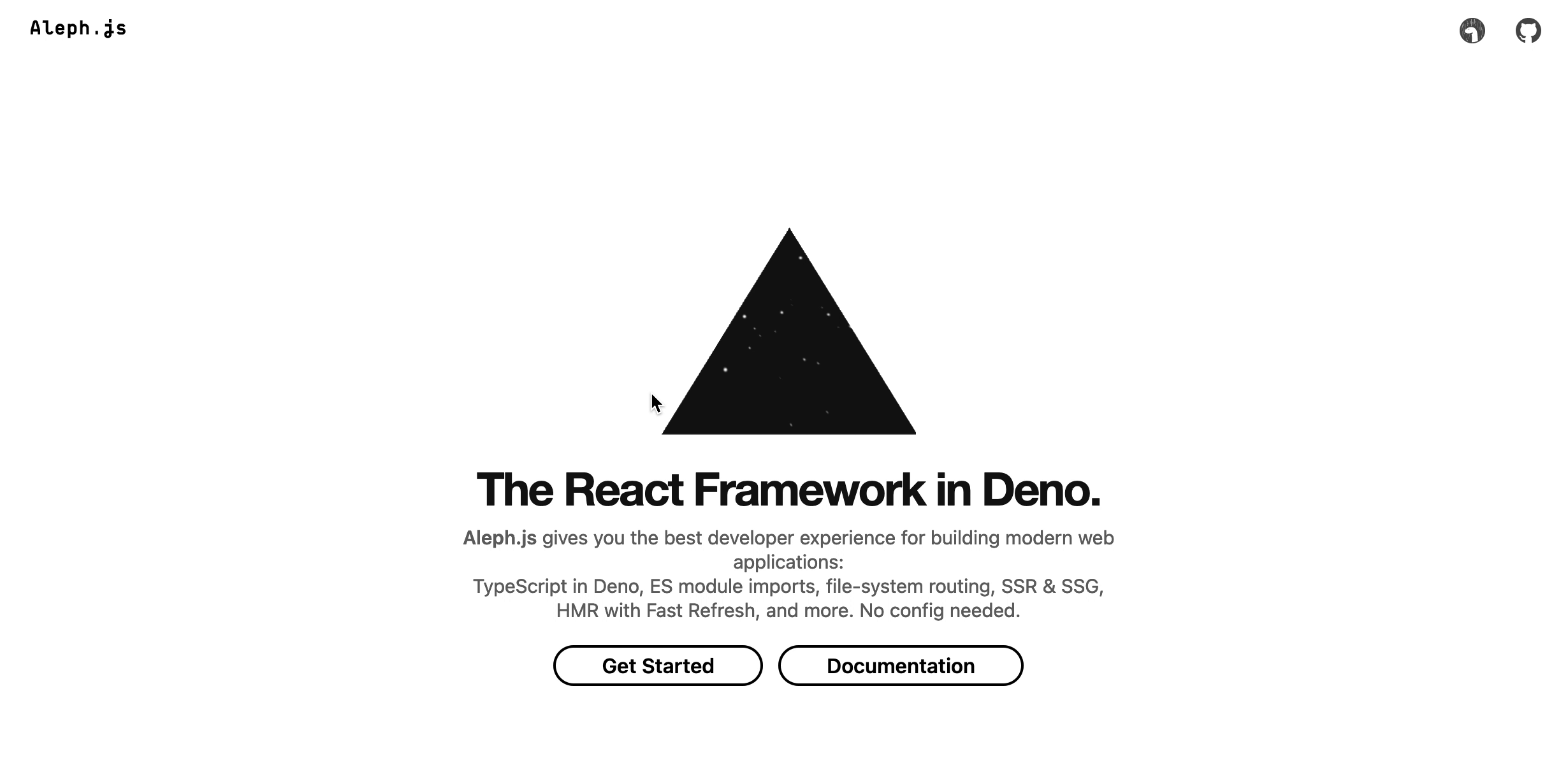Deno + React. The best of both worlds. Build an app and learn something new.
If you’re a front end developer who’s just getting started with Deno, you might be wondering – can you build something as complex as a NextJS or create-react-app (CRA) application using Deno?
I was recently thinking the same thing. I wanted to try Deno because of its shareability that results from being able to run an application directly from a URL. The Deno compiler supports running JavaScript and TypeScript files from a URL and it also supports imports from a URL, resulting in extreme portability.
I looked to see if there were any existing solutions online, but I only found this article, which built an SSR’d React application using some complex techniques. It wasn’t simple, like getting started with NextJS or CRA.
So, through my searches online, I ended up at AlephJS, which has one of the coolest landing page animations ever.
Aleph is a Zero-Config, Typescript-driven React framework, just like NextJS. The only drawback is that that Aleph is still very much in alpha.
So to get a true Next-like React experience inside Deno, let’s get started with AlephJS. It has many of the same conventions as Next, such as:
- A
/pagesdirectory for creating URL routes - Direct
.js, .jsx, .ts, .tsxsupport in pages - A
/publicdirectory for serving static assets like video, audio, or image files - A
/pages/apifolder for serving JavaScript or TypeScript files as serverless APIs.
#react #deno #alephjs #javascript #web-development