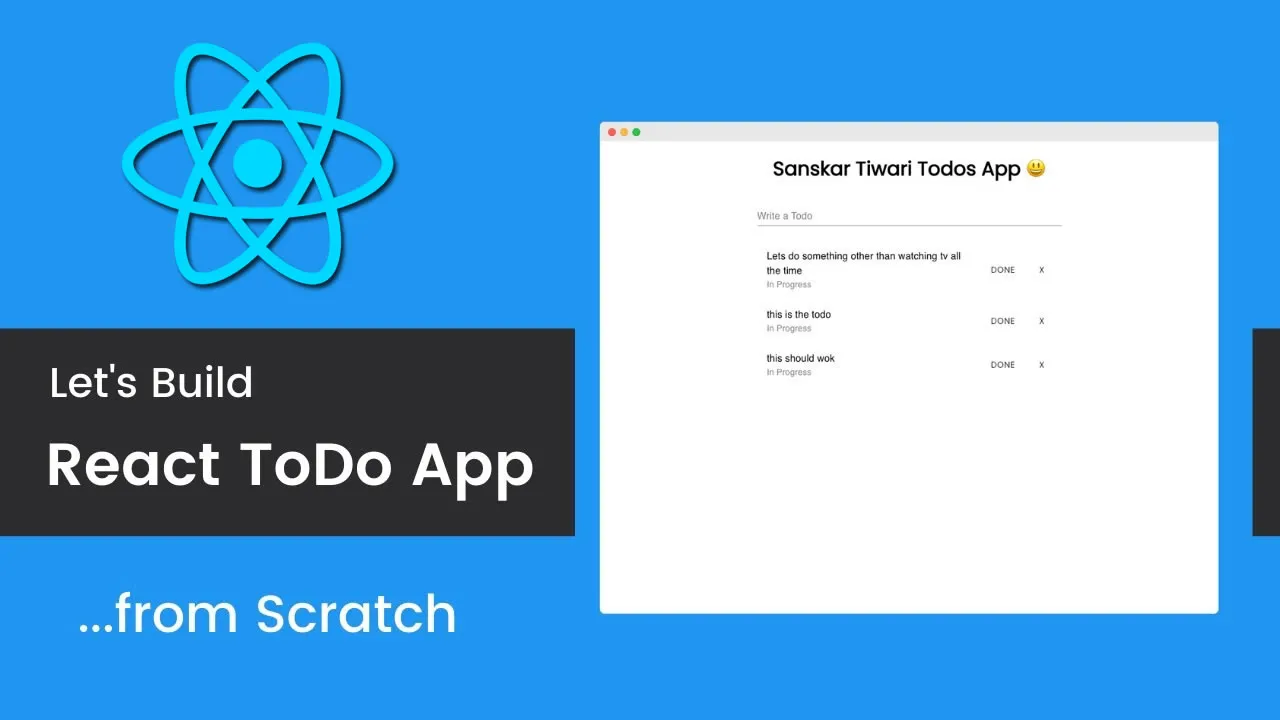How to Build a To-Do List App with React
Learn how to build a simple to-do list app with React in this step-by-step tutorial. You'll learn all basic concepts of react like, React Components, JSX Working, Rendering List in React JS, useState, useRef, useEffect in React, how to pass a props in React JS and Event handling.
In this single tutorial you will learn all basic concepts of react like, React Components, JSX Working, Rendering List in React JS, useState, useRef, useEffect in React, how to pass a props in React JS and Event handling.
After learning all these react JS concepts, we will also make a project using React JS. This will be a To-Do List app. In this to list react app you can save the task list to be done and you can also mark any task as completed or pending. We will use local storage of web browser to store the task list on web browser so that when you close the browser and open the app on your browser again, then your saved task list will be available.
You can use this React JS project in your resume / online portfolio and also for your college project.
After watching this React JS tutorial for beginner you will have practical knowledge of React JS and you can create your own front end web project in react like, Portfolio website, eCommerce website or social media website.
----------------------------
Timestamp:
00:00 What you will learn
00:45 What is React
02:38 React Environment Setup
05:24 How React Works
06:46 React Components
09:20 How JSX Works
10:10 Rendering List
15:42 React useState Hooks
18:20 Passing Props
22:00 React useRef Hooks
27:35 Create To-Do list app using React JS
49:16 React useEffect Hooks
Download the assets: https://drive.google.com/file/d/1TOFspPE4KhVXo9PBGyukCLRvbtQ3PaiJ/view?usp=sharing
Subscribe: https://www.youtube.com/@GreatStackDev/featured
#react #reactjs