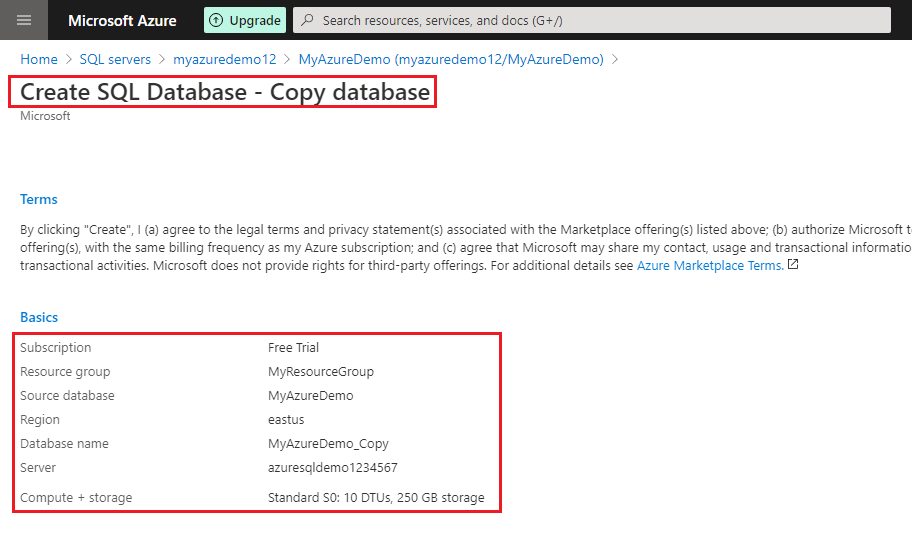In this article, we will see different methods to copy the Azure SQL database. With the advent of all the business dynamics available in today’s IT industry, there is a huge paradigm shift towards automation. You need to constantly innovate and keep moving forward.
DBAs most commonly performed activity is determined to be the database cloning—a copy of a database from higher to lower environment or one database server to another database server or in the same instance with a different name.
In this article, we will discuss the following:
- Discuss the database copy technology
- Internals of the database copy operation
- How to monitor the copy progress
- Different methods to copy the database
- And more…
The following database copy methods are available in Azure to copy the Azure SQL database from one server to other or to the existing Azure SQL instances:
- Azure portal
- Azure PowerShell
- Azure CLI
- T-SQL
Introduction:
In this section, we will see the internals of the Azure Database copy operation.
- To copy the database in Azure uses geo-replication technology. Once replica seeding is complete, the geo-replication link is automatically terminated
- The geo-replication technology asynchronously replicates the committed transactions from the source database. The pre-requisites of using geo-replication is also applied to the database copy process
- A database copy is a process that refers to a transactional consistent snapshot of the source database
- The transactional consistent state defines the database that includes only the committed transaction stream after you initiate the database copy program
- Note:_ By design, the Azure SQL Database by default provides two secondary copies of the database in the same data center. These secondary nodes are in sync with the primary copy of the database. All the read/write operations are performed on the primary copy. Additionally, the writes are replicated to the secondary copies_
#azure #powershell #sql azure