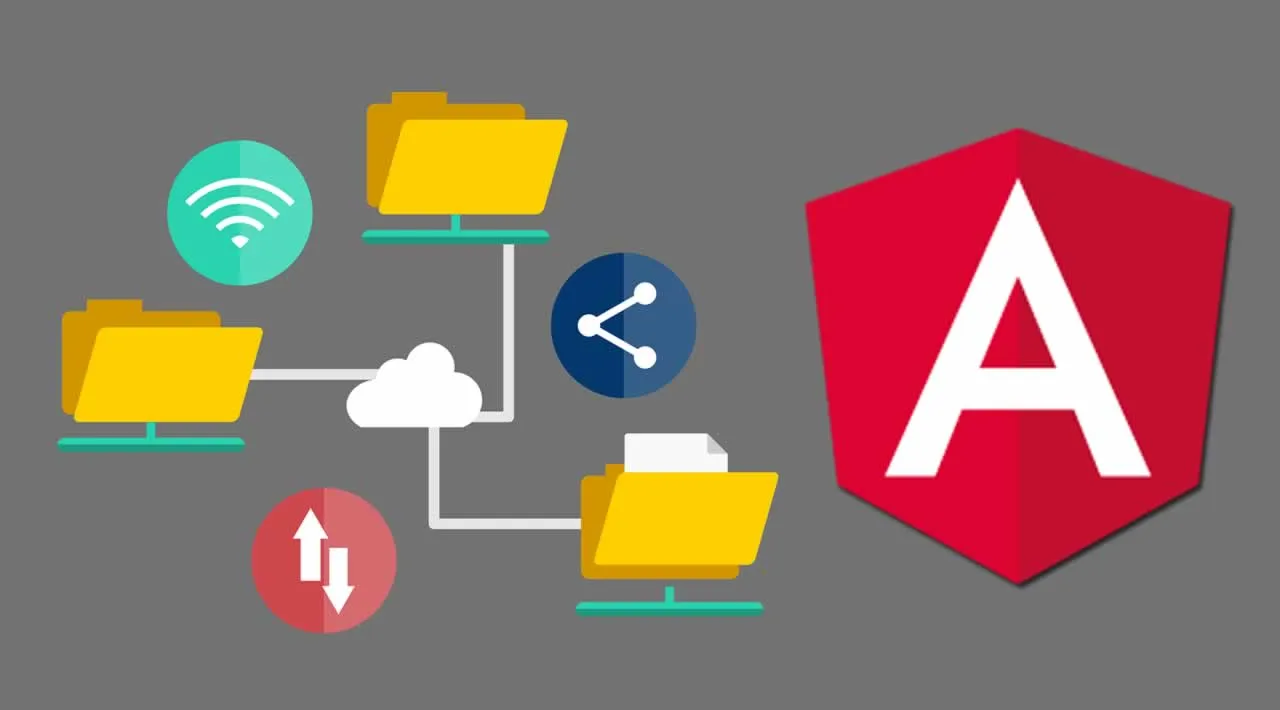Uploading files is an integral part of most projects. However, when considering a file upload method, you should carefully assess the needs of your project. You can manually upload files using Angular components, like FormData, HttpClientModule, and reactive forms. Each of these components will serve different purposes.
In this article, you will learn about popular Angular components for file upload, including a quick tutorial on how to implement file upload in Angular 9.
What Is Angular?
Angular is a development platform and framework that you can use to create single-page applications in JavaScript (JS) or TypeScript (TS). The framework is written in TS and is implemented through libraries that you can import into your projects.
The basic structure of Angular is based on NgModules, collections of components organized into functional sets. These modules enable you to define your Angular applications and integrate various components. Each application you create in Angular has a root module, which enables bootstrapping, and however many feature modules you need.
Within each module are components. These components define the views that are available for use in your application. Views are sets of screen elements that you can apply code to. Additionally, components include services. Services are classes that provide functionality and enable you to create efficient modular applications.
When you use components and the services inside, you are reliant on metadata to define types and usage. The metadata is what associates components with view templates, combining HTML with Angular directives and markup. This then enables you to modify HTML before rendering. Metadata is also how Angular makes services available via dependency injection.
#angular #angular 9