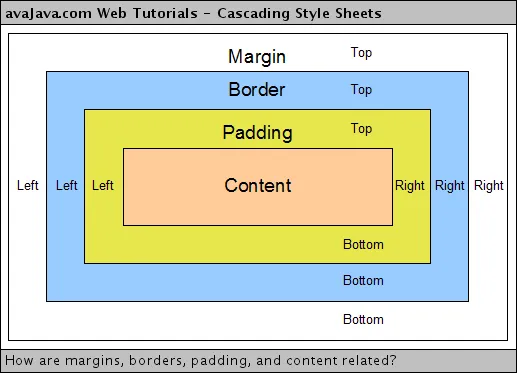Introduction
In this tutorial, you will learn about the CSS Box Model, a model used to refer to the content, padding, border, and margins of an HTML element. Understanding the CSS Box Model is helpful for adjusting the size of any of these parts of an HTML element and understanding how the size and position of elements is determined. This tutorial will begin by explaining each of the boxes of the CSS Box Model and then move on to a practical exercise on adjusting their values using CSS style rules.

Prerequisites
To follow this tutorial, make sure you have set up the necessary files and folders as instructed in a previous tutorial in this series How To Set Up You CSS and HTML Practice Project.
The CSS Box Model
An HTML element can be understood as a series of four overlapping boxes:
- The content box is the innermost box where the text or image content is placed. By default, its size is frequently set by the size of the content it contains. It is also the only box in the box model whose value is typically not zero by default (if it contains content); in contrast, the padding, border, and margin of an element default to zero for many HTML elements (such as
<p>,<h1>, and<img>elements) unless you specify otherwise. When you set values for the width and height of an element, you are typically changing the width and height of the content box. - The padding box is the second overlapping box, which consists of a transparent space that surrounds the content box. By default, the padding of many HTML elements is set to zero. Increasing the size of an element’s padding increases the distance between the content box and the border box.
- The border box is the third overlapping box that surrounds the padding box. By default, the border value of most HTML elements is set to zero. Increasing the size of an element’s border increases the distance between the padding box and the margin box. Note that the color, thickness, and style of the border can be adjusted.
- The margin box is the fourth and final overlapping box that consists of transparent space outside of the border of an element. By default, the margin value of some HTML elements is set to zero, though some elements have specified margin values as their default, such as the
<h1>through<h6>heading tags. Margins of two different elements are also allowed to overlap sometimes in a behavior called margin collapse. When this happens, the margin size defaults to the size of whichever element’s margin is the largest.
Now that you are familiar with the components of the CSS Box Model, you can practice styling these different boxes to explore how they work together to lay out and style an HTML element. You’ll start by creating a <div> element that contains text content and then adjust the values of each of these boxes to help demonstrate their location in an element.
#css #html