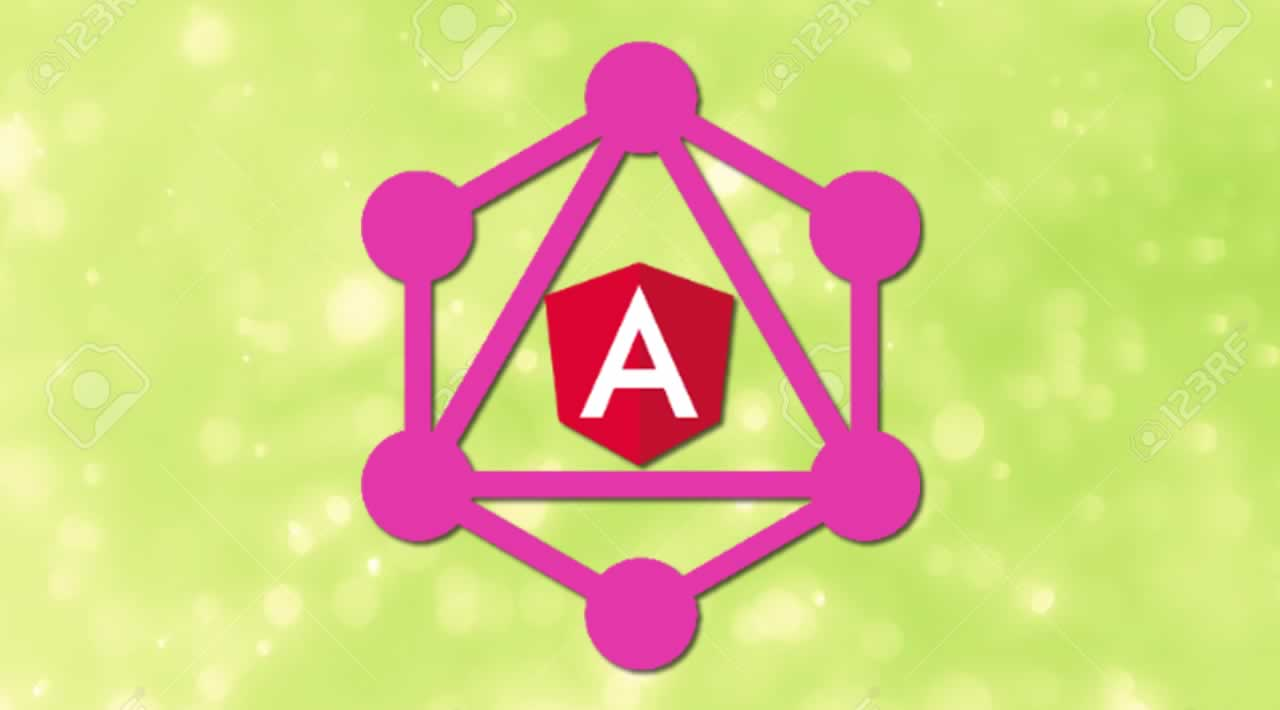In this blog post,we will build a simple clone of pet library playground from scratch using Angular and Apollo, with features including authentication, returning a list of all pets and check-in/check-out pets.
Let’s start by adding Apollo Angular by using this command.
ng add apollo-angular
The above command will add an NgModule(graphql.module.ts) with an initial setup to the project. To this we need to add the URL of our GraphQL server, which in our case is http://pet-library.moonhighway.com
Let’s start with returning a list of all pets from the library. List screen should have a filter to see All, Available and Checked Out status. Our final UI should look like this.
Let’s add a new file pet.ts under models folder. You should be able to view the data types under the Schema tab in http://pet-library.moonhighway.com.
enum PetCategory {
CAT,
DOG,
RABBIT,
STINGRAY
}
export enum PetStatus {
AVAILABLE,
CHECKEDOUT
}
export interface Pet {
id: string;
name: string;
weight: number;
category: PetCategory;
status: PetStatus;
dueDate?: Date;
}
#graphql #angular #apollo client