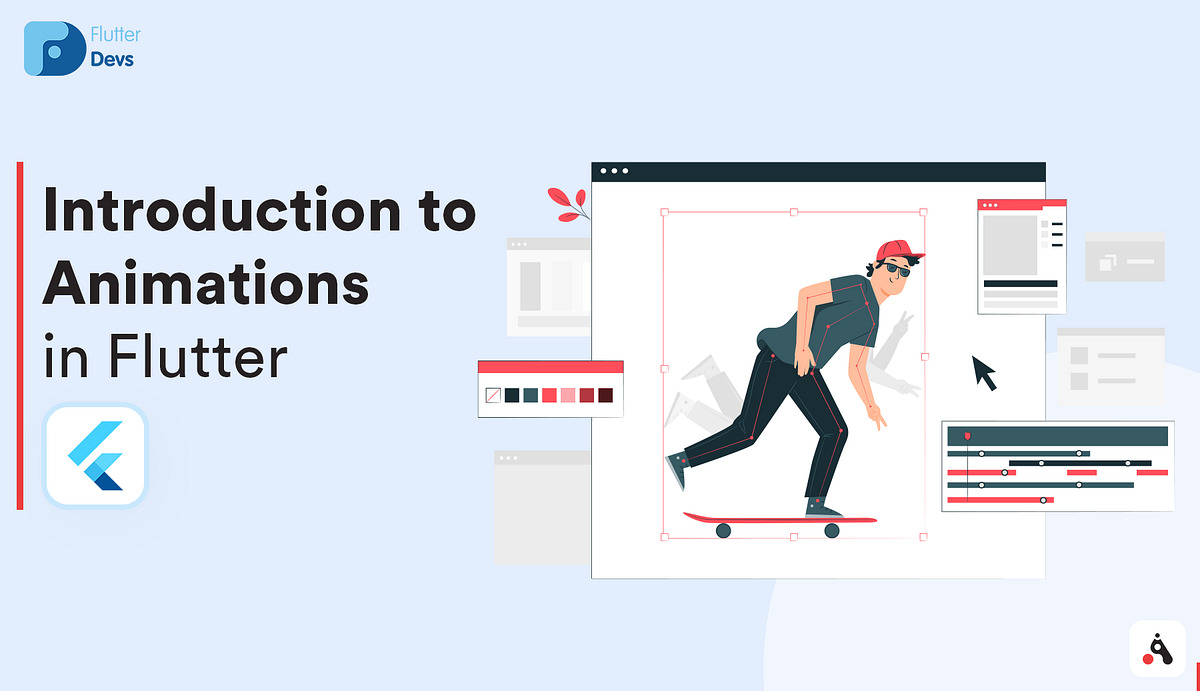This article intends to give a clear idea about how we can animate in a flutter. and considers that you have a basic understanding of Flutter widgets and the working environment.
Introduction
One of the most essential components that make users experience far more interesting to a new level and provide rich user interaction. Due to its richness, animation becomes an integral part of the modern mobile application. Flutter has got you covered with beautiful animation with few lines of code.
What is Animation?
In Flutter, an Animation object knows nothing about what is onscreen. An Animation is an abstract class that understands its current value and its state (completed or dismissed). One of the more commonly used animation types is Animation<double>.
How it works
- An
Animationobject sequentially generates interpolated numbers between two values over a certain duration. The output of anAnimationobject might be linear, a curve, a step function, or any other mapping you can devise. Depending on how theAnimationobject is controlled, it could run in reverse, or even switch directions in the middle. - Animations can also interpolate types other than double, such as
Animation<Color>orAnimation<Size>. - An
Animationobject has state. Its current value is always available to the.valuemember. - An
Animationobject knows nothing about rendering orbuild()functions.
What you’ll learn
- How to use the fundamental classes from the animation library to add animation to a widget.
- When to use
AnimatedWidgetvs.AnimatedBuilder. StatusListenersto monitor animation.- Easing animation
- Tween Animation Builder.
#flutter #flutter-ui #animation-fundamentals #animation #app-development