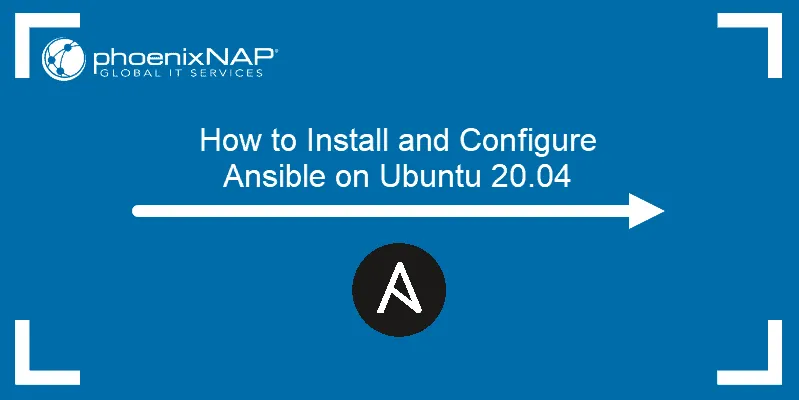Ansible is an automation tool for managing multiple remote hosts from the single machine. It provides you with an easy to configure for a large number of remote hosts. For example, you are performing the same tasks over multiple machines, Ansible provides you the option to automate these tasks.
Ansible is a better alternatives of the other popular infrastructure automation tools available like Chef and Puppet. You don’t need to install any client software on nodes to manage through Ansible server. It uses SSH connection to execute tasks on nodes.
This tutorial will help you to install and configure Ansible on Ubuntu 20.04 LTS Linux systems.
Prerequisites
We have one control node to configure Ansible server and three node servers to be managed. Here control node is running with Ubuntu 20.04 Linux system. First and third node is running with Ubuntu 18.04 server and Second node is running with centos 7 server.
Here is list of nodes with IP address and hostnames:
- Control node – 10.0.1.10 (control-node)
- First node – 10.0.1.101 (web-host1)
- Second node – 10.0.1.102 (web-host2)
- Third node – 10.0.1.103 (db-host1)
#automation #ansible #automation tool #ubuntu