Python Tutorial for Beginners: Python for Loop
Learn how to use the for loop in Python in this beginner-friendly tutorial. Discover how to iterate over a sequence of elements in your Python programs.
In computer programming, loops are used to repeat a block of code.
For example, if we want to show a message 100 times, then we can use a loop. It's just a simple example; you can achieve much more with loops.
There are 2 types of loops in Python:
- for loop
- while loop
Python for Loop
In Python, a for loop is used to iterate over sequences such as lists, tuples, string, etc. For example,
languages = ['Swift', 'Python', 'Go', 'JavaScript']
# run a loop for each item of the list
for language in languages:
print(language)Output
Swift
Python
Go
JavaScriptIn the above example, we have created a list called languages.
Initially, the value of language is set to the first element of the array,i.e. Swift, so the print statement inside the loop is executed.
language is updated with the next element of the list, and the print statement is executed again. This way, the loop runs until the last element of the list is accessed.
for Loop Syntax
The syntax of a for loop is:
for val in sequence:
# statement(s)Here, val accesses each item of sequence on each iteration. The loop continues until we reach the last item in the sequence.
Flowchart of Python for Loop
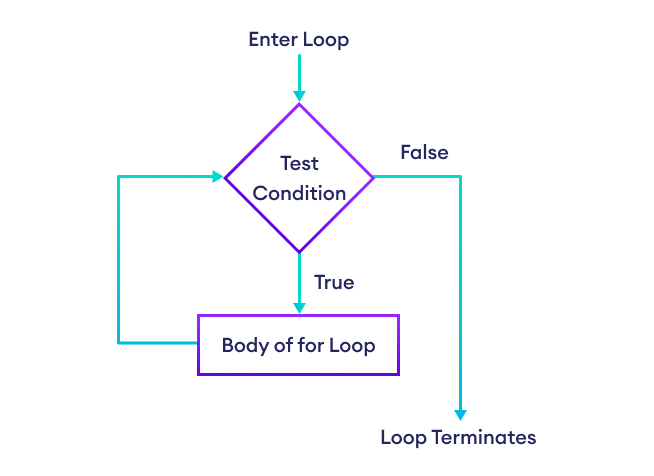
Working of Python for loop
Example: Loop Through a String
for x in 'Python':
print(x)Output
P
y
t
h
o
nPython for Loop with Python range()
A range is a series of values between two numeric intervals.
We use Python's built-in function range() to define a range of values. For example,
values = range(4)Here, 4 inside range() defines a range containing values 0, 1, 2, 3.
In Python, we can use for loop to iterate over a range. For example,
# use of range() to define a range of values
values = range(4)
# iterate from i = 0 to i = 3
for i in values:
print(i)Output
0
1
2
3In the above example, we have used the for loop to iterate over a range from 0 to 3.
The value of i is set to 0 and it is updated to the next number of the range on each iteration. This process continues until 3 is reached.
| Iteration | Condition | Action |
|---|---|---|
| 1st | True | 0 is printed. i is increased to 1. |
| 2nd | True | 1 is printed. i is increased to 2. |
| 3rd | True | 2 is printed. i is increased to 3. |
| 4th | True | 3 is printed. i is increased to 4. |
| 5th | False | The loop is terminated |
Note: To learn more about the use of for loop with range
Using a for Loop Without Accessing Items
It is not mandatory to use items of a sequence within a for loop. For example,
languages = ['Swift', 'Python', 'Go']
for language in languages:
print('Hello')
print('Hi')Output
Hello
Hi
Hello
Hi
Hello
HiHere, the loop runs three times because our list has three items. In each iteration, the loop body prints 'Hello' and 'Hi'. The items of the list are not used within the loop.
If we do not intend to use items of a sequence within the loop, we can write the loop like this:
languages = ['Swift', 'Python', 'Go']
for _ in languages:
print('Hello')
print('Hi')The _ symbol is used to denote that the elements of a sequence will not be used within the loop body.
Python for loop with else
A for loop can have an optional else block. The else part is executed when the loop is exhausted (after the loop iterates through every item of a sequence). For example,
digits = [0, 1, 5]
for i in digits:
print(i)
else:
print("No items left.")Output
0
1
5
No items left.Here, the for loop prints all the items of the digits list. When the loop finishes, it executes the else block and prints No items left.
#python
