Cách tạo Chatbot hoạt động bằng HTML, CSS và JavaScript
Trong hướng dẫn này, chúng ta sẽ tìm hiểu cách tạo một chatbot đang hoạt động bằng HTML, CSS và JavaScript. Trong chatbot này, bạn có thể đặt bất kỳ câu hỏi nào và nhận được phản hồi ngay lập tức. Chatbot này cũng phản hồi nhanh, có nghĩa là bạn cũng có thể sử dụng nó trên điện thoại của mình.
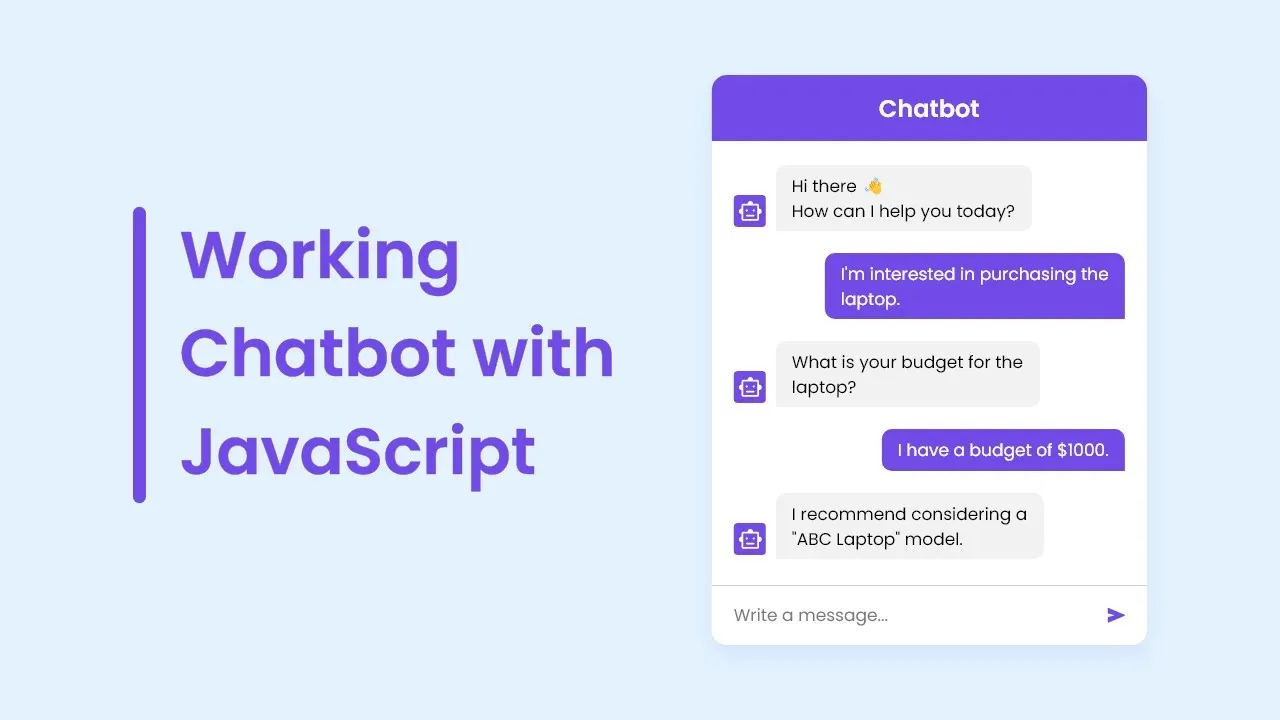
Để tạo Chatbot hoạt động bằng HTML, CSS và JavaScript, bạn cần tạo ba tệp: tệp HTML, CSS & JavaScript. Khi bạn tạo các tệp này, chỉ cần dán các mã đã cho vào tệp của bạn.
Mã nguồn:
Tệp HTML
<!DOCTYPE html>
<html lang="en" dir="ltr">
<head>
<meta charset="utf-8">
<title>Chatbot in JavaScript</title>
<link rel="stylesheet" href="style.css">
<meta name="viewport" content="width=device-width, initial-scale=1.0">
<!-- Google Fonts Link For Icons -->
<link rel="stylesheet" href="https://fonts.googleapis.com/css2?family=Material+Symbols+Outlined:opsz,wght,FILL,GRAD@48,400,0,0" />
<link rel="stylesheet" href="https://fonts.googleapis.com/css2?family=Material+Symbols+Rounded:opsz,wght,FILL,GRAD@48,400,1,0" />
<script src="script.js" defer></script>
</head>
<body>
<button class="chatbot-toggler">
<span class="material-symbols-rounded">mode_comment</span>
<span class="material-symbols-outlined">close</span>
</button>
<div class="chatbot">
<header>
<h2>Chatbot</h2>
<span class="close-btn material-symbols-outlined">close</span>
</header>
<ul class="chatbox">
<li class="chat incoming">
<span class="material-symbols-outlined">smart_toy</span>
<p>Hi there 👋<br>How can I help you today?</p>
</li>
</ul>
<div class="chat-input">
<textarea placeholder="Enter a message..." spellcheck="false" required></textarea>
<span id="send-btn" class="material-symbols-rounded">send</span>
</div>
</div>
</body>
</html>Tệp CSS
/* Import Google font - Poppins */
@import url('https://fonts.googleapis.com/css2?family=Poppins:wght@400;500;600&display=swap');
* {
margin: 0;
padding: 0;
box-sizing: border-box;
font-family: "Poppins", sans-serif;
}
body {
background: #E3F2FD;
}
.chatbot-toggler {
position: fixed;
bottom: 30px;
right: 35px;
outline: none;
border: none;
height: 50px;
width: 50px;
display: flex;
cursor: pointer;
align-items: center;
justify-content: center;
border-radius: 50%;
background: #724ae8;
transition: all 0.2s ease;
}
body.show-chatbot .chatbot-toggler {
transform: rotate(90deg);
}
.chatbot-toggler span {
color: #fff;
position: absolute;
}
.chatbot-toggler span:last-child,
body.show-chatbot .chatbot-toggler span:first-child {
opacity: 0;
}
body.show-chatbot .chatbot-toggler span:last-child {
opacity: 1;
}
.chatbot {
position: fixed;
right: 35px;
bottom: 90px;
width: 420px;
background: #fff;
border-radius: 15px;
overflow: hidden;
opacity: 0;
pointer-events: none;
transform: scale(0.5);
transform-origin: bottom right;
box-shadow: 0 0 128px 0 rgba(0,0,0,0.1),
0 32px 64px -48px rgba(0,0,0,0.5);
transition: all 0.1s ease;
}
body.show-chatbot .chatbot {
opacity: 1;
pointer-events: auto;
transform: scale(1);
}
.chatbot header {
padding: 16px 0;
position: relative;
text-align: center;
color: #fff;
background: #724ae8;
box-shadow: 0 2px 10px rgba(0,0,0,0.1);
}
.chatbot header span {
position: absolute;
right: 15px;
top: 50%;
display: none;
cursor: pointer;
transform: translateY(-50%);
}
header h2 {
font-size: 1.4rem;
}
.chatbot .chatbox {
overflow-y: auto;
height: 510px;
padding: 30px 20px 100px;
}
.chatbot :where(.chatbox, textarea)::-webkit-scrollbar {
width: 6px;
}
.chatbot :where(.chatbox, textarea)::-webkit-scrollbar-track {
background: #fff;
border-radius: 25px;
}
.chatbot :where(.chatbox, textarea)::-webkit-scrollbar-thumb {
background: #ccc;
border-radius: 25px;
}
.chatbox .chat {
display: flex;
list-style: none;
}
.chatbox .outgoing {
margin: 20px 0;
justify-content: flex-end;
}
.chatbox .incoming span {
width: 32px;
height: 32px;
color: #fff;
cursor: default;
text-align: center;
line-height: 32px;
align-self: flex-end;
background: #724ae8;
border-radius: 4px;
margin: 0 10px 7px 0;
}
.chatbox .chat p {
white-space: pre-wrap;
padding: 12px 16px;
border-radius: 10px 10px 0 10px;
max-width: 75%;
color: #fff;
font-size: 0.95rem;
background: #724ae8;
}
.chatbox .incoming p {
border-radius: 10px 10px 10px 0;
}
.chatbox .chat p.error {
color: #721c24;
background: #f8d7da;
}
.chatbox .incoming p {
color: #000;
background: #f2f2f2;
}
.chatbot .chat-input {
display: flex;
gap: 5px;
position: absolute;
bottom: 0;
width: 100%;
background: #fff;
padding: 3px 20px;
border-top: 1px solid #ddd;
}
.chat-input textarea {
height: 55px;
width: 100%;
border: none;
outline: none;
resize: none;
max-height: 180px;
padding: 15px 15px 15px 0;
font-size: 0.95rem;
}
.chat-input span {
align-self: flex-end;
color: #724ae8;
cursor: pointer;
height: 55px;
display: flex;
align-items: center;
visibility: hidden;
font-size: 1.35rem;
}
.chat-input textarea:valid ~ span {
visibility: visible;
}
@media (max-width: 490px) {
.chatbot-toggler {
right: 20px;
bottom: 20px;
}
.chatbot {
right: 0;
bottom: 0;
height: 100%;
border-radius: 0;
width: 100%;
}
.chatbot .chatbox {
height: 90%;
padding: 25px 15px 100px;
}
.chatbot .chat-input {
padding: 5px 15px;
}
.chatbot header span {
display: block;
}
}Tệp JavaScript:
const chatbotToggler = document.querySelector(".chatbot-toggler");
const closeBtn = document.querySelector(".close-btn");
const chatbox = document.querySelector(".chatbox");
const chatInput = document.querySelector(".chat-input textarea");
const sendChatBtn = document.querySelector(".chat-input span");
let userMessage = null; // Variable to store user's message
const API_KEY = "PASTE-YOUR-API-KEY"; // Paste your API key here
const inputInitHeight = chatInput.scrollHeight;
const createChatLi = (message, className) => {
// Create a chat <li> element with passed message and className
const chatLi = document.createElement("li");
chatLi.classList.add("chat", `${className}`);
let chatContent = className === "outgoing" ? `<p></p>` : `<span class="material-symbols-outlined">smart_toy</span><p></p>`;
chatLi.innerHTML = chatContent;
chatLi.querySelector("p").textContent = message;
return chatLi; // return chat <li> element
}
const generateResponse = (chatElement) => {
const API_URL = "https://api.openai.com/v1/chat/completions";
const messageElement = chatElement.querySelector("p");
// Define the properties and message for the API request
const requestOptions = {
method: "POST",
headers: {
"Content-Type": "application/json",
"Authorization": `Bearer ${API_KEY}`
},
body: JSON.stringify({
model: "gpt-3.5-turbo",
messages: [{role: "user", content: userMessage}],
})
}
// Send POST request to API, get response and set the reponse as paragraph text
fetch(API_URL, requestOptions).then(res => res.json()).then(data => {
messageElement.textContent = data.choices[0].message.content.trim();
}).catch(() => {
messageElement.classList.add("error");
messageElement.textContent = "Oops! Something went wrong. Please try again.";
}).finally(() => chatbox.scrollTo(0, chatbox.scrollHeight));
}
const handleChat = () => {
userMessage = chatInput.value.trim(); // Get user entered message and remove extra whitespace
if(!userMessage) return;
// Clear the input textarea and set its height to default
chatInput.value = "";
chatInput.style.height = `${inputInitHeight}px`;
// Append the user's message to the chatbox
chatbox.appendChild(createChatLi(userMessage, "outgoing"));
chatbox.scrollTo(0, chatbox.scrollHeight);
setTimeout(() => {
// Display "Thinking..." message while waiting for the response
const incomingChatLi = createChatLi("Thinking...", "incoming");
chatbox.appendChild(incomingChatLi);
chatbox.scrollTo(0, chatbox.scrollHeight);
generateResponse(incomingChatLi);
}, 600);
}
chatInput.addEventListener("input", () => {
// Adjust the height of the input textarea based on its content
chatInput.style.height = `${inputInitHeight}px`;
chatInput.style.height = `${chatInput.scrollHeight}px`;
});
chatInput.addEventListener("keydown", (e) => {
// If Enter key is pressed without Shift key and the window
// width is greater than 800px, handle the chat
if(e.key === "Enter" && !e.shiftKey && window.innerWidth > 800) {
e.preventDefault();
handleChat();
}
});
sendChatBtn.addEventListener("click", handleChat);
closeBtn.addEventListener("click", () => document.body.classList.remove("show-chatbot"));
chatbotToggler.addEventListener("click", () => document.body.classList.toggle("show-chatbot"));Xin lưu ý rằng chatbot của bạn hiện không thể truy xuất câu trả lời cho các câu hỏi của bạn vì bạn chưa cung cấp khóa API của mình trong biến AP_KEY. Để nhận khóa API miễn phí từ OpenAI, hãy đăng ký tài khoản tại https://platform.openai.com/account/api-keys .