Lens is a useful, attractive, open source user interface for working with Kubernetes clusters.

As more workloads are migrated to containerized environments, it becomes challenging to manage those larger numbers of containers and the connections between them and other systems. As the scale and complexity of a containerized environment increase past a human’s ability to manage, container orchestration platforms such as Kubernetes become increasingly important. Such platforms, however, come with their own management challenges that require metrics, observability, and a user-friendly interface to present their huge amount of complexity.
Enter Lens
Lens, which bills itself as “the Kubernetes IDE,” is a useful, attractive, open source user interface (UI) for working with Kubernetes clusters. Out of the box, Lens can connect to Kubernetes clusters using your kubeconfig file and will display information about the cluster and the objects it contains. Lens can also connect to—or install—a Prometheus stack and use it to provide metrics about the cluster, including node information and health.
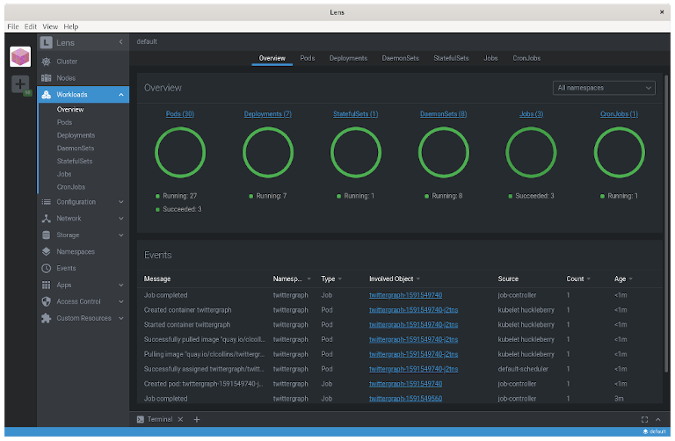
Like Kubernetes’ dashboard and OpenShift, Lens provides live updates on the state of objects in the cluster and metrics collected by Prometheus.
Get started
Installing Lens is straightforward. AppImage packages are available for Linux, and there are binaries available for macOS and Windows clients. This tutorial explains how to download and use the Lens AppImage to install and use Lens on Linux.
According to AppImage’s FAQ, an AppImage is “a downloadable file for Linux that contains an application and everything the application needs to run.” An application packaged as an AppImage is just that—a single executable file that can be downloaded and run.
The AppImage for Lens can be downloaded from the Lens Releases page on GitHub. After you download it, mark the file executable with **chmod**, and then either execute it directly or copy it to a place in your **$PATH**:
# Download the 3.4.0 AppImage for Lens, mark it executable and copy it to your $PATH
# (output omitted for brevity)
$ wget https://github.com/lensapp/lens/releases/download/v3.4.0/Lens-3.4.0.AppImage
$ chmod +x Lens-3.4.0.AppImage
$ sudo mv Lens-3.4.0.AppImage /usr/sbin/lens
Then you can start Lens by typing **lens** on the command line.
#kubernetes #lens
