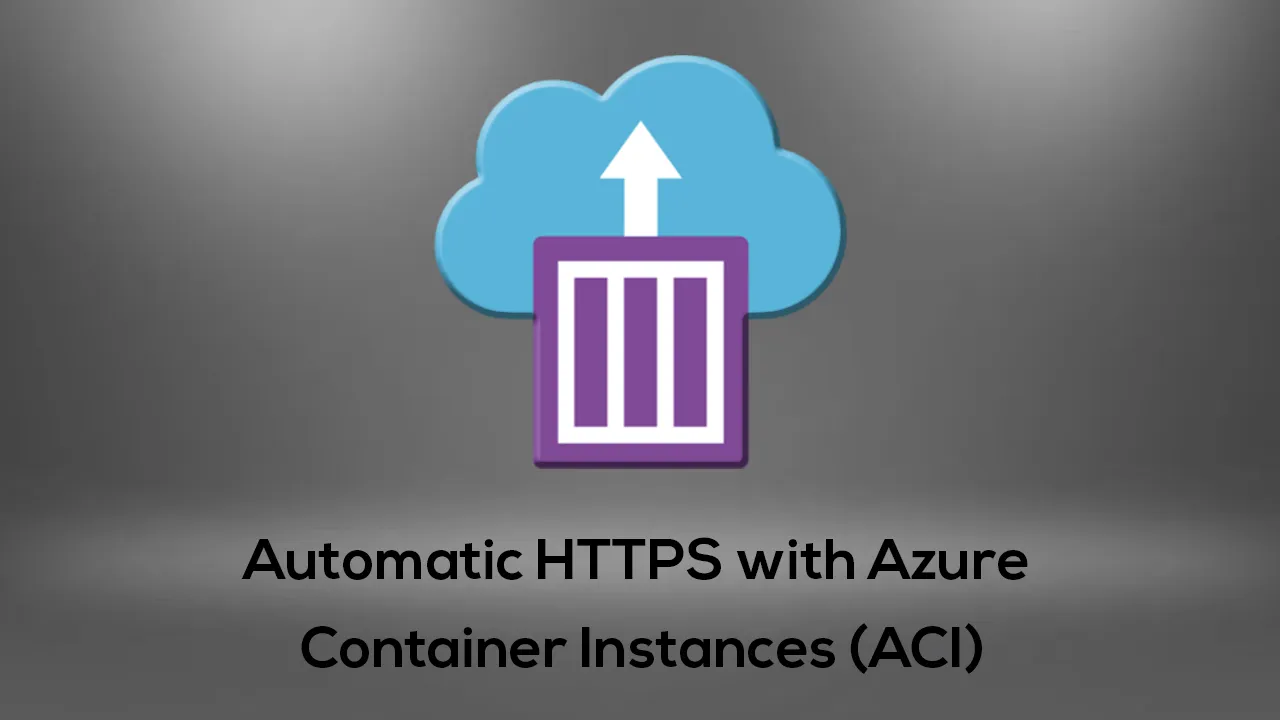Let’s assume you want to deploy a simple containerized application or service to the Azure cloud. Additionally, your service needs to be reachable publicly via HTTPS. This technical article shows you how to achieve this goal.
Azure Container Instances
According to the architecture guide Choosing an Azure compute service you’ve got several options to deploy your containerized service, one of them is Azure Container Instances (ACI):
Container Instances: The fastest and simplest way to run a container in Azure, without having to provision any virtual machines and without having to adopt a higher-level service.
Simple also means that you don’t get all the options and features of a full-blown orchestration solution, such as Azure Kubernetes Service (AKS). ACI provides features like sidecars and persistent volumes. With ACI, however, you have to live with a downtime when upgrading your deployment.
And you have to set up TLS manually. There is a guide, Enable TLS with a sidecar container, which tells you how to set up HTTPS with Nginx and a self-signed certificate. Ugh. The guide also mentions Caddy as an alternate TLS provider but doesn’t provide more details.
Caddy
Caddy_ 2 is a powerful, enterprise-ready, open source web server with automatic HTTPS written in Go._
Ok, sounds nice! Automatic HTTPS sounds really intriguing. What does it mean? “Caddy obtains and renews TLS certificates for your sites automatically. It even staples OCSP responses.” Wow! But how is this done?
“Caddy serves public DNS names over HTTPS using certificates from a public ACME CA such as Let’s Encrypt”. This means, you just need a public DNS record and Caddy needs to be reachable via ports 80 and 443. Nice!
#https #lets-encrypt #azure #caddy #aci