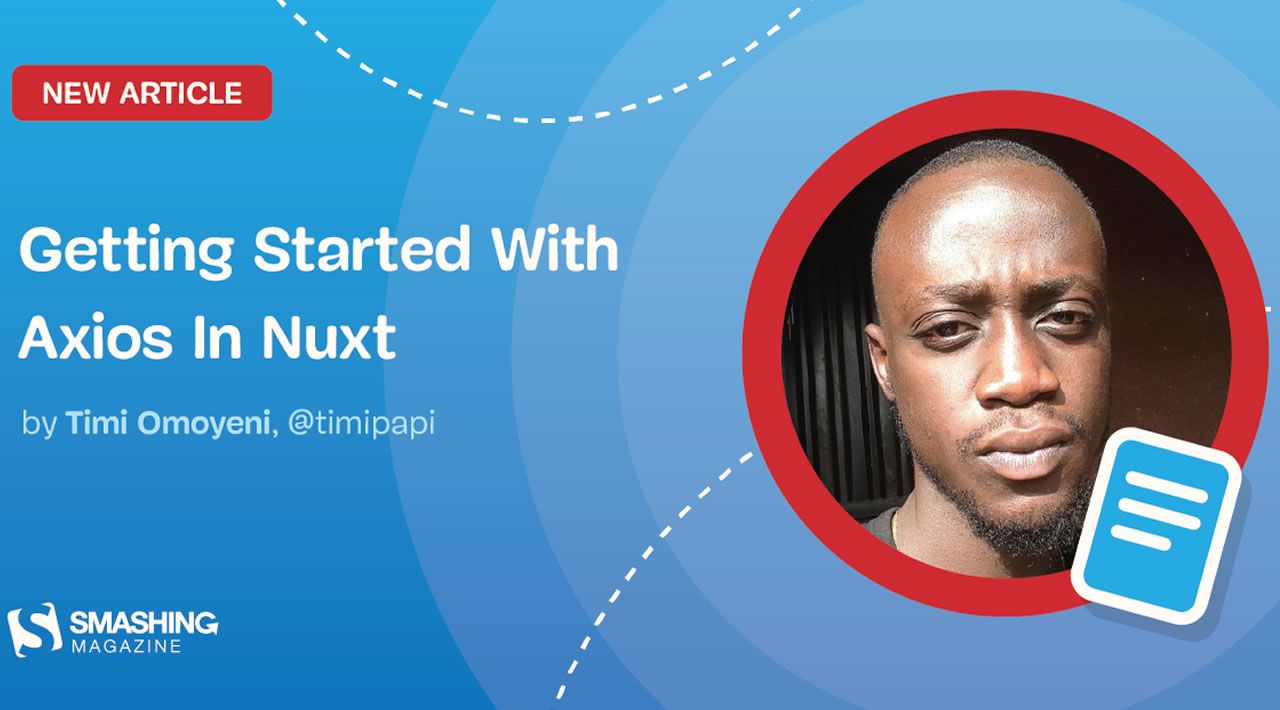In this tutorial, we will learn how to make a request in our Nuxt.js applications using the Axios module. We will also learn how to use the
ayncDataandfetchmethods to fetch data on the server-side using Axios and the differences between the two methods. Finally, we will learn how to add authentication to our application using the Auth module.
Nuxt.js provides an Axios module for easy integration with your application. Axios is a promise-based HTTP client that works in the browser and Node.js environment or, in simpler terms, it is a tool for making requests (e.g API calls) in client-side applications and Node.js environment.
In this tutorial, we’re going to learn how to use the Axios module and how to make a request on the server-side using asyncData and fetch. These two methods make a request on the server-side but they have some differences which we’re also going to cover. Finally, we’ll learn how to perform authentication and secure pages/routes using the auth module and auth middleware.
What Is The Nuxt.js Axios Module?
According to the official Documentation,
“It is a Secure and easy Axios integration with Nuxt.js.”
Here are some of its features:
- Automatically set base URL for client-side & server-side.
- Proxy request headers in SSR (Useful for auth).
- Fetch Style requests.
- Integrated with Nuxt.js Progressbar while making requests.
#nuxt #axios #vue #web-development