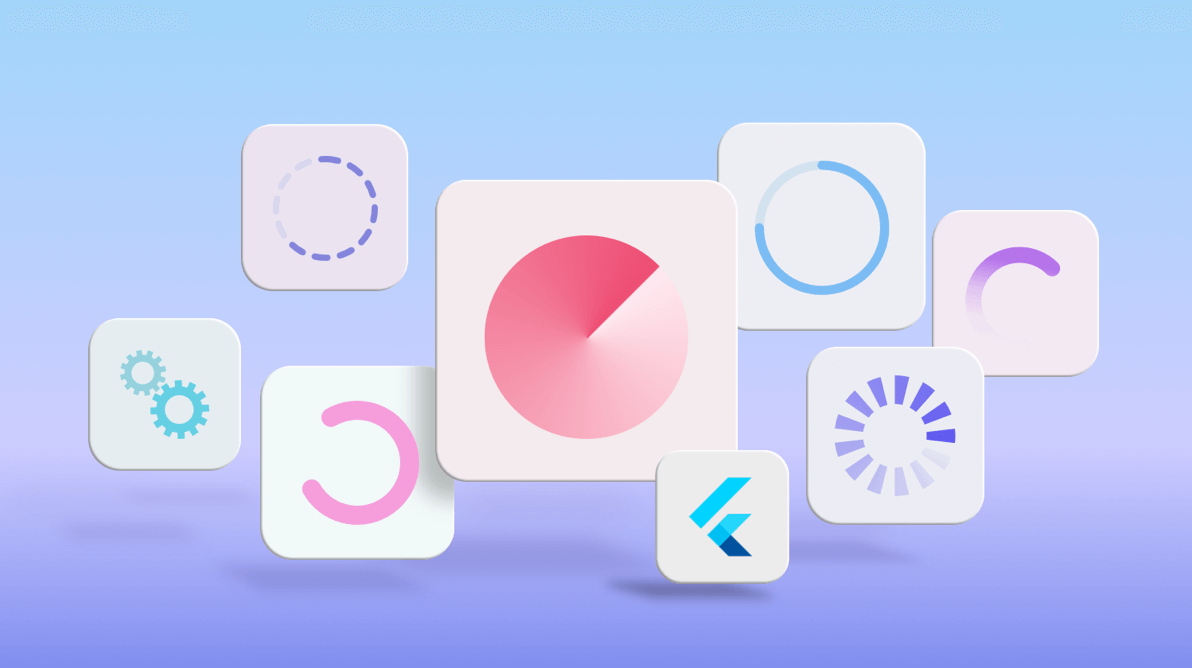This is the second part in our blog series about creating different circular progress bars in Flutter. If you missed the first one where we discussed determinate-type circular gauges, you can check it out at this link: Create Stunning Circular Progress Bars with Flutter Radial Gauge: Part 1. In this blog post, we are going to focus on creating indeterminate styles of animated circular progress indicators using the Syncfusion Flutter Radial Gauge.
The Syncfusion Flutter Radial Gauge widget is a multipurpose data visualization widget. It can be used to visualize different types of data and display the progress of various processes in a circular format.
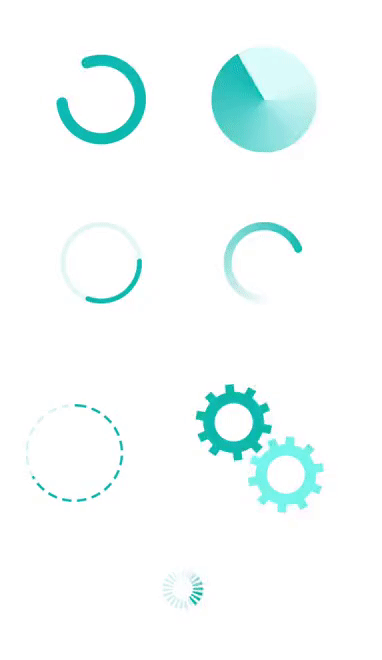 Various Indeterminate Progress Bar Styles
Various Indeterminate Progress Bar Styles
Refer to the Part 1 blog to configure a Radial Gauge widget in your Flutter app. Now, let’s focus on creating charming circular progress bars.
Various styles in indeterminate-type circular progress bars
An indeterminate style of progress bar is used when the progress of a task cannot be estimated or calculated. We’ll see how to design the following styles in an indeterminate progress bar by using the Flutter Radial Gauge:
- Basic indeterminate progress bar.
- Filled-track-style progress bar.
- Easing-style indeterminate progress bar.
- Easing with gradient style
- Gear-style progress bar.
- Segmented indeterminate progress bar.
For each of these designs we need to customize the radial axis and range pointer in the Radial Gauge, along with Tween animations.
#flutter #gauge #mobile #user interface #web #android #ios #progress bar control #radial gauge