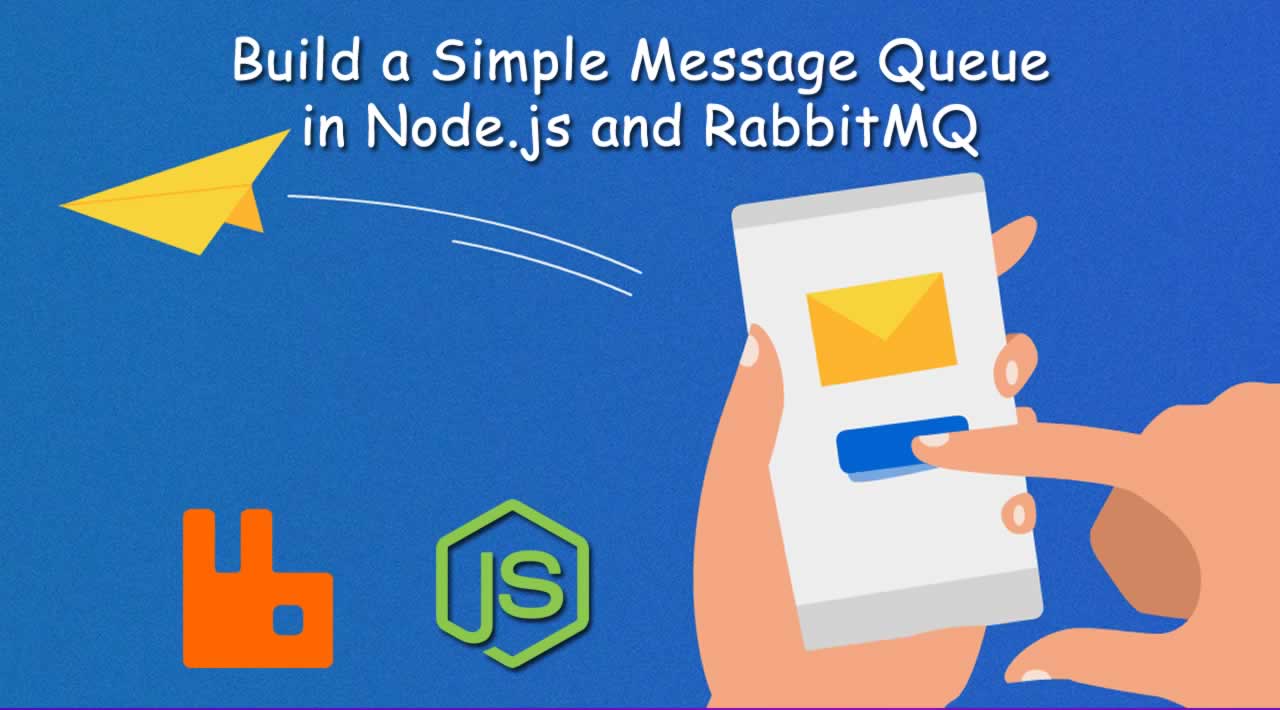How to Build a Simple Message Queue in Node.js and RabbitMQ
The producer and consumer do not interact directly with each other, but they interact with message queue. This way of handling messages decouples the producer from the consumer so that they do not need to interact with the message queue simultaneously.
Initializing Node.js Application
Initialize the application using the following commands:
mkdir node-queue
cd node-queue
npm init -y
touch index.js
Install the AMQP dependency which will be used for integrating Node.js application with RabbitMQ.
npm install –-save amqplib
Installing RabbitMQ
I have installed RabbitMQ to demonstrate this example by downloading here. Once you have installed, create a queue called ‘node_queue’.

Implementing Producer
We will now implement a producer in Node.js application, which will put a message on the queue.
const amqp = require('amqplib/callback_api');
amqp.connect('amqp://localhost', function(error, connection) {
if (error) {
throw error;
}
connection.createChannel(function(error1, channel) {
if (error1) {
throw error1;
}
let queue = 'node_queue';
let msg = 'Test message';
channel.assertQueue(queue, {
durable: true
});
channel.sendToQueue(queue, Buffer.from(msg), {
persistent: true
});
console.log("Sent '%s'", msg);
});
setTimeout(function() {
connection.close();
process.exit(0)
}, 500);
});
In the above code snippet, we have imported amqplib. We establish the connection to RabbitMQ server using amqp.connect(). Then we create a channel within which the API for sending message to the queue resides.
channel.assertQueue() asserts a queue into existence. If the queue does not exist, it will create on the server. The message will be sent to the server in byte array format. The connection will be closed after a short period of time.
Now, start the Node.js app by running the command: node index.js.
Navigate to the RabbitMQ dashboard. We will see that one message is ready on the queue.

Implementing Consumer
Let us implement a consumer which will consume the message placed on the queue.
amqp.connect('amqp://localhost', function(error0, connection) {
if (error0) {
throw error0;
}
connection.createChannel(function(error1, channel) {
if (error1) {
throw error1;
}
var queue = 'node_queue';
channel.assertQueue(queue, {
durable: true
});
channel.prefetch(1);
console.log("Waiting for messages in %s", queue);
channel.consume(queue, function(msg) {
console.log("Received '%s'", msg.content.toString());
setTimeout(function() {
channel.ack(msg);
}, 1000);
});
});
});
Establishing the connection to RabbitMQ server is same as producer. We establish the connection and declare the queue from which we will consume messages.
We also assert queue here as consumer might start before the publisher, therefore we want to ensure that the queue exists before consumer tries to consume messages from it.
channel.consume() retrieves the message from the server.
Restart the application and navigate to the dashboard. We will see that no messages are left to be consumed.

In this article, I have implemented both producer and consumer in the same application. Note that they can be configured separately depending on the requirement.
The complete example can be found on this GitHub repository.
#node-js