Streamlined Quill.js Integration for Django Forms & Admin Sites
django-quill-editor
django-quill-editor makes Quill.js easy to use on Django Forms and admin sites
- No configuration required for static files!
- The entire code for inserting WYSIWYG editor is less than 30 lines
- It can be used in both admin and Django views
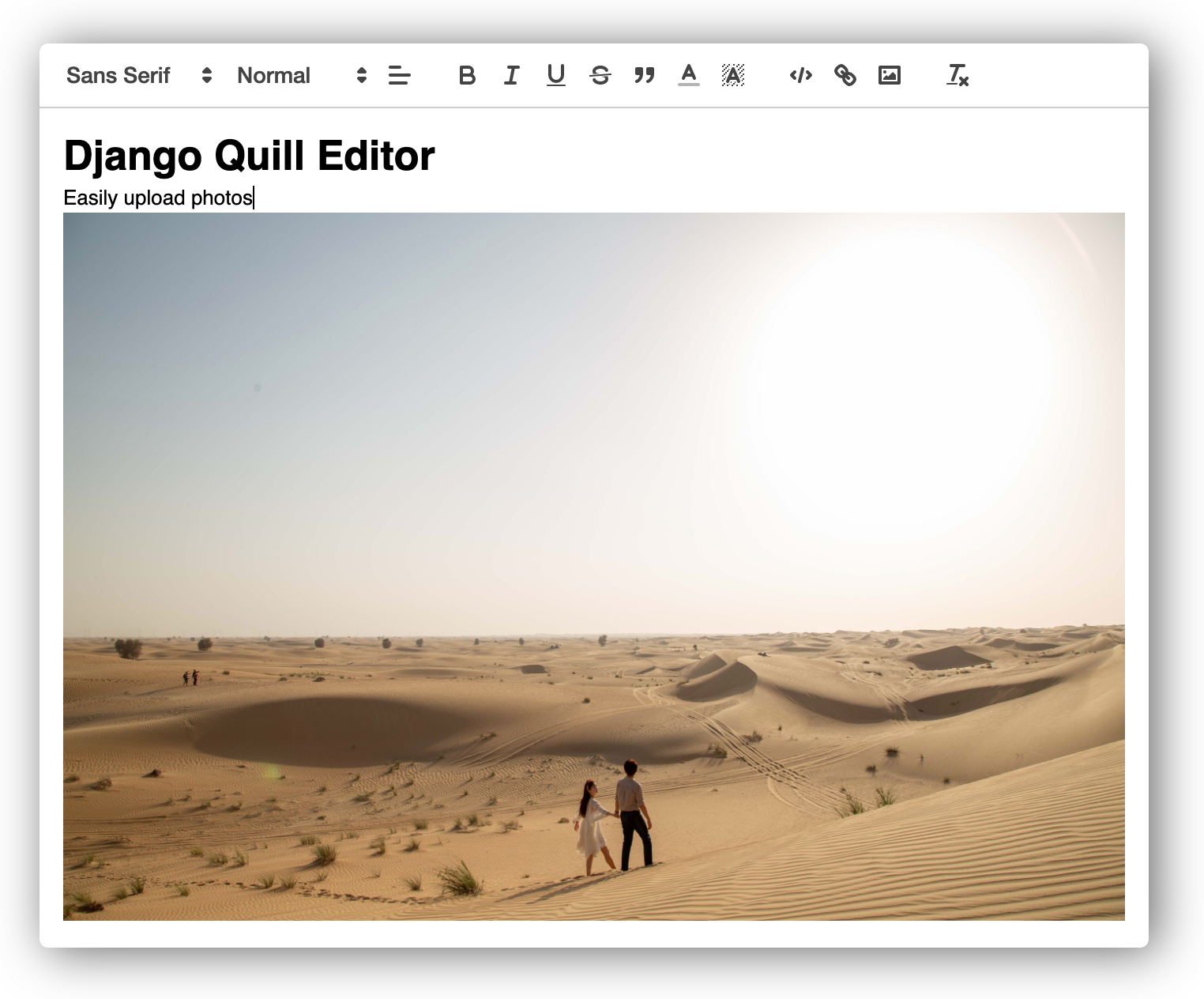
Live Demo
https://quill.lhy.kr/
- Form | https://quill.lhy.kr/posts/create/normal/
- ModelForm | https://quill.lhy.kr/posts/create/
- Form (Initial HTML) | https://quill.lhy.kr/posts/create/normal/html/
- Form (Initial Text) | https://quill.lhy.kr/posts/create/normal/text/
- Admin | https://quill.lhy.kr/admin/login/
Documentation
The full document is in https://django-quill-editor.readthedocs.io/, including everything about how to use the Form or ModelForm, and where you can add custom settings.
Please refer to the QuickStart section below for simple usage.
QuickStart
Setup
Install django-quill-editor to your Python environment
Requires Python 3.7 or higher and Django 3.1 or higher.
pip install django-quill-editor
Add django_quill to INSTALLED_APPS in settings.py
# settings.py
INSTALLED_APPS = [
'django.contrib.admin',
...
'django_quill',
]Making Model
Add QuillField to the Model class you want to use.
- App containing models.py must be added to INSTALLED_APPS
- After adding the app, you need to run makemigrations and migrate to create the DB table.
# models.py
from django.db import models
from django_quill.fields import QuillField
class QuillPost(models.Model):
content = QuillField()Using in admin
Just register the Model in admin.py of the app.
from django.contrib import admin
from .models import QuillPost
@admin.register(QuillPost)
class QuillPostAdmin(admin.ModelAdmin):
pass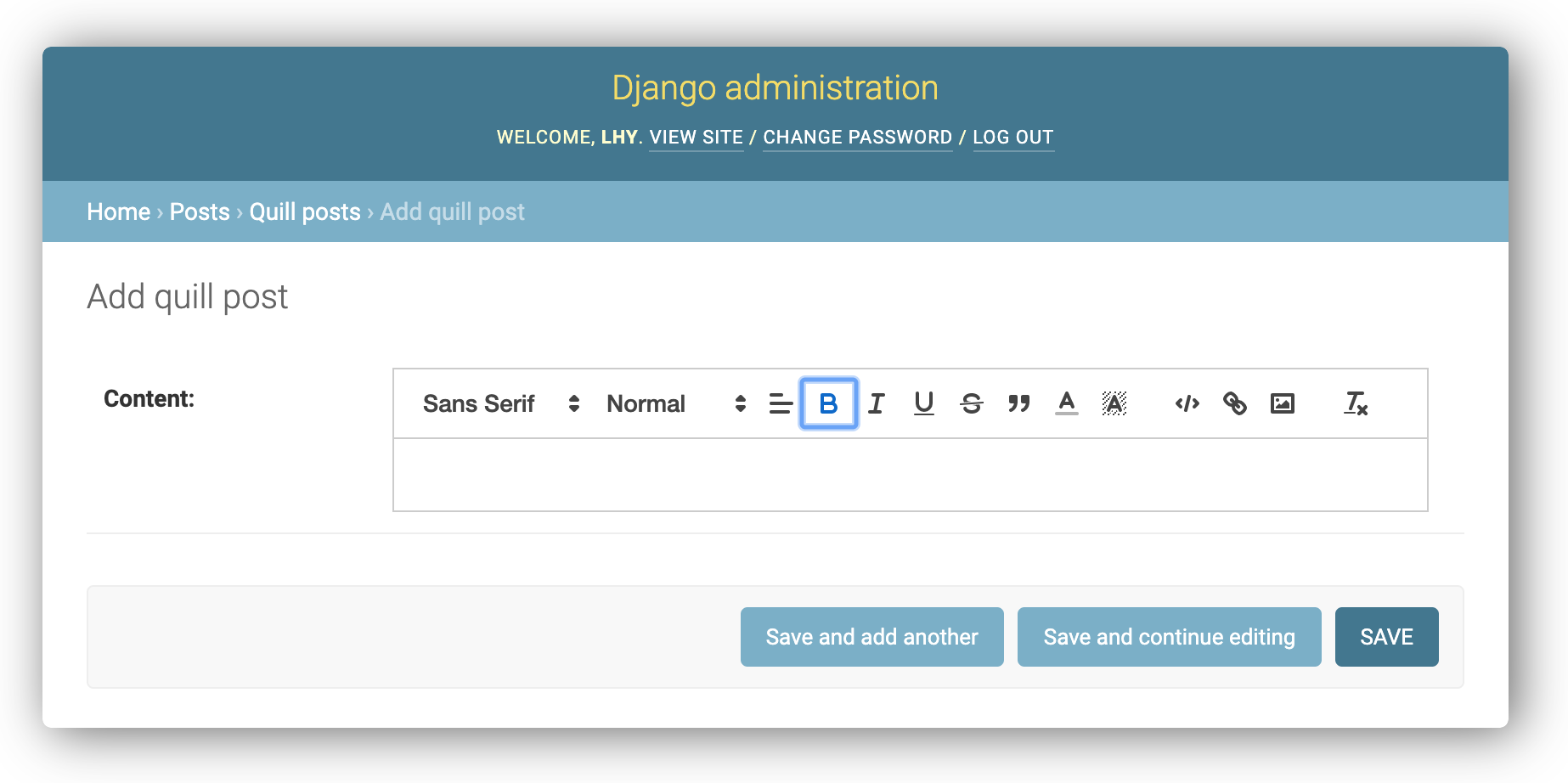
Running the Live Demo project in local
The live demo is a deployment of the "playground" package, which is a django application within this library.
After cloning or downloading the repository, you can try running the live demo locally.
A Python virtual environment is required to run the project.
# [Optional] We recommend that you start after creating a folder for your project.
mkdir ~/projects
cd projects
# Clone repository
git clone git@github.com:LeeHanYeong/django-quill-editor.git
# Go to the project directory and apply the virtual environment
cd django-quill-editor
# [apply venv]
# Go to the playground package
cd playground
# Install requirements
pip install -r requirements.txt
# Run migrate and runserver
python manage.py migrate
python manage.py runserverAfter the above operation, the live demo site works at localhost:8000.
Contributing
As an open source project, we welcome contributions. The code lives on GitHub
Distribution tips (for owners)
Installation
# black
brew install black
# pre-commit
brew install pre-commit
pre-commit installPyPI Release
poetry install # Install PyPI distribution packages python deploy.py
Sphinx docs
brew install sphinx-doc # macOS
Local
cd docs
make html
# ...
# The HTML pages are in _build/html.
cd _build/html
python -m http.server 3001
docker-compose up
# local
docker-compose --env-file .deploy/.env.local up --build --force-recreate --remove-orphans
# production
docker-compose --env-file .deploy/.env.production up --build --force-recreate --remove-orphansDownload details:
Author: LeeHanYeong
Source: https://github.com/LeeHanYeong/django-quill-editor
License: MIT license
