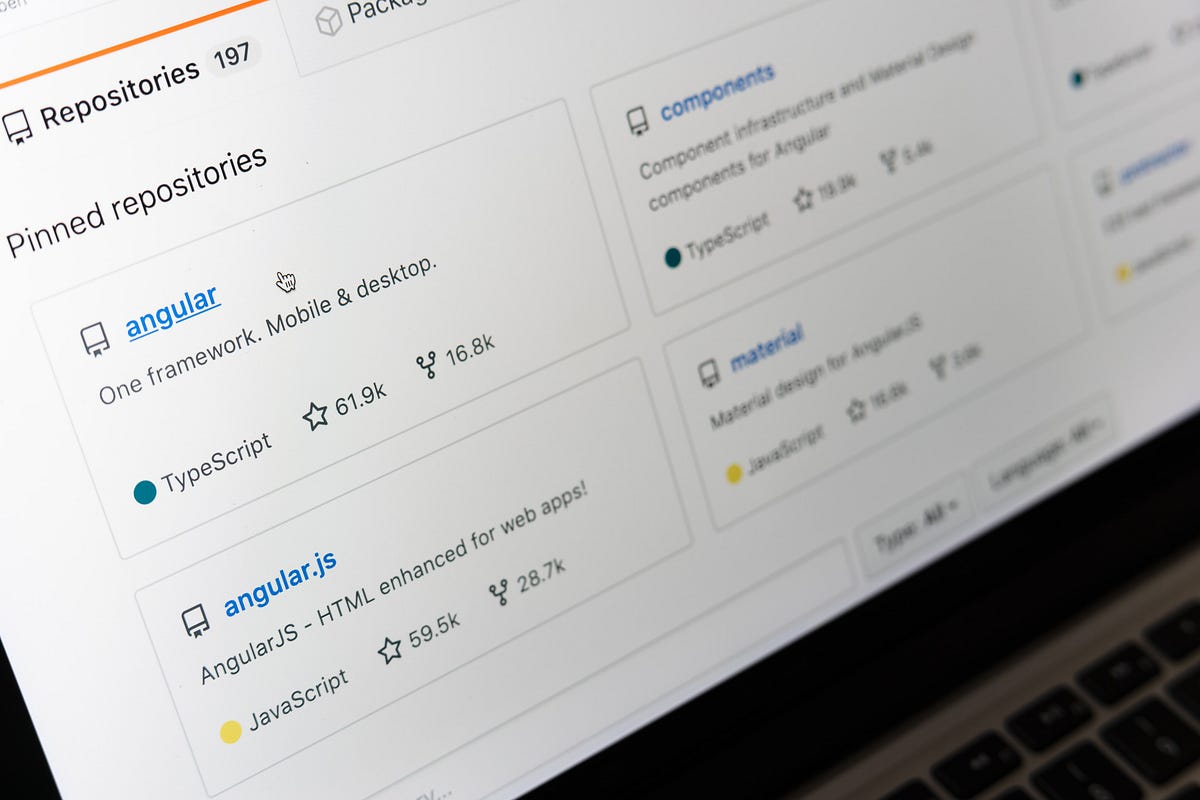Software Developers are pretty much familiar with GitHub where they can put their repositories and get contributions from others in advance. GitHub is a great place for beginners who like to start with Version Controlling and also when you’re working in a project which is assigned to a team, then GitHub would be an ideal place for your team to collaborate. Not only GitHub you can try other sources such as BitBucket, Azure DevOps, etc.
Generally, in GitHub, you need to create an account to start working with your repositories. Once you open your profile page you could see your favourite repos, contributions, issues, etc. But now you can create a nice profile page for your GitHub account and showcase your work, skills, blog posts, GitHub statistics to those who visit your profile.
Let’s get started.
To start with, head over to your GitHub account and click New Repository. Enter the repository name as same as your GitHub username and notice that this repository name is case sensitive so that you have to follow the same case as in your username. Keep the repository as public and click the checkbox Add a README file, then hit Create repository[you can add a description which is optional for your repository].
#profile #workflow #github-actions #github #blog