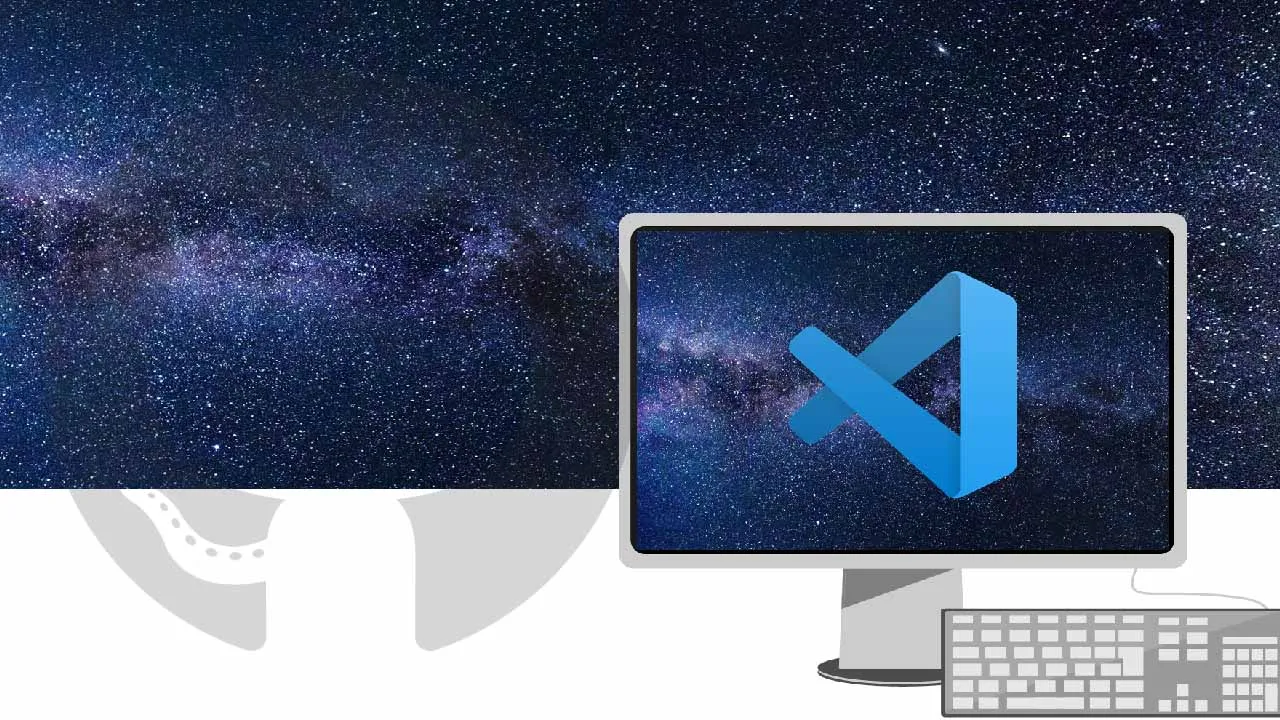The new Remote Repositories extension makes working with GitHub projects even easier
You know the drill. First you clone the repository. Then, when it’s safely on your system, you can explore it and make changes. When you’re done, you stage, commit, and push. If you’re in VS Code, there’s built-in tooling for doing all of this without typing a single Git command into the terminal.
But now there’s another — and dare I say better — way. Microsoft has just released their Remote Repositories extension, which lets you jump right into a repository on GitHub with no extra steps, no need to periodically pull new changes, and no bolted-on editor-in-a-browser experience.
Here’s how to get started:
- First, you’ll need the VS Code May 2021 release (that’s version 1.57). VS Code should update you automatically, but there’s always the Help → Check for Updates command if you need it.
- Next, you need to install the Remote Repositories extension. You can grab it from this Visual Studio marketplace link or search for it by name in VS Code.
With those two steps taken care of, you’re ready to try it out.
Opening a remote repository
First, take a closer look at the bottom-left corner of the VS Code window, where a new green icon lives:

#vscode #github #visual-studio #development-tools