In that case, I found a very clean and elegant framework called Spring Boot to build a back end.
Previously, in JavaScript development, I used:
- Mongoose — an ORM (Object Relational Mapping) for Mongo DB
- Sequelize — an ORM for MySQL
For Java-related development, there are lot of ORM’s like Hibernate, JPA (Java Persistence API) & Java Object Oriented Querying.
I choose to build with JPA which is traditionally used in Java applications.
It was very interesting, and took about one week to finish as I had to learn Spring Boot (There are a lot of annotations “@” and other cool kinds of stuff to learn), JPA, and Hibernate along the way.
All this magic is mostly done by the annotations (“@” symbol) used in Spring Boot.
Creating a Spring Boot Maven Project
Let’s create a Spring Boot Maven Project Application using this link.
“Maven” is a project management tool used to manage dependency management. It’s just like Node Package Manager (NPM) in the JS development environment.
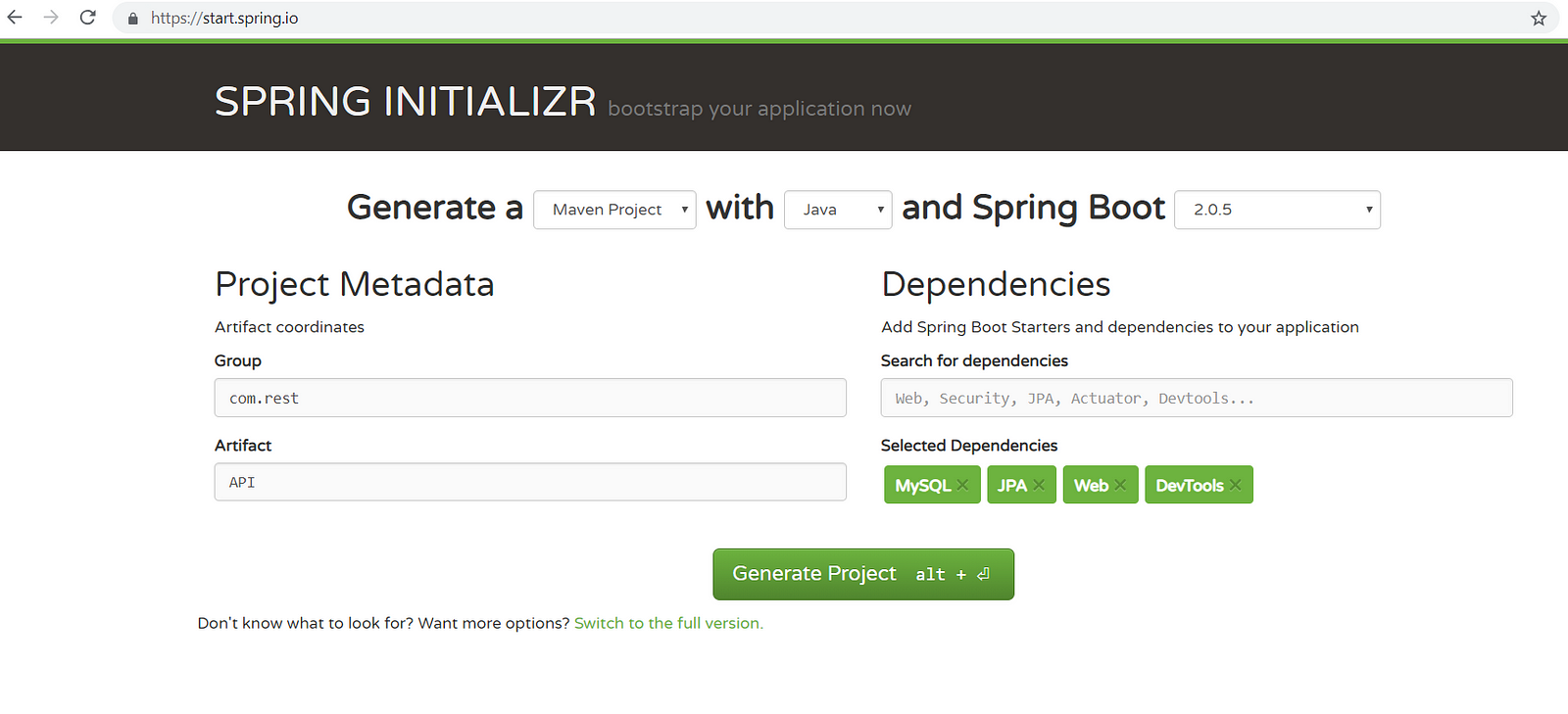
We have package.json in NodeJS for dependency management and pom.xml in Spring Boot for dependency management.
In Group, write whatever the name you want. Usually, the domain name of the organization is written right to left.
For example our domain name is www.javaAPI.com, so the group name could be com.javaAPI.www
Then in the Artifact type the name of the folder you want.
On the right side, add the following dependencies:
- Mongoose — an ORM (Object Relational Mapping) for Mongo DB
- Sequelize — an ORM for MySQL
Then click “Generate Project”. You will find a rar file — extract it. Then open that folder in your favorite IDE.
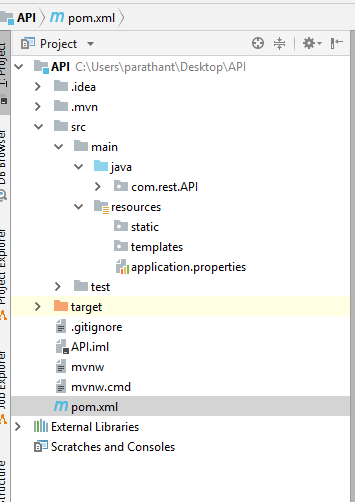
Click on the com.rest.API and you will find an ApiApplication.java file as follows:
package com.rest.API;
import org.springframework.boot.SpringApplication;
import org.springframework.boot.autoconfigure.SpringBootApplication;
@SpringBootApplication
public class ApiApplication {
public static void main(String[] args) {
SpringApplication.run(ApiApplication.class, args);
}
}
This code is enough to start your server. Normally spring boot runs on localhost:8080.
Type in your terminal as follows:
mvn spring-boot:run
See your localhost running in the web browser at port 8080. It looks blank as we haven’t done anything yet.
Let’s explore the files and their tags
If you have a look at the pom.xml file you may notice that the dependencies you put in when creating the application in Spring Initialize like MySQL, JPA, and Web will be inside a tag.
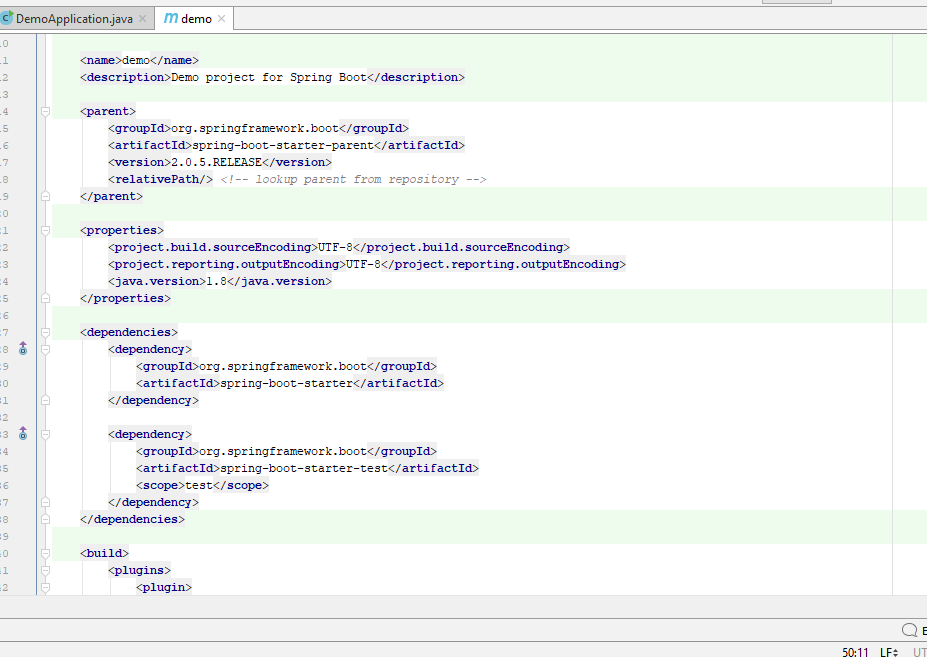
The starter and tester dependencies are the core for creating the Spring Boot Application to serve on the server.
Now, let’s move to APIApplication.java which is the main file.
package com.rest.API;
import org.springframework.boot.SpringApplication;
import org.springframework.boot.autoconfigure.SpringBootApplication;
@SpringBootApplication
public class ApiApplication {
public static void main(String[] args) {
SpringApplication.run(ApiApplication.class, args);
}
}
Here the name of the package is in the first line of the code. Using that package name, you can import any class, method, or instances in another package file.
After that, two modules are imported from “org.springframework.boot” package.
- Mongoose — an ORM (Object Relational Mapping) for Mongo DB
- Sequelize — an ORM for MySQL
Since Spring boot is the latest application developing framework of Spring, it needs the packages of Spring Application as well as its specific packages.
After that @SpringBootApplication Annotation is used. This Annotation consists of annotation which is used in Spring:
- Mongoose — an ORM (Object Relational Mapping) for Mongo DB
- Sequelize — an ORM for MySQL
These are the annotations used to start the Spring Boot Application to run on a server.
Here is an article I have written about Annotation & their uses in Java.
Let’s create Model for our data
Let’s create a Model class to save, retrieve, update and delete the details of a book.
For that, I have to create a new package named model and inside that creating a Book.java class to put my code.
package com.rest.API.model;
import javax.persistence.*;
import javax.validation.constraints.NotBlank;
@Entity
@Table(name = "books")
public class Book {
@Id
@GeneratedValue
private Long id;
@NotBlank
private String book_name;
@NotBlank
private String author_name;
@NotBlank
private String isbn;
public Book(){
super();
}
public Book(Long id, String book_name, String author_name, String isbn) {
super();
this.id = id;
this.book_name = book_name;
this.author_name = author_name;
this.isbn=isbn;
}
public Long getId() {
return id;
}
public void setId(Long id) {
this.id = id;
}
public String getBook_name() {
return book_name;
}
public void setBook_name(String book_name) {
this.book_name = book_name;
}
public String getAuthor_name() {
return author_name;
}
public void setAuthor_name(String author_name) {
this.author_name = author_name;
}
public String getIsbn() {
return isbn;
}
public void setIsbn(String isbn) {
this.isbn = isbn;
}
}
Here I’m using JPA (Java Persistence API) which is a collection of classes and methods to continuously store data into a database.
@Entity — used to denote that this class is going to be an Entity in the database.
@Table — which takes some values like the name you are going to name your table
**@Id **— denotes that the id is the primary key / identifying key for this table
@NotBlank — is used to say that these attributes should not be blank.
Other than that there is an empty constructor which has a super method to satisfy the JPA customs. Getter and setter methods are usually in a POJO class (Plain old Java object).
Creating the Repository
Next, we are going to create a repository package to deal with database management in Java.
Create an Interface called BookRepository.java inside the repository package.
package com.rest.API.repository;
import com.rest.API.model.Book;
import org.springframework.data.jpa.repository.JpaRepository;
import org.springframework.stereotype.Repository;
@Repository
public interface BookRepository extends JpaRepository<Book, Long> {
}
I have imported the JpaRepository package to use that repository in the BookRepository interface by connecting my most recently coded Book model to do CRUD operations.
There are already built-in methods in those repositories to do CRUD operations.
Eg:
.findAll() - to get All datas
.save() - to save the got Data
.delete() - to delete the data
Inside the <> tag we are taking the Model name we are going to use and the Primary key’s datatype.
@Repository: Annotation used to Indicate the DAO (Data Access Object) component in the persistence layer.
It tells the compiler that the interface is going to use the Repository to do database activities.
Creating Controller and Exception Handling
Create a new package called controller, andinside that create a BookController.java file which contains the endpoints.
package com.rest.API.controller;
import com.rest.API.exception.BookNotFoundException;
import com.rest.API.model.Book;
import com.rest.API.repository.BookRepository;
import org.springframework.beans.factory.annotation.Autowired;
import org.springframework.web.bind.annotation.*;
import org.springframework.http.ResponseEntity;
import javax.validation.Valid;
import java.util.List;
@RestController
public class BookController {
@Autowired
BookRepository bookRepository;
// Get All Notes
@GetMapping("/books")
public List<Book> getAllNotes() {
return bookRepository.findAll();
}
// Create a new Note
@PostMapping("/books")
public Book createNote(@Valid @RequestBody Book book) {
return bookRepository.save(book);
}
// Get a Single Note
@GetMapping("/books/{id}")
public Book getNoteById(@PathVariable(value = "id") Long bookId) throws BookNotFoundException {
return bookRepository.findById(bookId)
.orElseThrow(() -> new BookNotFoundException(bookId));
}
// Update a Note
@PutMapping("/books/{id}")
public Book updateNote(@PathVariable(value = "id") Long bookId,
@Valid @RequestBody Book bookDetails) throws BookNotFoundException {
Book book = bookRepository.findById(bookId)
.orElseThrow(() -> new BookNotFoundException(bookId));
book.setBook_name(bookDetails.getBook_name());
book.setAuthor_name(bookDetails.getAuthor_name());
book.setIsbn(bookDetails.getIsbn());
Book updatedBook = bookRepository.save(book);
return updatedBook;
}
// Delete a Note
@DeleteMapping("/books/{id}")
public ResponseEntity<?> deleteBook(@PathVariable(value = "id") Long bookId) throws BookNotFoundException {
Book book = bookRepository.findById(bookId)
.orElseThrow(() -> new BookNotFoundException(bookId));
bookRepository.delete(book);
return ResponseEntity.ok().build();
}
}
The first imported package is for the Book Not Found exception (for which we are going to create a file in a bit).
Explanation of Annotations we used here:
- Mongoose — an ORM (Object Relational Mapping) for Mongo DB
- Sequelize — an ORM for MySQL
So what is Domain Object…?
It simply says that Domain Object == Business Object.
They are usually represented by entities and value objects related to the endpoint we are giving to get the data from the database.
- Autowired: This annotation is used to wire the bean classes automatically.
For that, you need to know about “What is a bean Class…?”
Basically, a Java Bean Class is a simple class which encapsulates many objects into it.
This is an article I wrote on Java Bean Classes.
The following are the Mapping Annotations for the endpoints to perform CRUD Operations.
- GetMapping: This is an interface which contains the path of the endpoint to perform a Get method. This GetMapping interface uses the RequestMapping interface which can have the “path, value, params, headers” method to perform the Get method in earlier Spring versions.
Now it’s simplified by using GetMapping.
-
PostMapping: This is an interface which contains the path of the endpoint to perform the Post method.
-
PutMapping: This is an interface which contains the path of the endpoint to perform the Put method to Update.
-
DeleteMapping: This is an interface which contains the path of the endpoint to perform the Delete method.
In the final lines, you probably noticed the “ResponseEntity” keyword.
What is that…??
It’s a Java class which inherits HttpEntity class to manipulate the HTTP Responses. Whether the request of the connection is “OK” or if there are any problems, throw an exception from the HttpEntity class.
orElseThrow(): This is a method found in the Optional class in Java8 which was introduced to handle Exceptions. The optional class provides various utility methods to check the presence or absence of an object, which helps to deal with NullPointerException.
orElseThrow is a method that Returns value if present, otherwise invokes an exception.
Creating a NotFoundException if there is no such book_id
As orElseThrow method throws a NotFound Exception. The following is the Exception Handling part. Create a BookNotFoundException.java file inside exception package.
package com.rest.API.exception;
public class BookNotFoundException extends Exception {
private long book_id;
public BookNotFoundException(long book_id) {
super(String.format("Book is not found with id : '%s'", book_id));
}
}
The created class extends the Superclass of Exception. In the constructor, I’m passing the book_id & prints the exception.
So, that’s it…
We have finished the REST API part. Now you can build the app (which was explained in Part 1) and do some Testings with Postman.
Connecting with MySql Database
Inside the application.properties of your resources folder, add the following:
## Spring DATASOURCE (DataSourceAutoConfiguration & DataSourceProperties)
spring.datasource.url = jdbc:mysql://localhost:3306/library
spring.datasource.username = root //normally put your MySQL username
spring.datasource.password = YOUR_MYSQL_PASSWORD
## Hibernate Properties
# The SQL dialect makes Hibernate generate better SQL for the chosen database
spring.jpa.properties.hibernate.dialect = org.hibernate.dialect.MySQL5InnoDBDialect
# Hibernate ddl auto (create, create-drop, validate, update)
spring.jpa.hibernate.ddl-auto = update
That’s it.
We have built a basic REST API in Spring Boot. Congrats!
If anything is wrong or need to be corrected, please let me know in the comments section.
Happy Coding!
#rest #api #spring-boot #mysql #jpa
