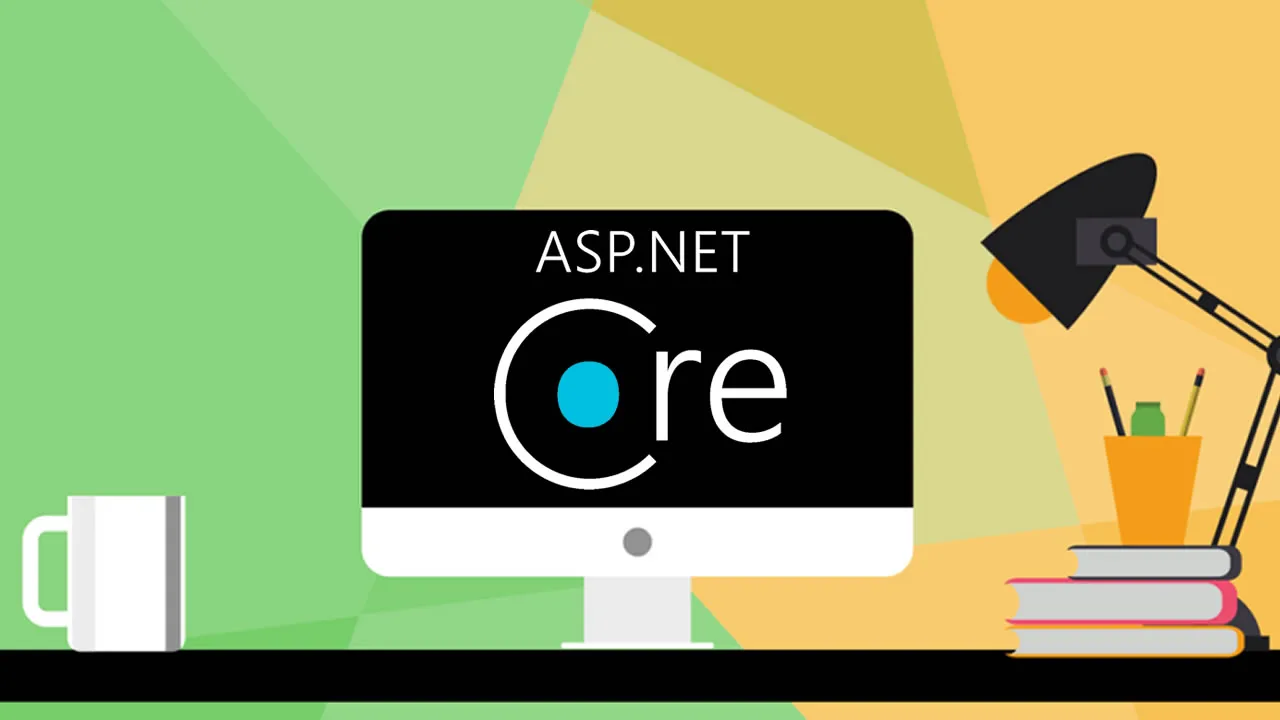Imagine you’re building an application that uses several third-party APIs, you will often find yourself in a situation where the interfaces exposed by those APIs are not compatible with interfaces defined within your application. To solve this problem, you need to create an intermediary class that acts as a bridge between your code and third-party APIs. This intermediary class acts as an adapter between two incompatible classes. In this tutorial, I will show you how to implement an adapter design pattern in the ASP.NET Core web application to facilitate the communication between two incompatible objects.
What is Adapter Design Pattern?
The Adapter design pattern is one of the most common and useful structural design patterns. It allows objects with incompatible interfaces to collaborate with each other. This design pattern involves a single class called adapter which is responsible for communication between two independent or incompatible interfaces.
In the following image, on the right-hand side, we have a third-party Analytics library that consumes data in JSON format, and on the left-hand side, we have a client application that generates stock data in XML format. We can easily see that these two systems are incompatible and that’s why we have an XML to JSON Adapter in the middle that can facilitate the communication between these two systems.
#design patterns #aspdotnet core