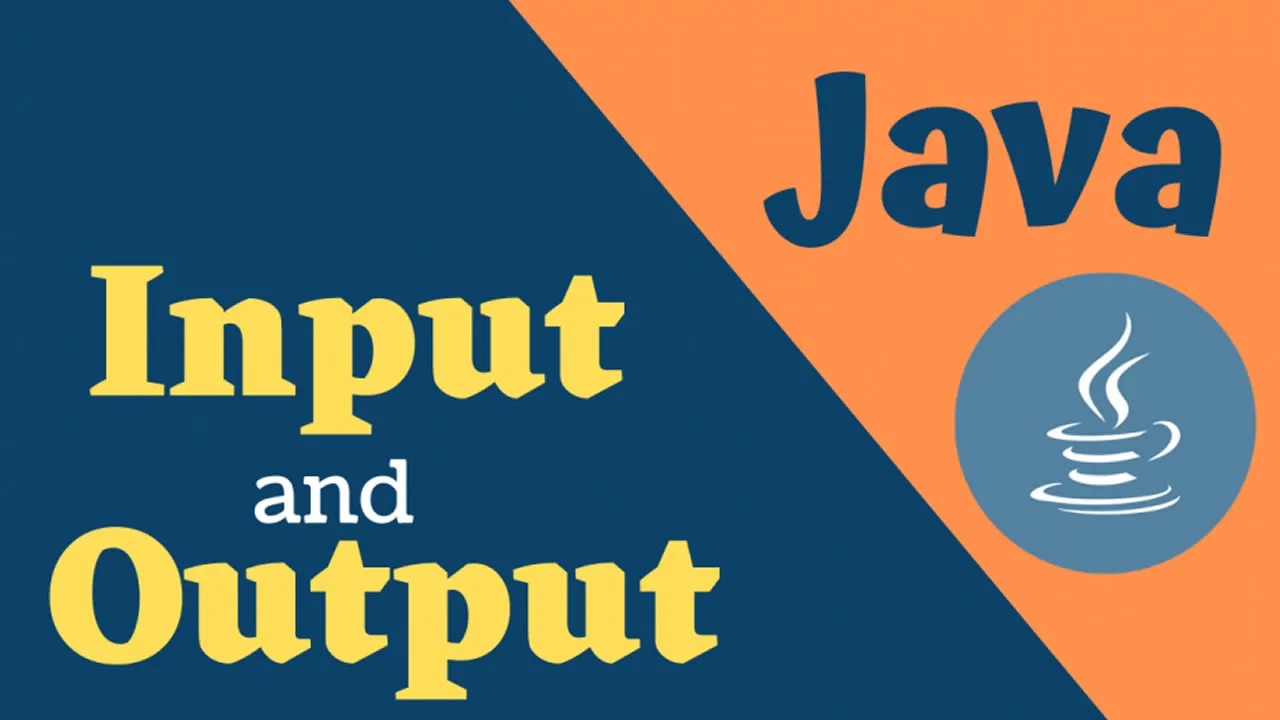Java Output / Print - Explained with Examples
Master Java output and print functions effortlessly! This guide, with practical examples, enhances your ability to display information in your programs seamlessly.
Print Text
You learned from the previous chapter that you can use the println() method to output values or print text in Java:
Example
System.out.println("Hello World!");
You can add as many println() methods as you want. Note that it will add a new line for each method:
Example
System.out.println("Hello World!");
System.out.println("I am learning Java.");
System.out.println("It is awesome!");Double Quotes
When you are working with text, it must be wrapped inside double quotations marks "".
If you forget the double quotes, an error occurs:
Example
System.out.println("This sentence will work!");System.out.println(This sentence will produce an error);The Print() Method
There is also a print() method, which is similar to println().
The only difference is that it does not insert a new line at the end of the output:
Example
System.out.print("Hello World! ");
System.out.print("I will print on the same line.");
Note that we add an extra space (after "Hello World!" in the example above), for better readability.
In this tutorial, we will only use println() as it makes it easier to read the output of code.
#java