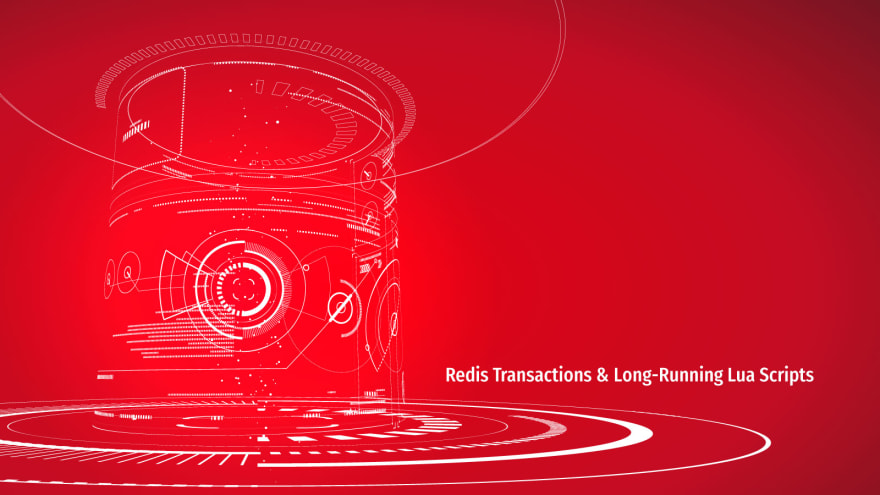Redis offers two mechanisms for handling transactions – MULTI/EXEC based transactions and Lua scripts evaluation. Redis Lua scripting is the recommended approach and is fairly popular in usage.
Our Redis™ customers who have Lua scripts deployed often report this error – “BUSY Redis is busy running a script. You can only call SCRIPT KILL or SHUTDOWN NOSAVE”. In this post, we will explain the Redis transactional property of scripts, what this error is about, and why we must be extra careful about it on Sentinel-managed systems that can failover.
Transactional Nature of Redis Lua Scripts
Redis “transactions” aren’t really transactions as understood conventionally – in case of errors, there is no rollback of writes made by the script.
“Atomicity” of Redis scripts is guaranteed in the following manner:
- Once a script begins executing, all other commands/scripts are blocked until the script completes. So, other clients either see the changes made by the script or they don’t. This is because they can only execute either before the script or after the script.
- However, Redis doesn’t do rollbacks, so on an error within a script, any changes already made by the script will be retained and future commands/scripts will see those partial changes.
- Since all other clients are blocked while the script executes, it is critical that the script is well-behaved and finishes in time.
The ‘lua-time-limit’ Value
It is highly recommended that the script complete within a time limit. Redis enforces this in a weak manner with the ‘lua-time-limit’ value. This is the maximum allowed time (in ms) that the script is allowed to run. The default value is 5 seconds. This is a really long time for CPU-bound activity (scripts have limited access and can’t run commands that access the disk).
However, the script is not killed when it executes beyond this time. Redis starts accepting client commands again, but responds to them with a BUSY error.
If you must kill the script at this point, there are two options available:
- SCRIPT KILL command can be used to stop a script that hasn’t yet done any writes.
- If the script has already performed writes to the server and must still be killed, use the SHUTDOWN NOSAVE to shutdown the server completely.
It is usually better to just wait for the script to complete its operation. The complete information on methods to kill the script execution and related behavior are available in the documentation.
#cloud #database #developer #high availability #howto #redis #scalegrid #lua-time-limit #redis diagram #redis master #redis scripts #redis sentinel #redis servers #redis transactions #sentinel-managed #server failures