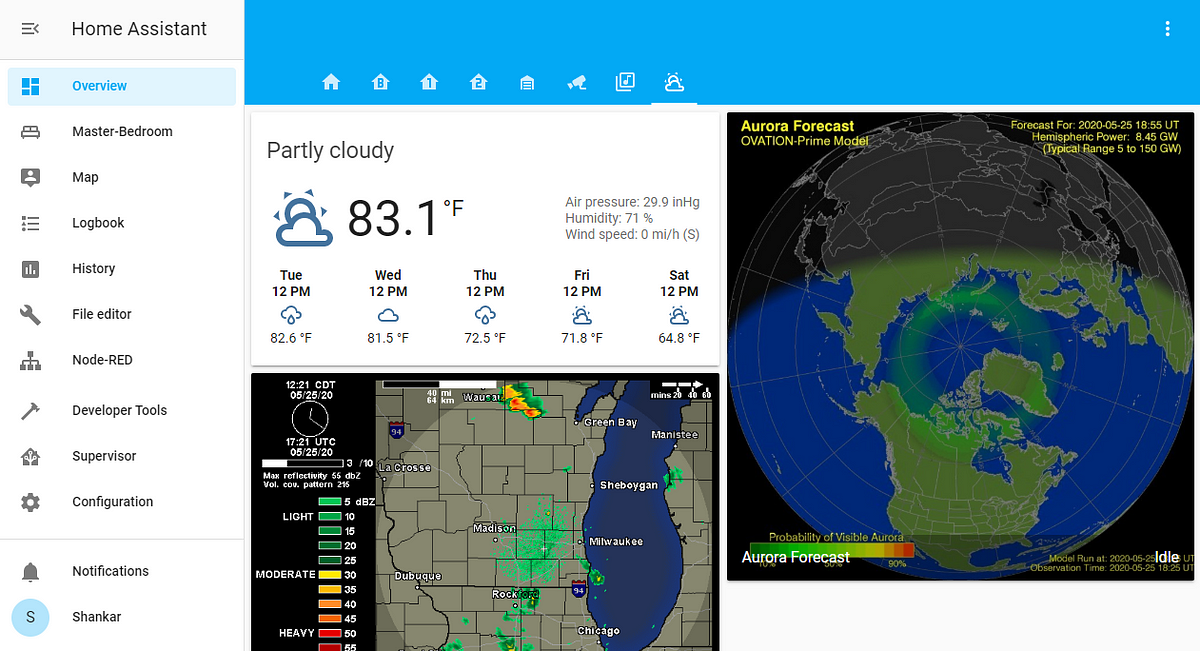Why Home Automation?
I have always wanted to use technology. It can make our lives easier and enable my laziness. 🙂 As a teenager, my bedroom had the ultimate luxury: an LCD monitor on the ceiling to watch movies, rock concerts and play PC games all day and night without even having to sit up.
When my wife and I bought our first home last year, I knew I wanted to indulge in some quality home automation. The engineer in me demanded a system that was:
1. Opensource
2. Privacy focused
3. Geared towards quick setup and user-friendly customization
4. Lets me get under the hood when I want to code and develop custom features
Home Automation Software Options
Could there even be such a system? I did extensive research online and evaluated many private cloud automation systems. Eventually, I found the perfect match called Home Assistant.
Not only is Home Assistant a privacy-first opensource home automation system, but it also has a great community of fantastic people who build and support robust integrations for a plethora of popular smart devices. This was a huge advantage for me as a new home automation user just putting my toe in the water. I invested in home automation hardware based on the Home Assistant user community’s suggestions and integration plugins that were already developed.
I realized that as important as the hardware and existing integrations were, the server that Home Assistant runs on is equally important.
What Does Home Assistant run on?
Home Assistant runs on a Raspberry Pi or a local server. I bought a Raspberry Pi 4 Starter Kit from canakit.
I connected it to my router’s ethernet and installed Hassio from this source.
Hassio only runs the Home Assistant software on the Pi, allowing the software full use of its resources. Without competition from other software, it can run 24/7. I also took the measure to securely expose my Hassio instance to the web on a custom port and turned on two factor authentication and https to make secure connections to it.
#hassio #raspberry-pi #iot