CI/CD and Altostra
In our last post, we discussed how to integrate Altostra with GitHub Actions to create a simple yet effective CI/CD process. Cool as GitHub Actions is, it’s still the new kid on the block, and our users have rightfully demanded the CircleCI edition. So with no further ado, let’s learn how to add a simple CircleCI CI/CD flow to a basic Altostra API service project.
You can read more about the basic API project we’ll use here, and more about CircleCI here.
Using Altostra API Key with CircleCI
Getting the Altostra API Key
First of all, we’ll need to get an API key from Altostra.
Go to the Account Settings page in the Altostra Web Console:
- Click “Create Token”
- Give your token a meaningful name so you’ll recognize it later
- Keep your token somewhere safe — this is the last time you’ll see this token!
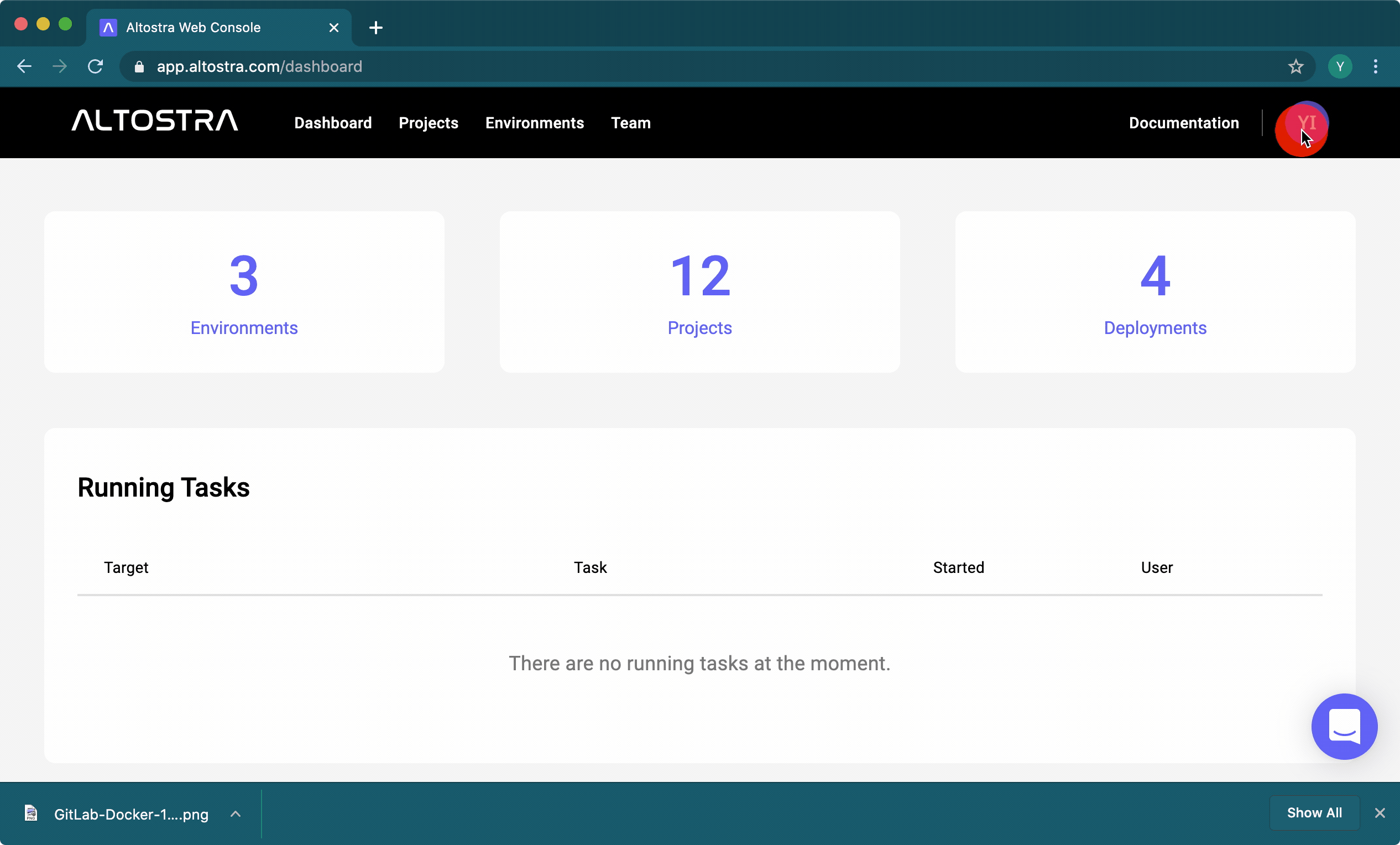
#devops #circleci #cicd-pipeline #aws #automation

1.50 GEEK