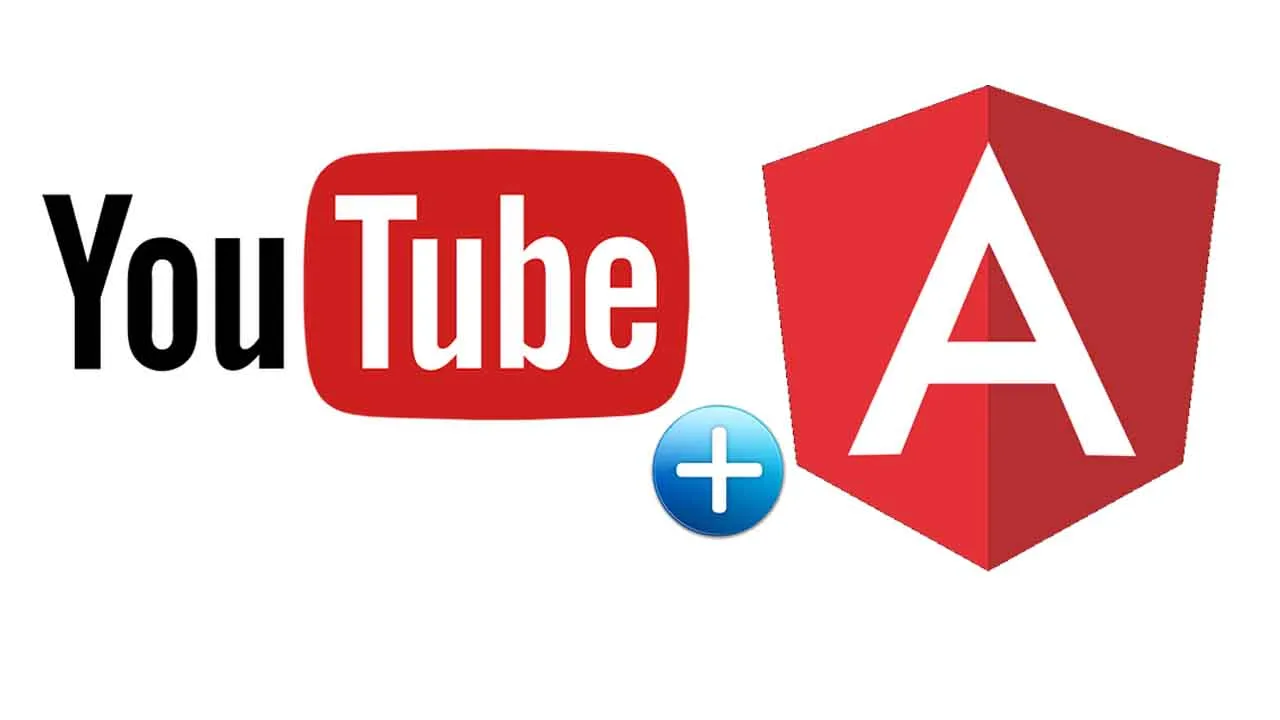When it comes to integrating the YouTube IFrame Player API with component-based frameworks like Angular, it’s a bit difficult and tricky. Here, we’re going to see how we can implement this. I’ll try to discuss all of the problems and challenges I faced while integrating the YouTube IFrame Player API into my Angular application.
First, let’s just create a dummy Angular app using the following command. If you already have a running application, just skip this step.
ng new YTIFrameAPI-with-Angular
Once the app is ready, create a div with id="player" (or whatever you want) in your template file, like this:
Note: Of course, you can change the template as per your requirements. Just make sure the div has an id because the iframe (and video player) will replace this div.
#angular #javascript #programming