Technical SEO is incredibly important. You **need **a strong technical foundation in order to be successful.
It is a necessity and not optional.
There are also some who believe that it’s more important than ever to be technical.
I am in full agreement with both of these articles.
Whether it’s knowledge of programming, server architecture, website architecture, JavaScript, CSS, or whatever it is, having this knowledge will put you a step above the rest.
Technical SEO will help you optimize your own site, and identify issues on websites that non-technical SEOs can’t catch.
In fact, in some cases, it can be critical to perform technical SEO before ever touching link building.
Let’s examine some of the more common technical SEO issues and get some checks and balances going so we can fix them.
1. Sitemaps
The presence of a sitemap file on your site will help search engines:
- Better understand its structure.
- Where pages are located.
- More importantly, give it access to your site (assuming it’s set up correctly).
XML sitemaps can be simple, with one line of the site per line. They don’t have to be pretty.
HTML sitemaps can benefit from being “prettier” with a bit more organization to boot.
How to Check
This is a pretty simple check. Since the sitemap is installed in the root directory, you can check for the presence of the sitemap file by searching for it in Screaming Frog, or you can check it in the browser by adding sitemap.xml or sitemap.html.
Also, be sure to check the sitemaps section in Google Search Console.
It will tell you if a sitemap has previously been submitted, how many URLs were successfully indexed, whether there are any problems, and other issues.
If you don’t have one, you’ll have to create one.
Using Screaming Frog, it’s quite simple to create an XML Sitemap. Just click on Sitemaps > Create XML Sitemap.
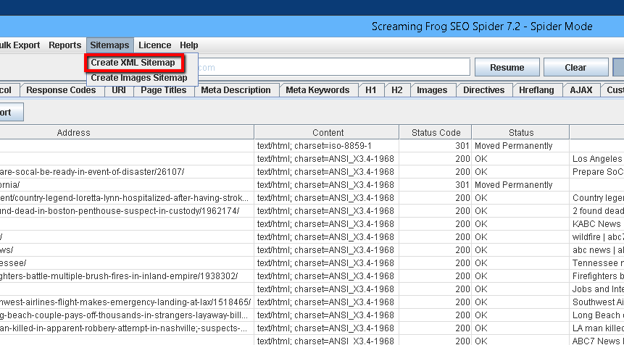
#marketing analytics #seo
