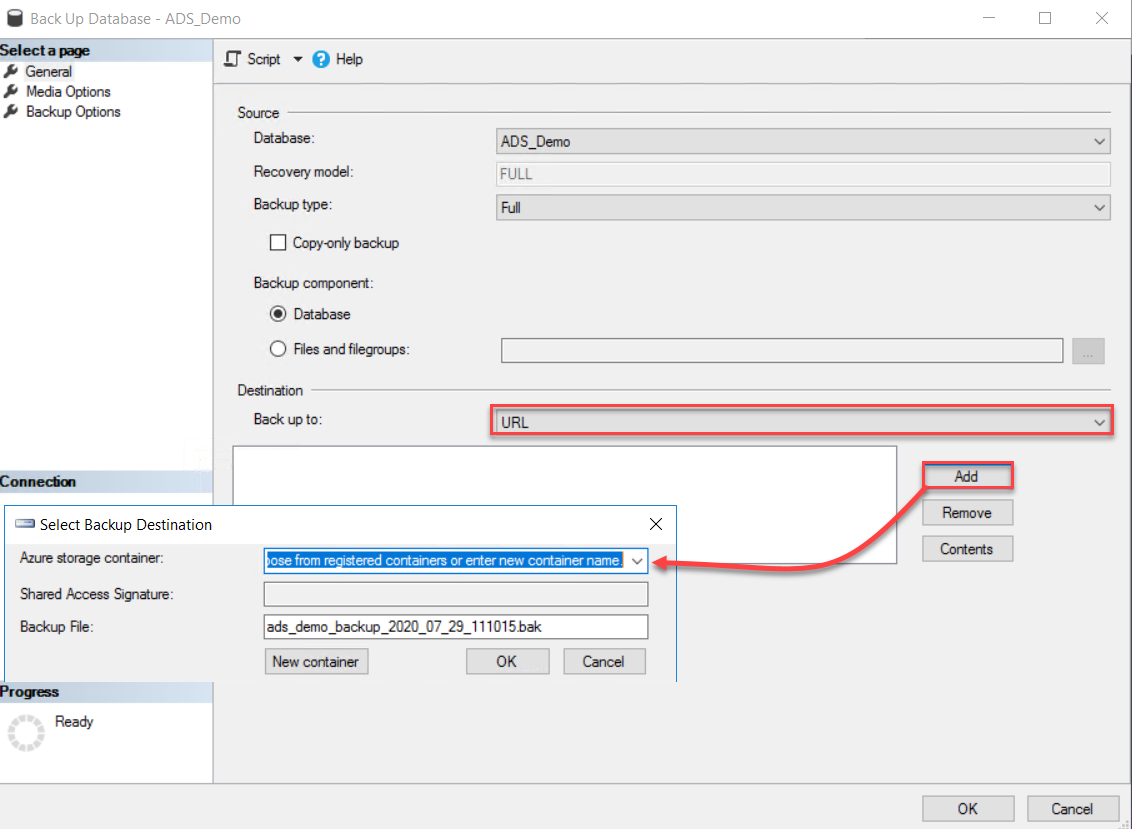In the previous two trips of this articles series, databases trip to SQL Server on Azure VM and to Azure SQL Database, we discussed the benefits of migrating your on-premises SQL Server databases to the Microsoft Azure database platforms and the methods that can be followed to migrate the on-premises databases to the Azure database platforms.
In this article, we will go together on a new trip, in which we will show the benefits of migrating the on-premises SQL Server databases to the Microsoft Azure SQL Database Managed Instance and the methods that can be used for migration.
Why Azure SQL Database Managed Instance
With all the benefits that we can gain from migrating the databases to the Azure SQL Database, we still face difficulties when migrating our applications and databases together to PaaS platform services due to the absence of some SQL Server components that are required by the application.
In addition to the backward compatibility of the Azure SQL Database Managed Instance with the SQL Server version 2008 and later, and the network security isolation mechanism of the MI from any other tenant in the Microsoft Azure cloud, it is also useful when migrating your databases and applications to Microsoft Azure, where it provides you with the ability to migrate your SQL Server databases and enjoy the benefits of the Azure Platform as a Service, at the same time, it provides you with the required IaaS platform SQL Server components that interact with the database engine, and not supported in the Azure SQL Database platform, such as the SQL Server Agent Service, SQL Server Integration Services and cross-database joins, allowing you to migrate your SQL Server database to PaaS platform without the need to redesign your application.
In other words, Azure SQL Database Managed Instance provides you with all Azure SQL Database availability, performance tuning and security benefits and the SQL Server components supported by the SQL Server on Azure VM without worrying about administrating or maintaining the hosting infrastructure.
Azure SQL Database Managed Instance provides us also with the Instance Failover Group feature at the instance level, which allows us to create a group of databases under the same instance that will act as one failover unit between the different Microsoft Azure regions.
Planning to Migrate
Before migrating the on-premises SQL Server databases to the Microsoft Azure SQL Database Managed Instance, we should consider performing multiple actions, include:
- The tools that should be used to discover and assess the on-premises environment for any migration blocking issue. For example, the Microsoft Planning and Assessment tool that can be used to check and review the on-premises environment configurations and resources, the Data Migration Assistant tool that can be used to assess the on-premises databases for any breaking, blocking or compatibility issue that could affect the migration process, in addition to providing enhancement recommendation for the target database platform in Microsoft Azure, and the Database Experimentation Assistant tool that is used to check if the current workload can be handled by the target database platform in Microsoft Azure
- Specify the best licensing model for the Azure SQL Database Managed Instance that fits the company requirements, from the licensing models that are supported by the Azure SQL Database MI platform, such as the Enterprise Agreement, Pay-as-you-go, Cloud Service Provider, and Enterprise Dev/Test, Pay-As-You-Go Dev/Test or the monthly Azure credit for Visual Studio subscribers
- Specify the Azure SQL Database Managed Instance service tier, General Purpose and Business Critical, and generation type, Gen4 or Gen5, that meets your requirements
- Confirm that the Compatibility Level of the database to be migrated is 100 and later, to be compatible with the Azure SQL Managed Instance
- Prepare the isolated VNET that will host the Azure SQL Database Managed Instances and whether to connect your on-premises to this Azure SQL Database MI using a VPN tunneling to route gateway, or move the application to Microsoft Azure to overcome any latency issue
- As the Azure SQL Database Managed Instance keeps the backup files for 7-35 days, check if the company requirements to keep it further, up to 10 years, by configuring the Long Term Retention feature
Prepare Azure SQL Database Managed Instance
In order to migrate the on-premises SQL Server database to the Microsoft Azure SQL Database Managed Instance, we should create the target Managed instance in Azure. To achieve that, search for the SQL Managed Instance and click on Create SQL Managed Instance, as shown below:
In the Create Azure SQL Database Managed Instance window, provide:
- The subscription and the resource group under which the Azure SQL MI will be created
- A unique name for that Azure Managed Instance
- The region where this MI will be hosted
- The MI compute and storage pricing tier
- The credentials for the account that will be used to administrate that managed instance
After providing the requested information, click Next to configure the Networking settings, as shown below:

#azure #migration #database