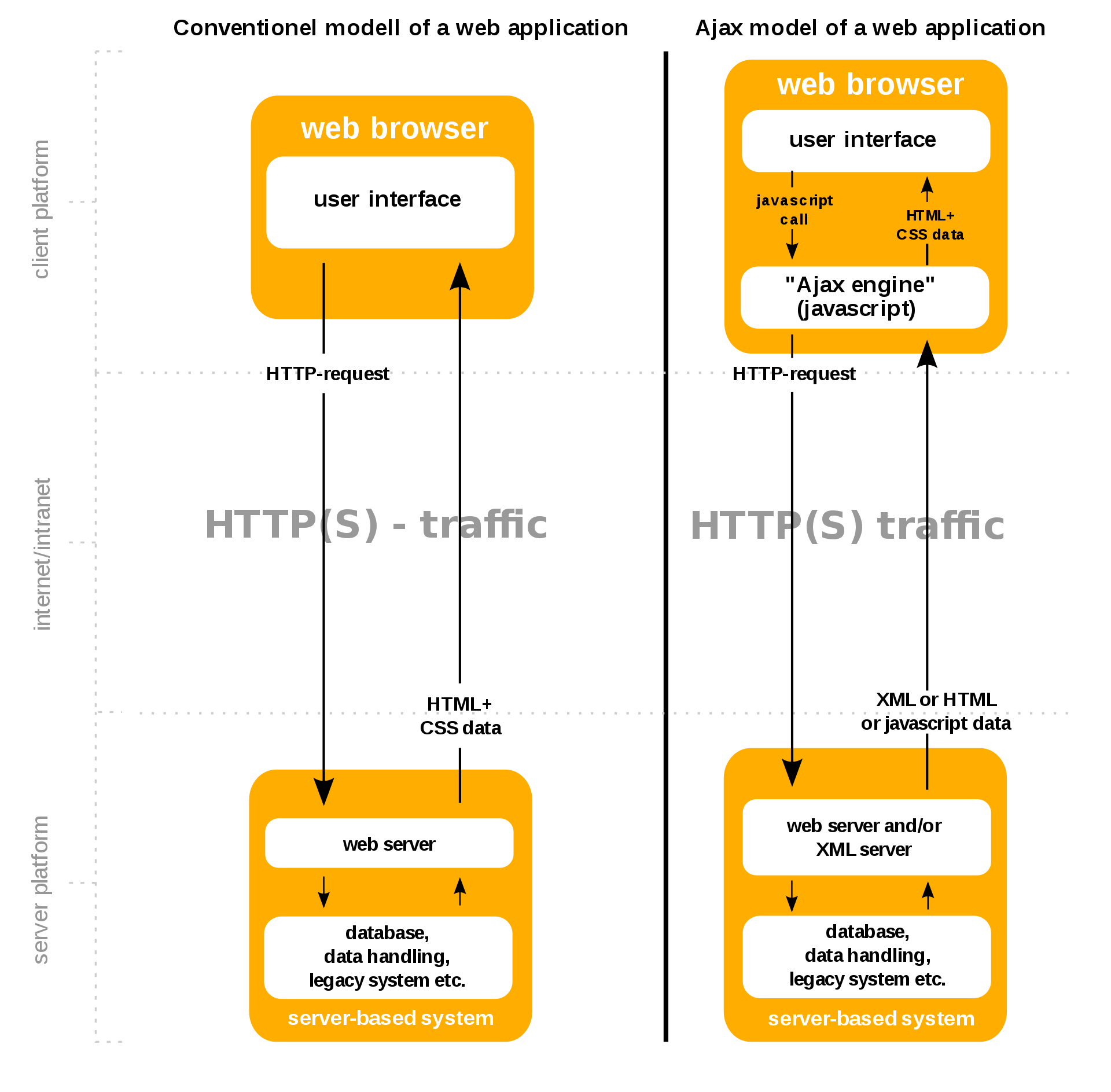Laravel AJAX Example
AJAX is primarily used to make flawless HTTP requests to read, write, update, and delete the data from the server. AJAX is a tool that makes the consensus between the client and the server. The usage of AJAX is from the primordial time, obviously from the web development perspective.
AJAX is used through jQuery, and a simple jQuery link can propel it. The jQuery offers excellent features, and AJAX is one of them.
Laravel has always been the best PHP framework, possibly you may have a different opinion, but current data of the sites built with this framework interprets a lot about itself.
PHP drives laravel, and it has been assimilated in Laravel, making its entire mechanism simple yet powerful. From the PHP Web application development perspective, You may also say that it makes it robust.
AJAX in Programming
We can also denote it by Asynchronous JavaScript and XML. It is a powerful tool ultimately used in web development on the client-side to build asynchronous web applications. With it, web applications can make HTTP requests and used for sending and retrieving the data to a web server asynchronously (mainly a background process). The exclusivity lies in its core. It doesn’t interfere with the existing web page, and that what it stands out to do.
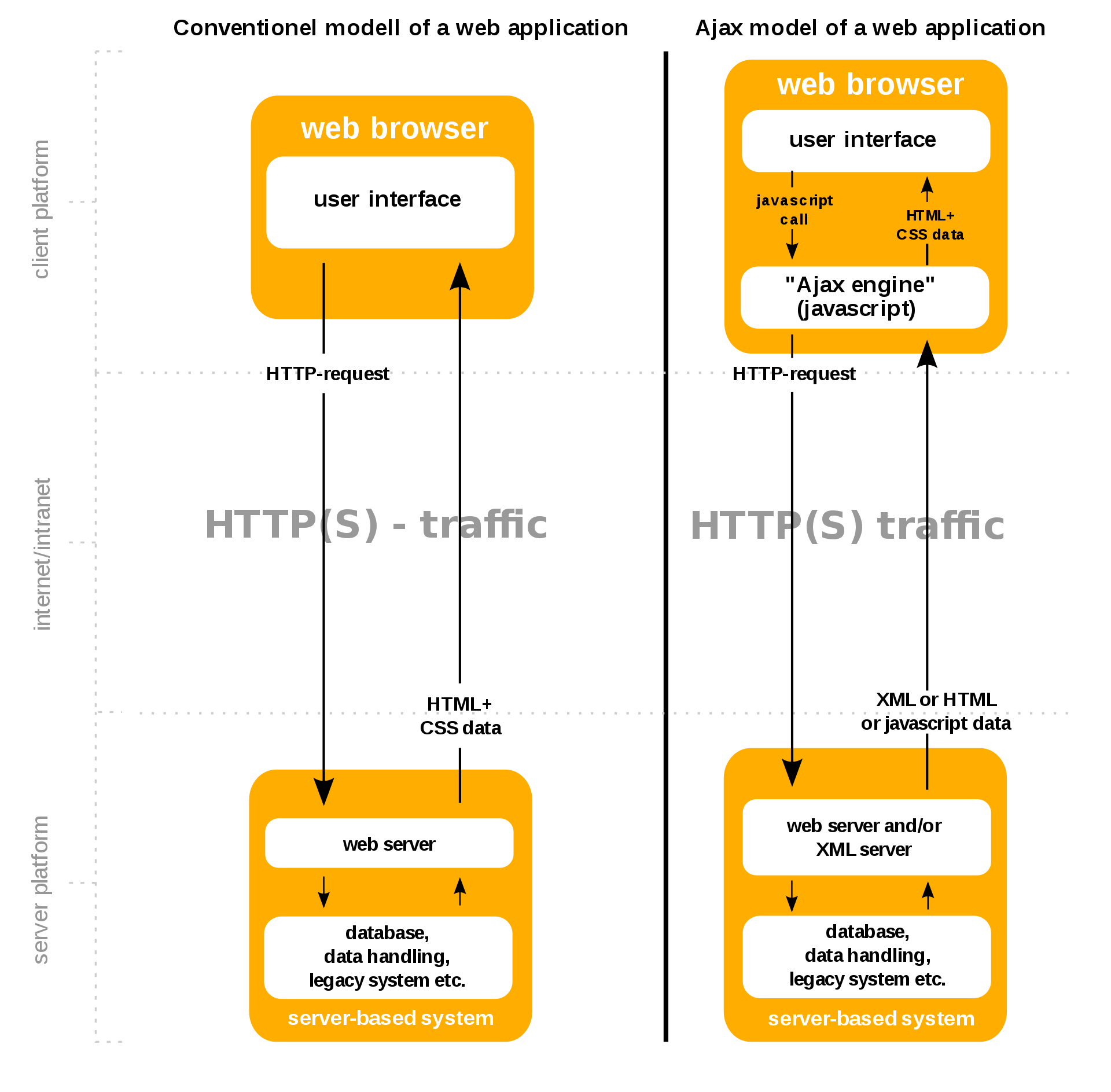
Table of Contents
- Install Laravel Project
- Make Database Connection
- Model and Migration
- Create Controller
- Create Routes
- Create Layout
- Make Ajax Request
- Define AJAX Logic
- Test Laravel AJAX App
- Conclusion
Install Laravel Project
We have to run the given below command to install a fresh Laravel application, this app will be the sacred canon for Laravel 7 Ajax example.
composer create-project laravel/laravel laravel-ajax-crud --prefer-dist
BashCopy
Head over to project directory, or you can simultaneously execute following command with above command followed by double && symbol.
cd laravel-ajax-crud
BashCopy
Make Database Connection
Ultimately, we have to define the database details in the .env file, make the consensus between laravel app and MySQL database.
DB_CONNECTION=mysql
DB_HOST=127.0.0.1
DB_PORT=3306
DB_DATABASE=laravel
DB_USERNAME=root
DB_PASSWORD=
.propertiesCopy
If you are using MAMP, then you might possibly get the following migration error.
#laravel #ajax