What is TokenPocket (TPT) | What is TokenPocket token| What is TPT token
TPT refers to TokenPocket Token, an applicational token representing TP users and developers’ rights in the TP ecosystem. TPT is also an important link among the wallet, users, and developers.
Five Things You Probably Didn’t Know About TokenPocket
There is a giveaway at the end of this article. Free TokenPocket Tokens for Everyone.
Most cryptocurrency products, companies and communities exist as walled gardens. TokenPocket brings everything and everyone together, giving users a pleasurable way to experience a variety of cryptocurrencies and blockchain applications in a single app. TokenPocket is more than a wallet, its an experience and symbol of true blockchain unity, accessibility and interoperability. A one-stop-shop for dApps, blockchains and cryptocurrencies.
TokenPocket is a multi-blockchain cryptocurrency wallet and dAppstore. In the following post, I’ll show you some amazing things you probably didn’t know about TokenPocket and some reasons why you should give it a five-star rating.
1. TokenPocket is Available on Android, iOS, and Desktop and it Supports Everyone.
TokenPocket is available on android, iOS, and desktop and it supports most of the major blockchains and cryptocurrencies. TokenPoket started by supporting the EOS blockchain but it has since spread its boundaries to include more blockchains and ecosystems. If you want your token to be listed on TokenPocket, just reach out to the team on Telegram. I’m sure that they would be excited to include your cryptocurrency in their wallet. The blockchains that you would find on TokenPocket are ETH, EOS, BOSCore/BOS, Tron, IOST, Cosmos, Binance, e.t.c. Tokenpocket supports all the cryptocurrencies and dApps associated with these blockchains. TokenPocket support for bitcoin is coming soon!
You can download TokenPocket from PlayStore or AppStore. TokenPocket has two versions for iOS users, the first one is the TokenPocket wallet which you can download directly from AppStore. The other one, referred to as TokenPocket Pro is not available on AppStore, you’ll have to download it using test flight. TokenPocket Pro contains a dApp store through which users can access all the dApps on the blockchains supported by TokenPocket. For details on the difference between TokenPocket and TokenPocket pro, click on this link.
2. More than Just a Wallet.
TokenPocket is more than just a wallet. It is a dAppstore, a handy blockchain toolkit, a one-stop-shop for blockchains and all things crypto and one of the best places to get the latest blockchain and cryptocurrency news.
You can access the dAppstore in TokenPocket by clicking on “discovery”. It would give you access to dApps that are built on all the blockchains supported by TokenPocket. If you are looking for a specific dApp, all you have to do is go to the topmost address bar titled “search dApp or enter a link” on the “discovery page”, click on it and enter the link to the dApp website.

With TokenPocket you can do basic blockchain activities like voting for your favourite block producer or proxies and managing your resources.
Recently, TokenPocket launched a built-in cross-chain token swap service. This supports the swap of EOS, TRX, ETH, BTT, USDT, HT, DAI, TUSD, and USDC. More tokens are being added. With this service, you can seamlessly swap your crypto tokens. You don’t have to transfer them to an exchange. TokenPocket makes life easy for the crypto enthusiast. 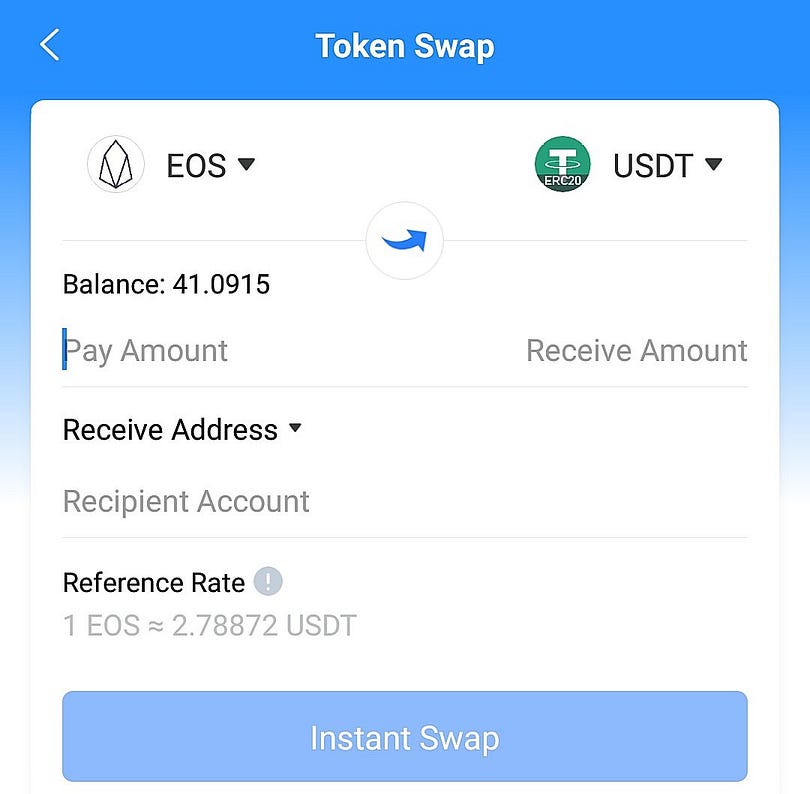
For more information on how to use the instant token swap on TokenPocket, click on this link.
3. TokenPocket is Secure. It’s a Non-Custodial wallet. This means it doesn’t Hold your Private Keys nor Does it Know them.
TokenPocket is a Non-Custodial wallet. This means it doesn’t hold or know your private keys. As a user in TokenPocket, you have full custody and responsibility for your private keys. If TokenPocket does not take custody of private keys, then how does it handle the keys. TokenPocket uses three-layer encryption. The private keys are stored locally, physically isolating important data, processed by a three-layer encrypted algorithm, and sensitive information is never leaked. It uses multiple security with a password to protect your private information. It supports fingerprint and facial recognition.
Non-Custodial wallets offer the best Blockchain facilities. They are more secure than custodial wallets. They give users full control of their assets and private keys. This puts the responsibility on the users to secure their keys. If you lose your private keys, you lose your funds forever and there is no recovery whatsoever.
With non-custodial wallets like TokenPocket, no one can freeze your funds due to maintenance, KYC requirements, e.t.c. You do not risk losing your money due to hacks or other security flops. For example, in May 2019, there was a large scale” data breach, in which hackers stole more than $40 million (7,000 bitcoin) from the most popular cryptocurrency exchange/wallet. Satowallet recently lost millions of dollars due to an OVH data server error. These risks do not exist in a non-custodial wallet like TokenPocket.
4. You can trade on Decentralized Exchanges like Binance Dex or Newdex.io via TokenPocket.
By now you already know that TokenPocket enables you to easily swap your crypto tokens. That’s not the only trading that occurs in TokenPocket.
You can access many decentralized exchanges on TokenPocket. For EOS, the most popular one and the one I use is NewDex.io. The beautiful thing about trading on exchanges via TokenPocket is that you have an extra sense of security since you don’t have to put in your private keys or create any extra password or worry about your funds being manipulated or stolen. Access to many decentralized exchanges is a great feature but the ease of access and great user-experience is what really makes TokenPocket stand out. Before now, decentralized exchanges have been notorious for having a poor UX.
5. TokenPocket has a Token: TPT.
TokenPocket Token (TPT) is the native currency of the TokenPocket platform. TPT is one of the innovative features of TokenPocket. One of its current use-cases is that it gives you access to some advanced/premium features in the TokenPocket app. It also gives exclusive access to some airdrops. Holders of the TPT would receive special airdrops based on their stake.
TPT also has some interesting tokenomics (token economics). The TokenPocket team recently announced the f ourth round repurchase and burn program of TPT. Burning of crypto tokens has proven to be a good way to induce scarcity and give more value to the holders. I look forward to seeing how the TokenPocket team would create innovative use cases for the TPT and value to the holders.
The TPT is live on the EOS main net and you can buy it from Newdex.io and other exchanges via the TokenPocket app.
How to Use TokenPocket and Registration Procedure! A Crypto Currency Wallet Can Be Used on iPhone!

TokenPocket is a completely Japan-made smartphone application designed for the Ethereum・ERC20 token. Able to be used on iPhones, unlike MyEtherWallet, the ease to manage the wallet simply by a smartphone application is one of the greatest attractions of tokenPocket. This article will introduce the registration procedure of tokenPocket and explain how to use it.
Players of DApps games and investors of ICO are likely to have multiple online wallets already.
More and more online wallets came in with Japanese version in recent times, which made it easy to understand and safer to manage users’ asset.
However, the difficulty of accessing through smartphones is a commonly acknowledged drawback. Online wallet is generally accessed obly through personal computers.
In such situation, tokenPocket, the wallet application that allows users to manage Ethereum easily through iPhone has drawn huge attention.
This article will introduce the application tokenPocket, and also explain the registration procedure as well as how to use it.
What is tokenPocket?
TokenPocket is a wallet application released by TokenPocket Ltd. in March 2018.
It is available only in AppStore at current time October 2018, which has made it an application provided especially for iPhone users.
It is able to apply to a total of 15 types of Dapps, including Dapps that has a large user base such as “CryptoKitties”.
On the official site it is stated that more Dapps will be added sequentially, therefore tokenPocket can be expected to use in various Dapps.
Features of tokenPocket
It can be apply to Ethereum and ERC20, which allow users of MyEtherWallet or other existing online wallet to make a smooth transition.
In addition, tokenPocket is an application entirely made domestically, and needless to say it is compatible with Japanese language.
There are many existing online wallets that are compatible with Japanese language, but foreign made applications usually make slight and subtle mistakes on the nuance.
This kind of mistake will not happen in tokenPocket, and another advantage of tokenPocket will be the operation screen and supporting.
Since users can access and operate easily with the application, they can effortlessly play the Dapps games while safely manage their assets.
Registration Procedure of tokenPocket
First, let’s download the application from AppStore.
It is announced that for safety reasons, it supports only the latest version of iOS11.
Users can also check the method of creating a wallet from the official site.
Before you start, don’t know anything about Ethereum, Wallet? The below link is good to start for someone like that. Frist tap “Create Wallet”, and fill in necessary information like your wallet name…
Let’s start by creating a wallet.
Users are able to create multiple wallets, and therefore the wallets can be divided and used separately based on the usage such as for Dapps, for ICO, or for Airdrop.
As for the password, the official site has recommended users to set it with an alphanumeric mixture of 10 characters with at least one capital letter.
Please note that the password will be used in the future, hence it is suggested to keep a written or digital record.
Be sure to make a backup once you have set the password.
As with every other wallet, using the wallet without requiring a password will be a great potential danger to the security system.
In tokenPocket (token pocket), the QR code, which is necessary for receiving Crypto currency and other functions, will not be displayed until the backup process is completed.
Backup can be made through key-store files.
As long as users have their key-store files and the password set for the first time, they can restore the wallet safely if any incident occurs.
Finally, if the QR code is displayed as shown below, the setting is completed.
How to Use tokenPocket
Let me first introduce the method of sending Ethereum and ERC20 through tokenPocket.
Please tap the currency you would like to transfer from the administration screen and then tap the “Money Transfer” button displayed at the bottom of the screen.
Then you will see a column that is for users to enter the destination address of the remittance. After entering the address, the column for the amount of the remittance and GAS limit will be appeared.
The GAS is a service charge associated with the remittance, the higher it is the faster the transition will be.
After that, type in the password you created when you created your wallet, and the transition is complete.
How to check the tokens received by AirDrop with tokenPocket
To check the token received by ICO or AirDrop with tokenPocket (token pocket), users only need to click “Add token” from the administration screen and search for the received token.
The verification will be finished through the simple steps above. The extremely simple way to manage asset is another merit for tokenPocket.
How to import asset from other wallet to tokenPocket
Tap “Import Wallet” from the left side of the menu of application management screen.
Then, the column for entering the private key (secret key) or keystore file will be displayed.
Please enter the private key or keystore file of the wallet you want to import such as MyEtherWallet or Meta Mask here.
In addition, for security reasons, it is recommended not to input the private key directly, but to enter it with keystore file.
Looking for more information…
☞ Website ☞ Explorer ☞ Source Code ☞ Social Channel ☞ Social Channel 2 ☞ Message Board ☞ Coinmarketcap
Would you like to earn TPT right now! ☞ [CLICK HERE](https://www.binance.com/en/register?ref=28551372 “CLICK HERE”)
Top exchanges for token-coin trading. Follow instructions and make unlimited money
☞ Binance ☞ Bittrex ☞ Poloniex ☞ Bitfinex ☞ Huobi ☞ MXC
Thank for visiting and reading this article! I’m highly appreciate your actions! Please share if you liked it!
#cryptocurrency #bitcoin #tokenpocket #tpt



