How to Build Node.js app that uploads data to Google Drive
The goal of this post is to make a Koa.js app that uploads a JSON file to our Google Drive, this is how we’re gonna achieve that:
We’ll send a POST request to /create with any JSON in the body and the app will create a JSON file and it will upload it to Google Drive, after that the file should be removed. Easy right?
These are the steps we’re gonna follow:
- Create the basic structure
- Configure the project
- Create the server
- Google Auth
- Create the Koa App
- Run the app
Create the basic structure
Create a folder with any name you want, this will be the root of our project, after that create this structure:
| Koa Tutorial
|__nodemon.json
|__files
|__src
|__app.js
|__google-auth.js
|__server.js
Configure the project
Inside the root folder make
npm init
and fill all the data in it, if you want to skip all that simply do
npm init --yes
Add the dependences, this is my package.json:
{
"name": "koa-app",
"version": "0.0.1",
"license": "MIT",
"main": "src/server.js",
"dependencies": {
"google-auth-library": "0.12.0",
"googleapis": "24.0.0",
"jsonwebtoken": "latest",
"koa": "latest",
"koa-body": "latest",
"koa-bodyparser": "4.2.0",
"koa-logger": "latest",
"koa-router": "latest"
},
"devDependencies": {
"nodemon": "latest"
},
"scripts": {
"dev": "DEBUG=* NODE_ENV=local nodemon --inspect --harmony src/server.js"
}
}
Install the dependences:
npm install
Let’s configure nodemon, go to the nodemon.json file
This is important, because we need to ignore the changes inside the /files folder so nodemon doesn’t restart the server each time a change happens there.
// nodemon.json
{
"ignore": ["files/*.json"]
}
Create the server
Go to the server.js file
// src/server.js
process.env.NODE_ENV = process.env.NODE_ENV || 'development';
const app = require('./app');
const config = {
port: process.env.PORT || 9000,
env: process.env.NODE_ENV,
};
app.listen(config.port, config.ip, () => {
console.log('Koa server listening on %d, in %s mode', config.port, config.env);
});
// Expose app
exports = module.exports = app;
Google Auth
First, we need to do the “Step 1: Turn on the Drive API” in this link:
Add this URI in the URI section 127.0.0.1:900/auth
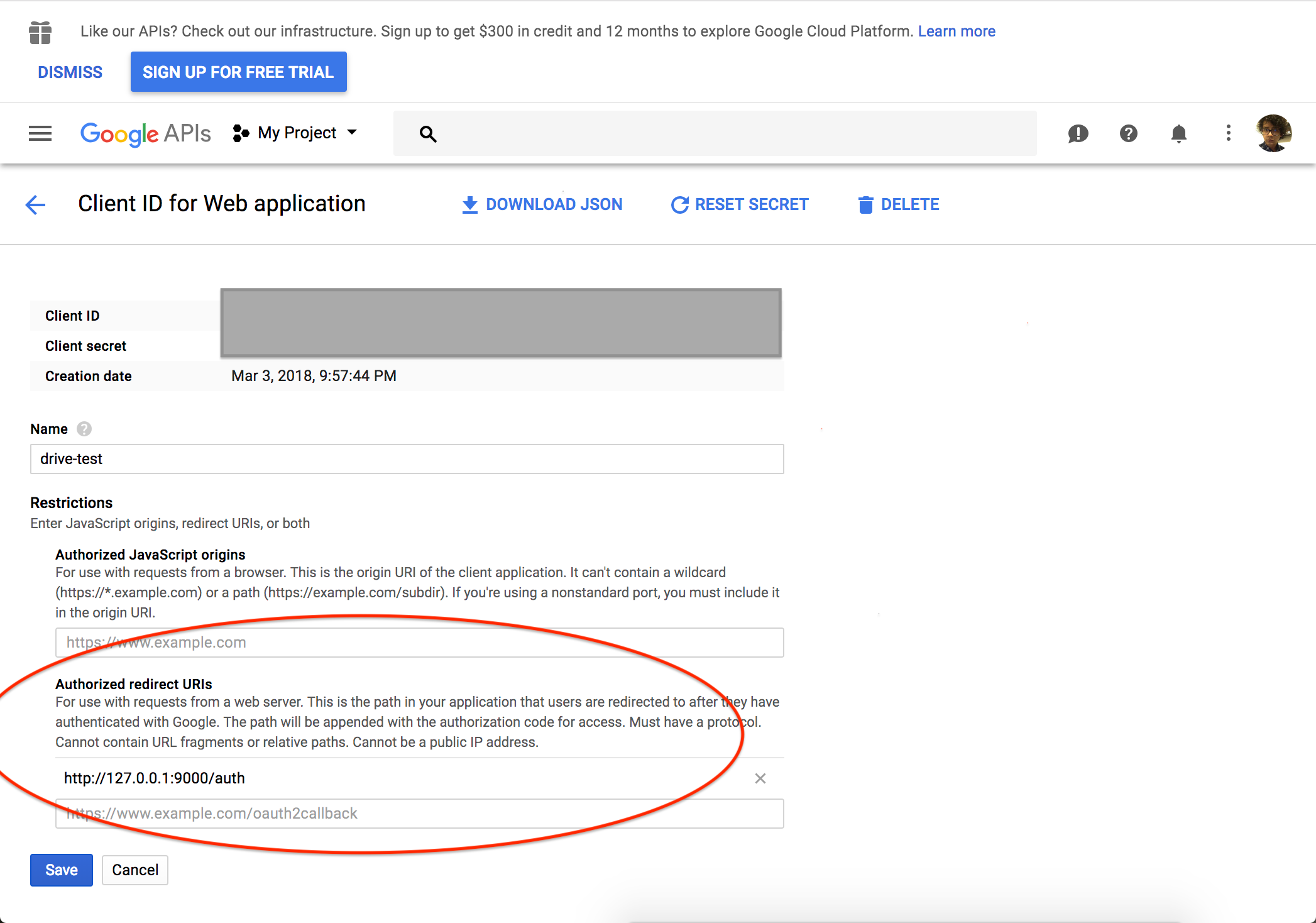
We download the client_secret.json and we add it to our /src folder
I refactored the code that comes in the Google example from the link above, we download it from here: https://github.com/edernegrete/google-drive-auth-module-node/blob/master/auth.js
And we put it at src/google-auth.js
Create the Koa App
Finally, to the Koa app.
We need to create two endpoints
- /auth (for the Google Auth)
- /create (create a file with the provided JSON)
Go to the src/app.js
Let’s add the dependencies first:
//src/app.js
process.env.NODE_ENV = process.env.NODE_ENV || 'development';
const Koa = require('koa');
const logger = require('koa-logger');
const router = require('koa-router')();
const bodyParser = require('koa-bodyparser');
const fs = require('fs');
const uploadFile = require('./google-auth.js');
Now let’s add the logger:
//src/app.js
app.use(async (ctx, next) => {
const start = Date.now();
await next();
const ms = Date.now() - start;
ctx.set('X-Response-Time', `${ms}ms`);
});
Let’s create two functions
- writeJSONFile
- removeFile
The process should be this:
- Write the JSON file
- Upload the file
- Remove the file
All of those should wait for the one before to end. (async / await )
Let’s write the writeJSONFile function:
// src/app.js
const writeJSONFile = (ctx, fileName) => new Promise(
(resolve, reject) => {
try {
const createStream = fs.createWriteStream(`./files/${fileName}.json`);
const writeStream = fs.createWriteStream(`./files/${fileName}.json`);
writeStream.write(JSON.stringify(ctx.request.body));
createStream.end();
writeStream.end();
resolve();
} catch (err)
{
reject(err);
}
});
Now the removeFile function:
// src/app.js
const removeFile = fileName => new Promise((resolve, reject) => {
fs.unlink(`./files/${fileName}.json`, (err) => {
if (err) {
reject(err);
throw err;
}
resolve();
console.log('filePath was deleted');
});
});
Now let’s create the routes
/create
// src/app.js
router.post('/create', async (ctx, next) => {
if (!ctx.request.body) {
ctx.status = 400;
ctx.body = {
error: `expected an object in the body but got: ${ctx.request.body}`,
};
return;
}
const newName = `${new Date().getTime()}`;
await writeJSONFile(ctx, newName);
await uploadFile.upload(newName);
await removeFile(newName);
ctx.status = 200;
next();
});
/auth
// src/app.js
router.get('/auth', async (ctx) => {
ctx.body = {
message: ctx.request.query.code,
};
});
And at the end we need no use the routes and export our app
// src/app.js
app.use(router.routes());
app.use(router.allowedMethods());
module.exports = app;
Let’s run the app.
Go to the terminal and run
npm run dev
You should see something like this:
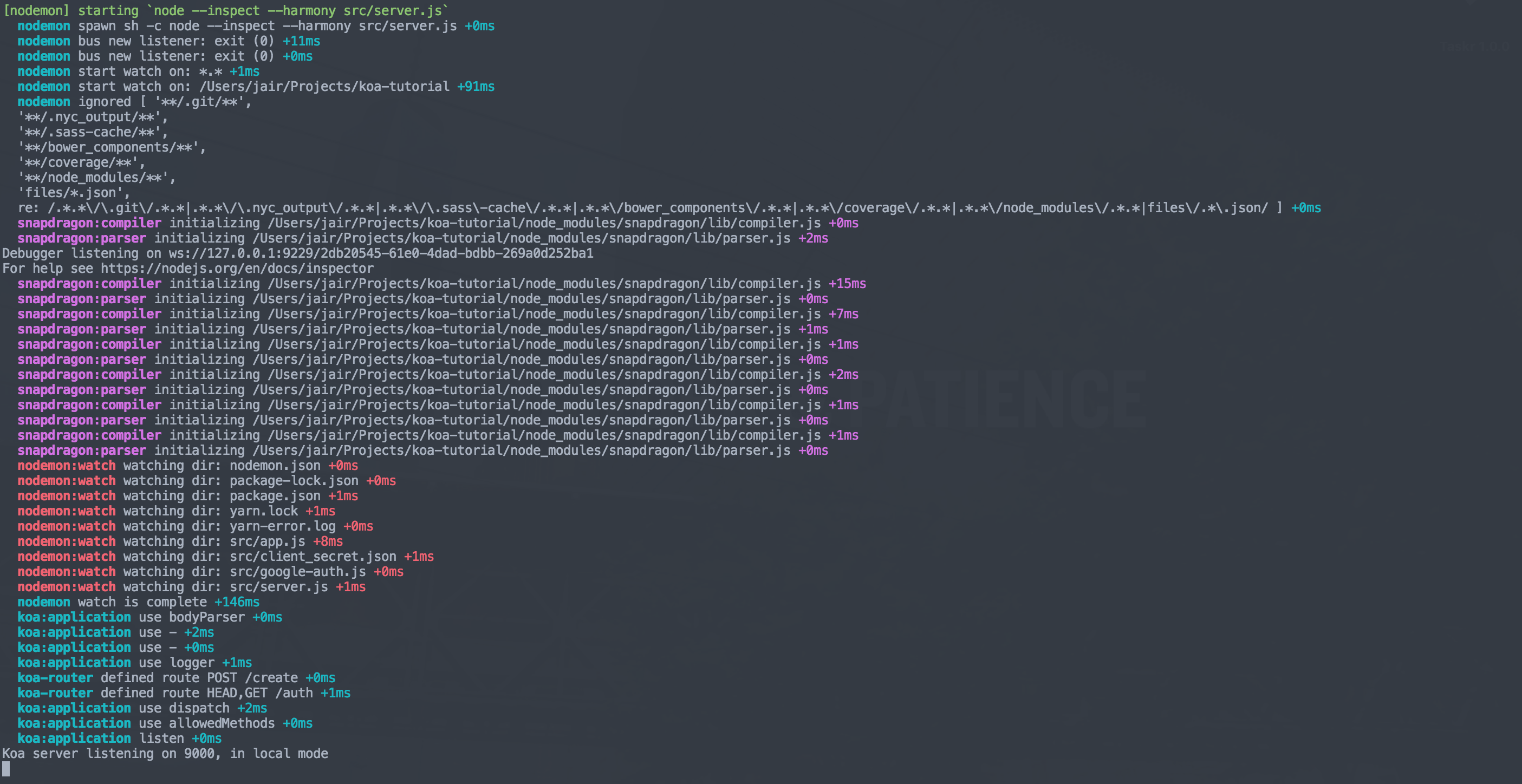
Our app is at the 9000
Now to do the test we need to make a request, you can use Postman or any rest client
We need to do a POST to /create with any valid JSON in it
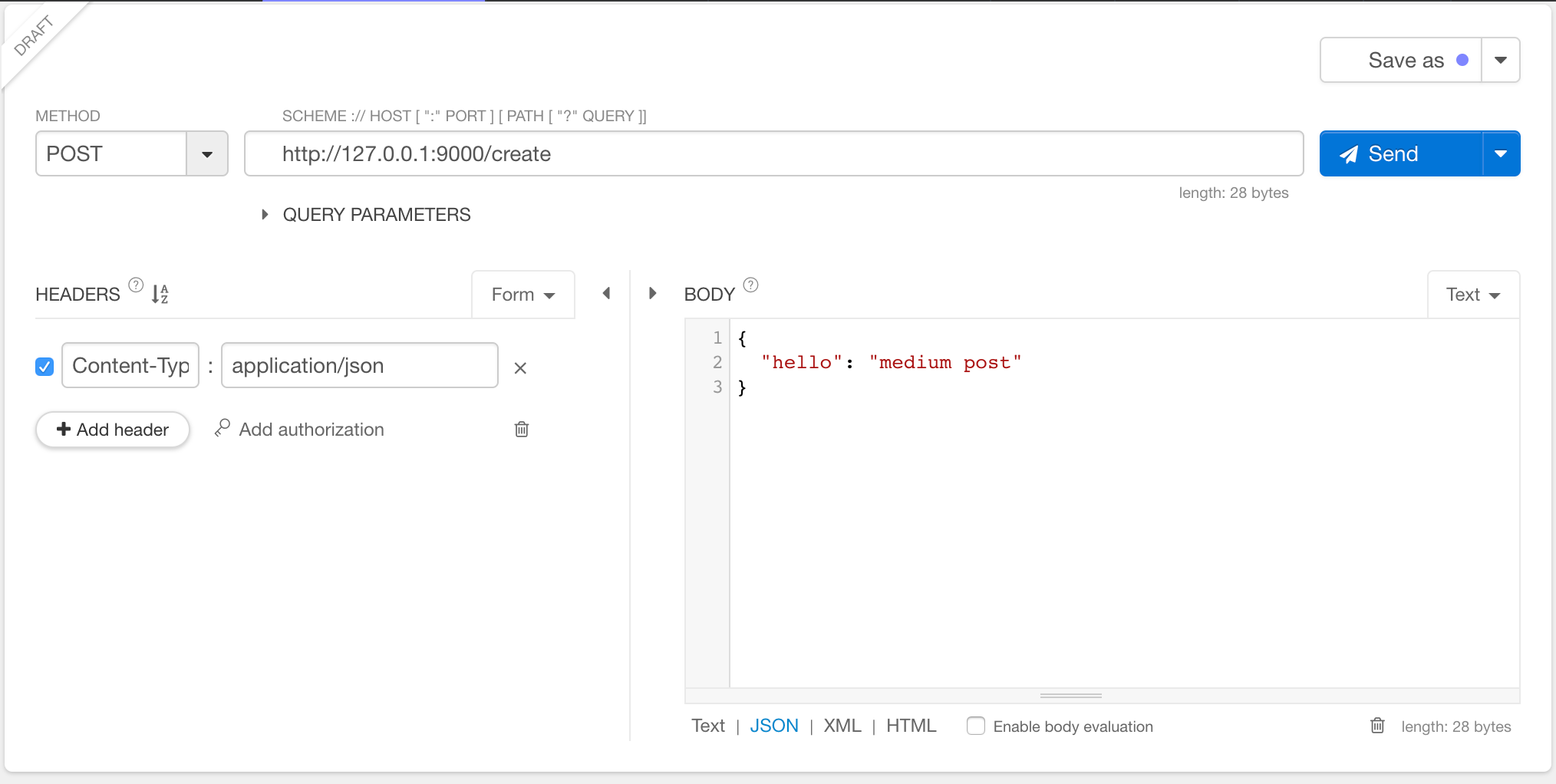
After that you should auth with Google, go to the console and you should see this:
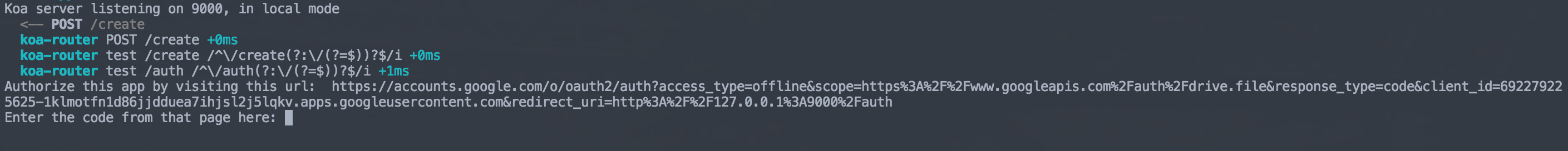
Let’s access that link, and you will see something like this (depending if you have multiple Google Accounts)
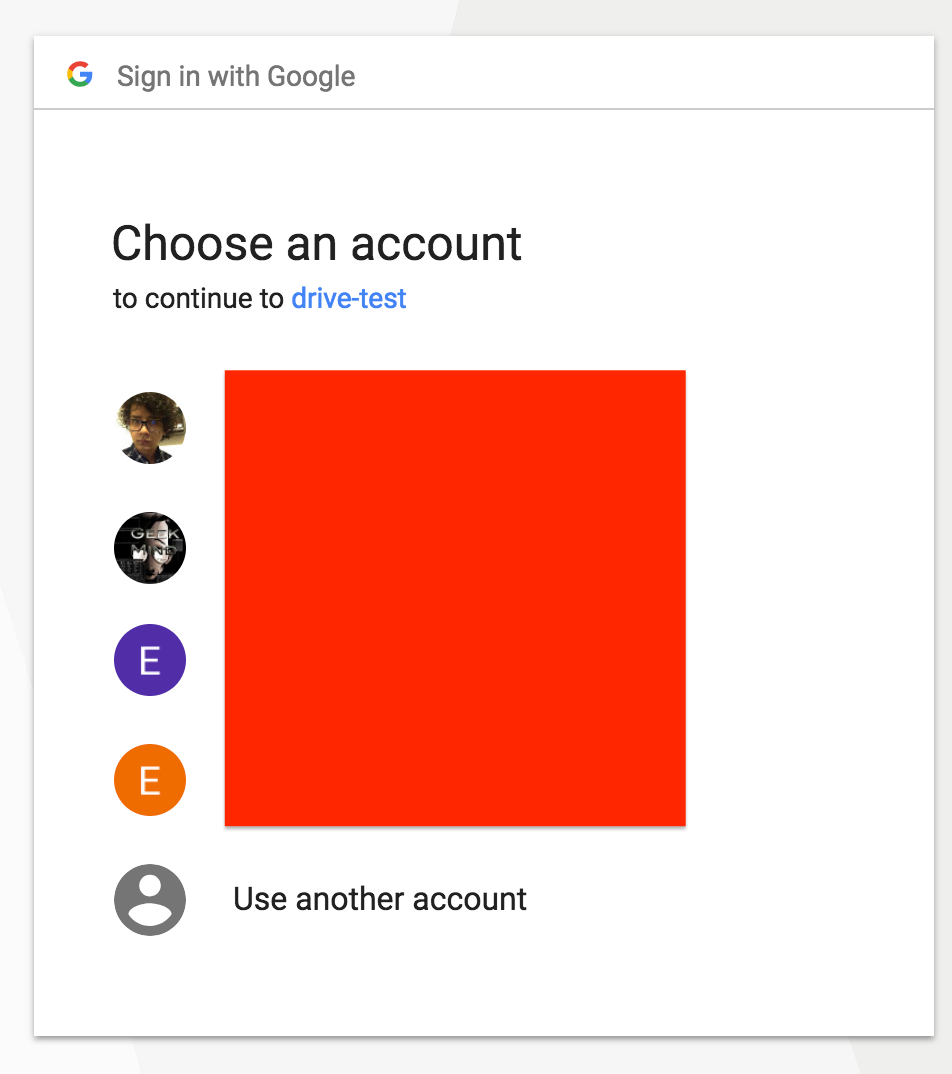
After you select onau’ll see the token:
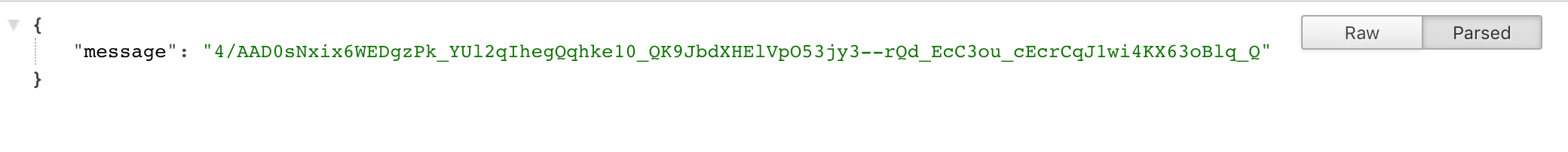
Copy and Paste it in the terminal and the process should begin, you should see something like this at the end:
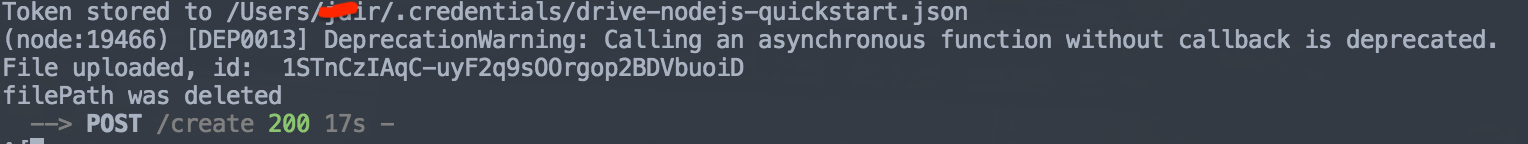
And after that you can check your Google Drive and the file should be there:
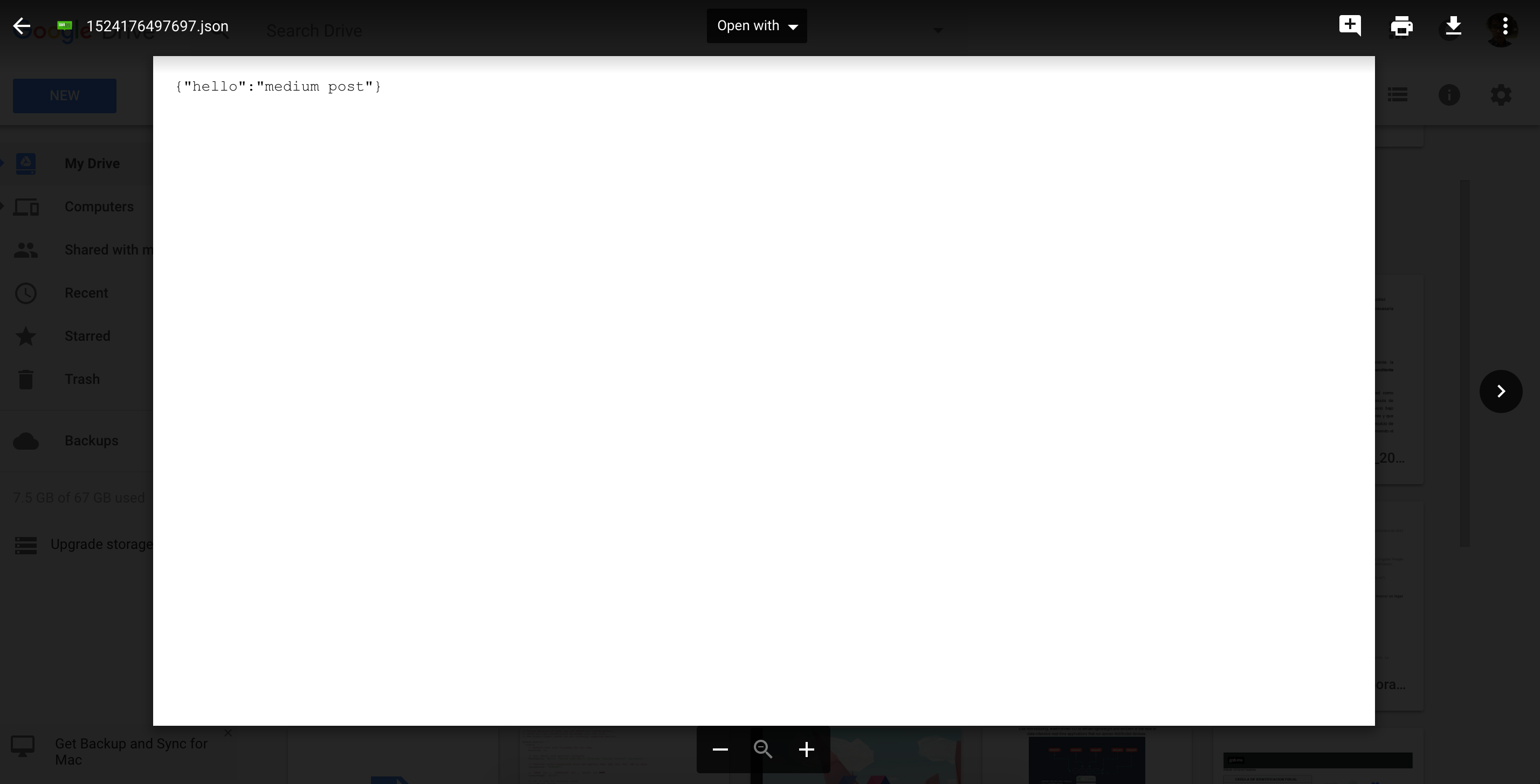
You can check the full code here: Github
I’d love to hear from you, thank you!
#Nodejs #JavaScript #Koajs #Google Drive #Json
