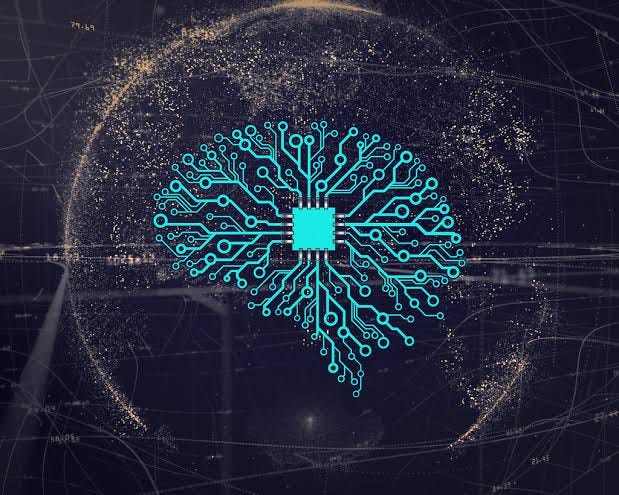“The illiterate of the future are not those who cant read or write but those who cannot Learn, UnLearn and Relearn”— Alvin Toffer
Wouldn’t it be awesome if you had your own pocket machine learning server, that you could take with and setup everywhere or access from anywhere in the world…?
This article aims to teach you just that, so read along!
Table of content
- The Story
- Powering the Pi
- Setting up the tools
- Getting online
The Backstory….
I started my Data Science and Machine Learning journey last year, and have been using my MacBook Pro as the primary machine but the problem is that not all of my resources are being used for model training and stuff.
Most of the resources are tied up in other programs like my browser and Spotify, so I thought about getting a server for myself that will be dedicated for my machine learning needs. Now I had two options either get a cloud server or buy a machine to setup as a server.
The problems with those options were :
- Expensive
- I have security and privacy issues with cloud services
- Not very portable
One night I was sitting at my table, and I heard my door bell ring. Finally! my new Raspberry Pi 4 had arrived, and I knew in that instant this baby was gonna go places.
#technology #machine-learning #tensorflow #data-science #raspberry-pi