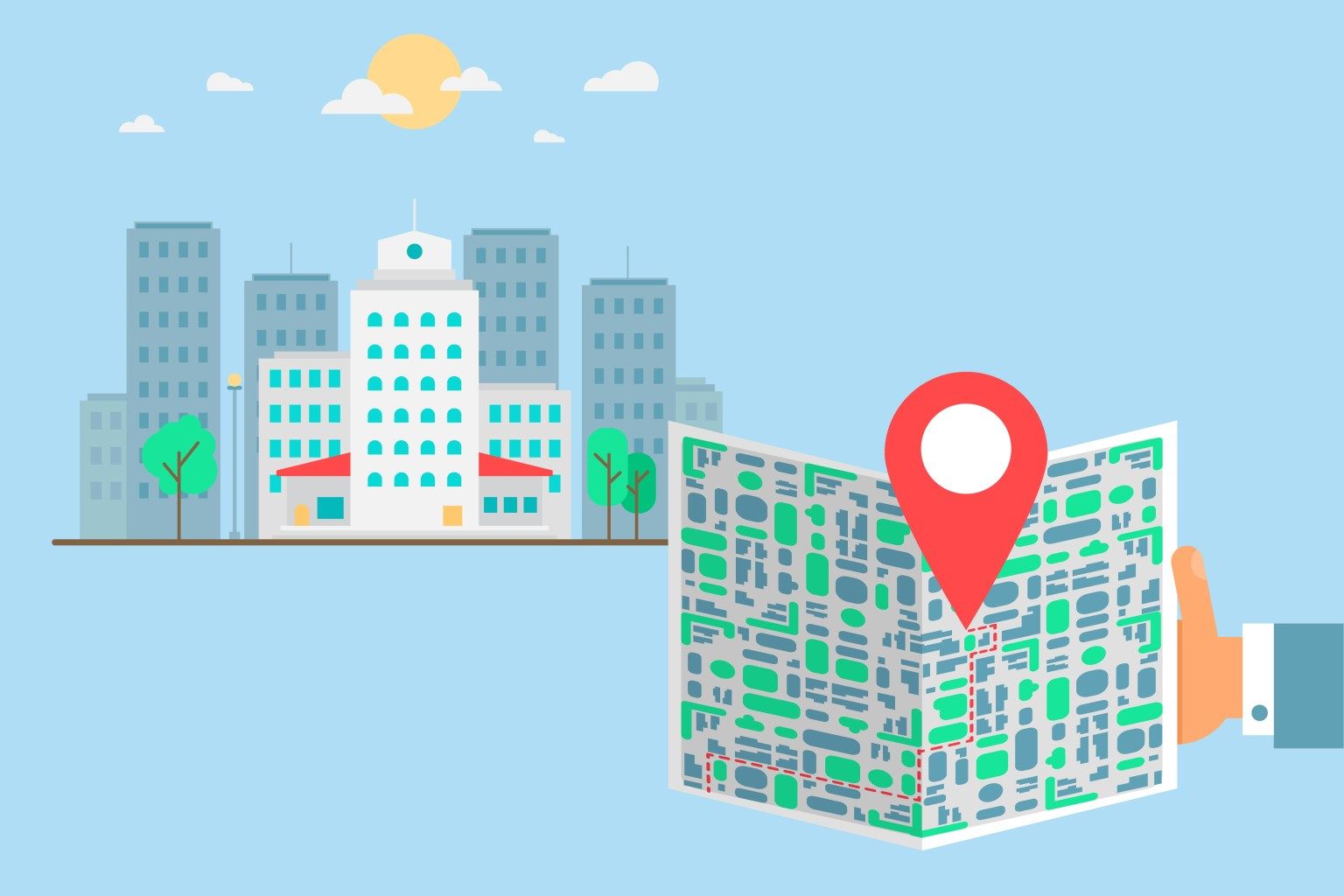A website or web application may look differently depending on the location from where it is accessed. If you are building a consumer web product that has a diverse target audience, it is essential to perform geolocation testing.
The good news is that Selenium 4 can really take you places to ensure your web-application renders perfectly from different countries, states, or even cities. Today, I am going to help you teleport from one location to another. Well, to be honest it’s going to be your browser doing that. In this article, I will be mocking browser’s geolocation using Selenium 4 alpha. Ready? Let’s do this.
Importance Of Geolocation Browser Testing
A lot of time, depending on the location, organization serves different content on the website. The websites being served in different countries can be in different languages or even the content or product showcased on the website might be different. To make sure that your users are being served the right content it is important to perform Gelocation testing.
Geolocation testing, as the name suggests, is a type of testing where perform tests on your website from IPs of various countries around the world. In one of our earlier blogs, we have covered the importance of geolocation browser testing in greater depth.
Shown below is the diversity of search results when search for LambdaTest is performed through an IP address from France & UK respectively.

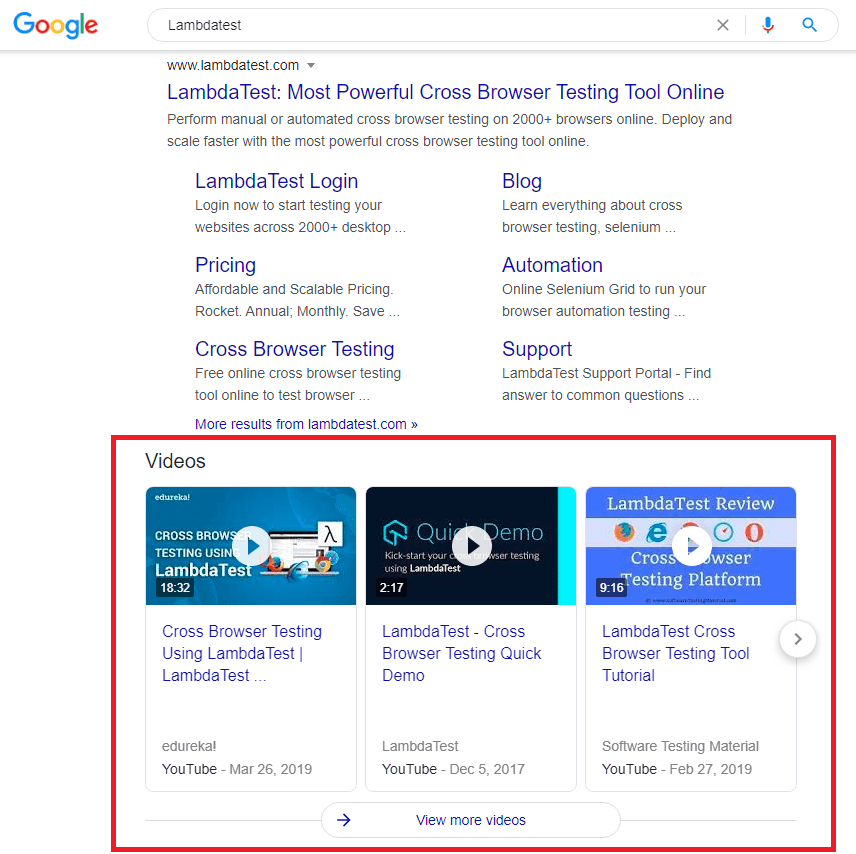
The difference in search results clearly highlights the necessity of Geolocation testing which is a practice where testing of the website is performed from a set of IP addresses that belong to different countries around the world.
Geolocation testing is useful for checking whether product features dependent on geolocation (e.g. content) are localized as per the user location & demographics. Also called geotargeting, it is an important feature for evaluating SERP (Search Engine Result Pages). Better search rankings in turn aids in increasing conversions of the website (or web app).
Here are some of the features that can be tested with Geolocation browser testing:
- Geofencing for driving personalized notifications
- Localization for adapting to a particular locale
- Testing websites across different geographies with varying internet speeds
- Geo-blocking content for adhering to the norms of the target country
- Geotargeting for evaluating SERP (Search Engine Result Pages)
E-commerce Use Case Demonstrating Geolocation Browser Testing
To further explain the importance of Geolocation Testing with selenium. I’ll take the case of a popular e-commerce store and show you how it serves different content based on the location.
In the wake of COVID-19 pandemic, many popular e-commerce websites temporarily stopped shipping to areas (or pin codes) where a large number of COVID-19 cases were reported.
They restricted to delivering only essential items to their customers in some locations where few cases are reported, whereas they continued shipping essential & non-essential items in locations where no cases are reported.
This is where geolocation testing comes very handy as it helps in testing the tailor-made experience of the website (or app) depending on the user’s location. Here are the sample pages of a popular e-commerce website which shows how the content and UX differs depending on the country from where the page is accessed:


#automation #selenium tutorial #testing