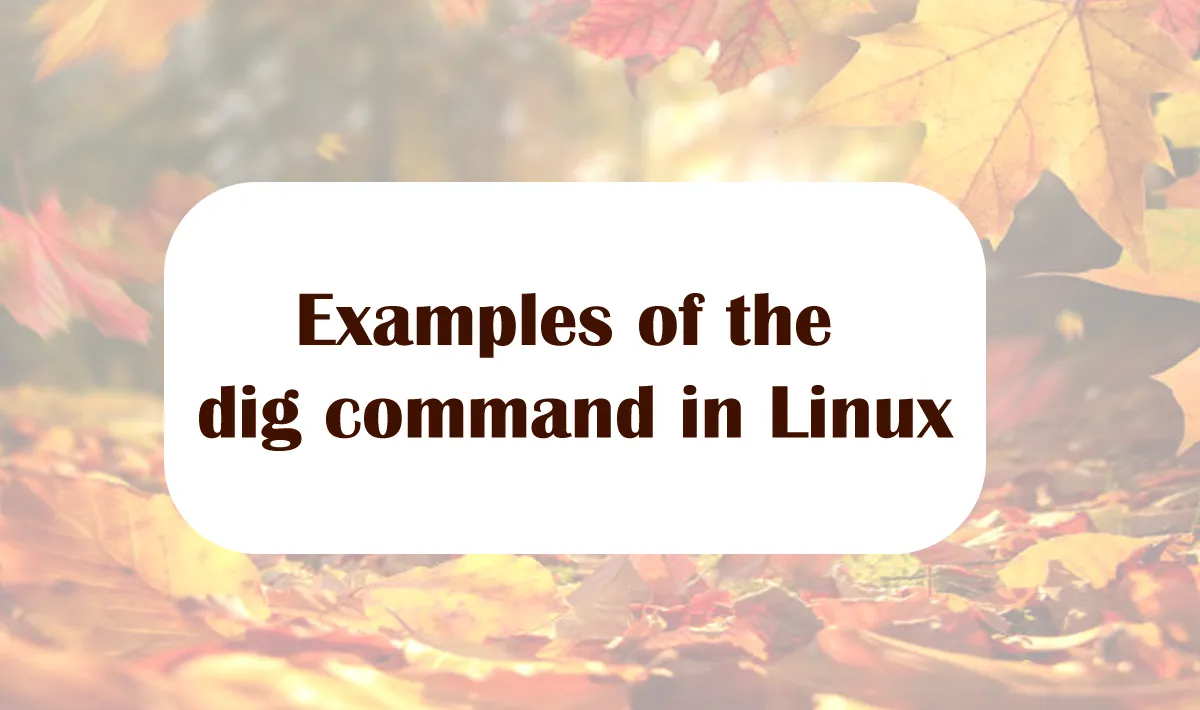Dig Command Line Options and Examples
Here is the frequently used command line options and example’s of dig command.
1. Basic Dig Command
A basic dig command accept domain name as command line parameter and prints Address record.
2. Query With Specific DNS Server
The default dig command queries to dns server configured on your system. For example, the Linux systems keep default DNS entry in /etc/resolv.conf.
3. Print Short Answer
Use +short command line option to print result in short form. This is basically useful with the shell scripting and other automation tasks.
4. Print Detailed but Specific Result
Use +noall with +answer to print detailed information but specific. This will print only answer section including few more details as a result.
#linux commands #command #dig #dig command #useful examples #linux