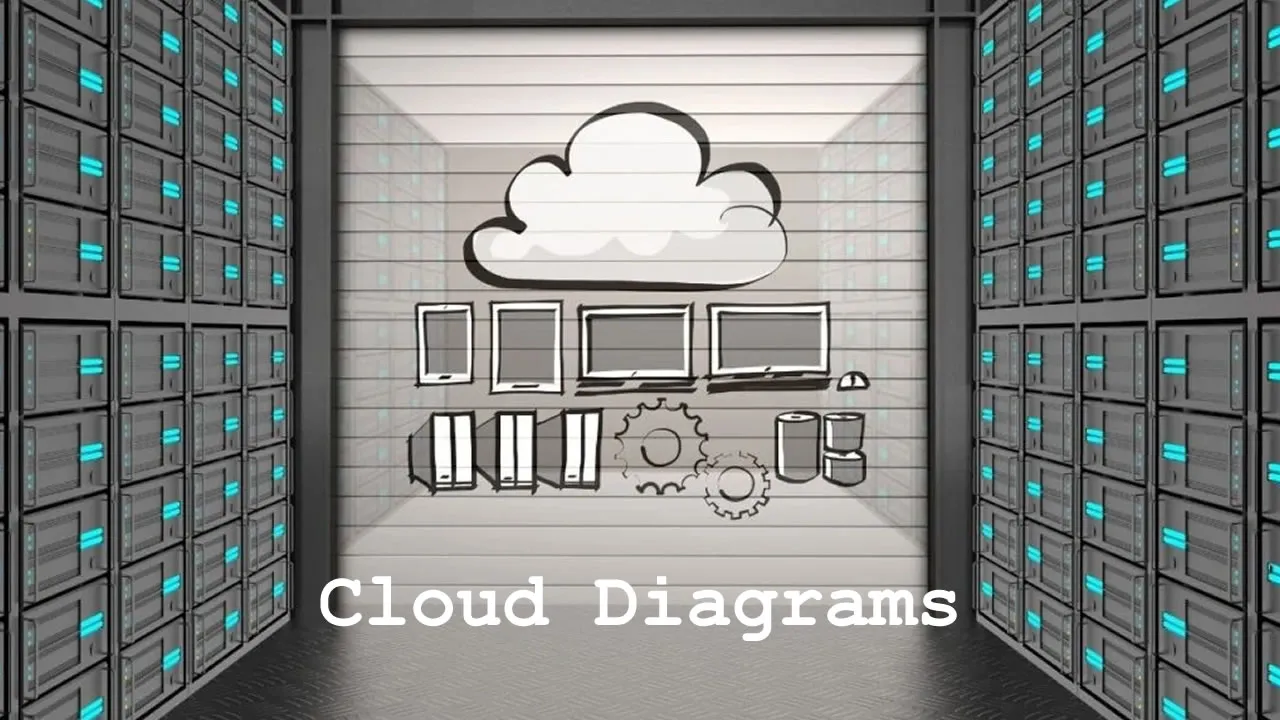You can build Azure resources all day, but you’re in rough shape if you don’t remember how they all fit together. Visual diagrams are a great way to map out how your cloud infrastructure fits together to understand it at an architectural level. An Azure diagram is no different.
Whether it’s an Azure architecture diagram or something from other cloud providers like Amazon Web Services and Google Cloud Platform, understanding and building cloud diagrams is an important skill.
In this article, you will learn some generic best practices for building cloud diagrams while drilling down into Azure-specific examples a little later.
Translate Business to Technical Requirements
In an ideal world, business and technical requirements are synchronized perfectly. In reality, that concept couldn’t be farther from the truth. A cloud topology diagram can make the connection between the two if you do it well.
User stories are a great way to map business to technical requirements.
Suppose your organization has a workflow defined to handle customer service tickets coming in Zendesk. Each time a customer creates a ticket, that information gets sent to Amazon Web Services using a serverless architecture to detect customer sentiment.
This process involves a few different teams, mainly customer service, data science, and business intelligence. You’re in charge of coming up with a functional diagram that covers each step in the ticket workflow built in a way that considers each team’s responsibilities.
#cloud #microsoft azure #cloud diagrams