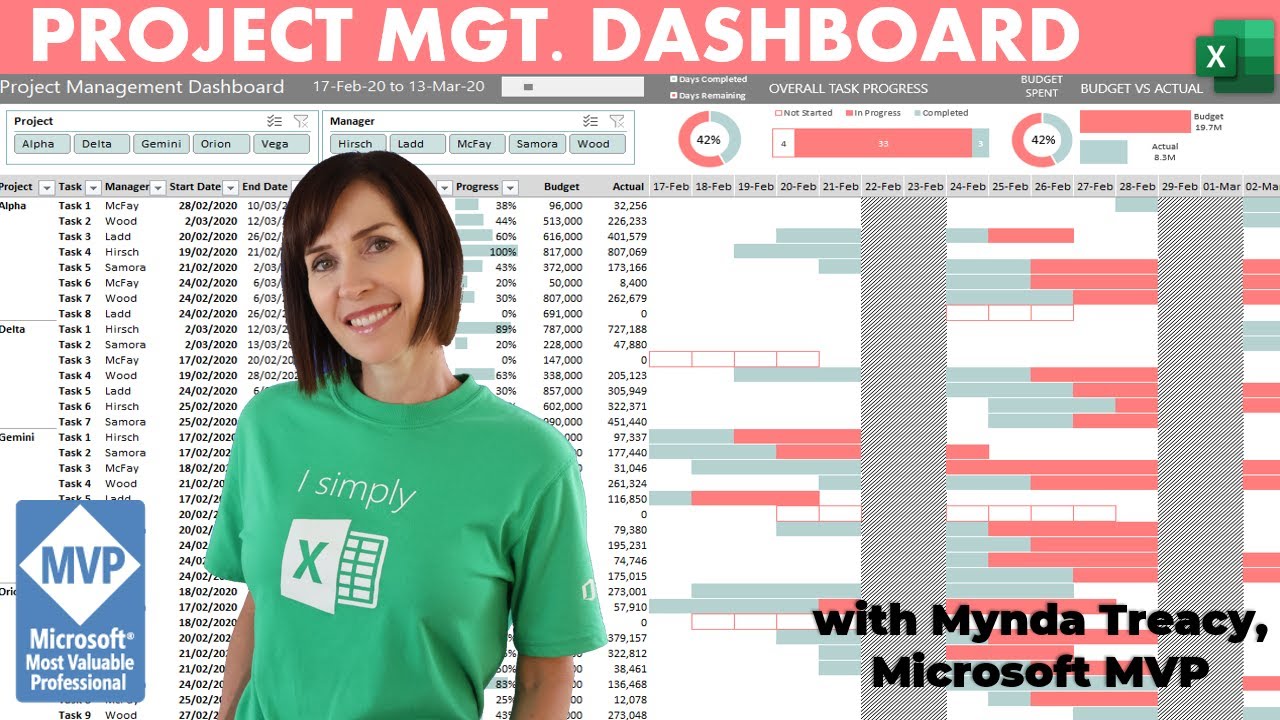Managing projects or tasks can be improved with a visual representation of progress and milestones. Thankfully, an Excel project management dashboard like the one below is relatively easy to build, requiring no programming or add-ins.
For those who don’t have the SEQUENCE function, you can use two formulas instead:
Cell K5: =MIN( start date column ) + output of form control
Cell L5: =K5+1
Copy L5 across columns as far as required.
Download the Excel file containing the completed dashboard and steps for building it yourself: https://www.myonlinetraininghub.com/e…
Subscribe: https://www.youtube.com/channel/UCiYjpuUaSfkvdZkmtDU7JRw
#excel
2.20 GEEK