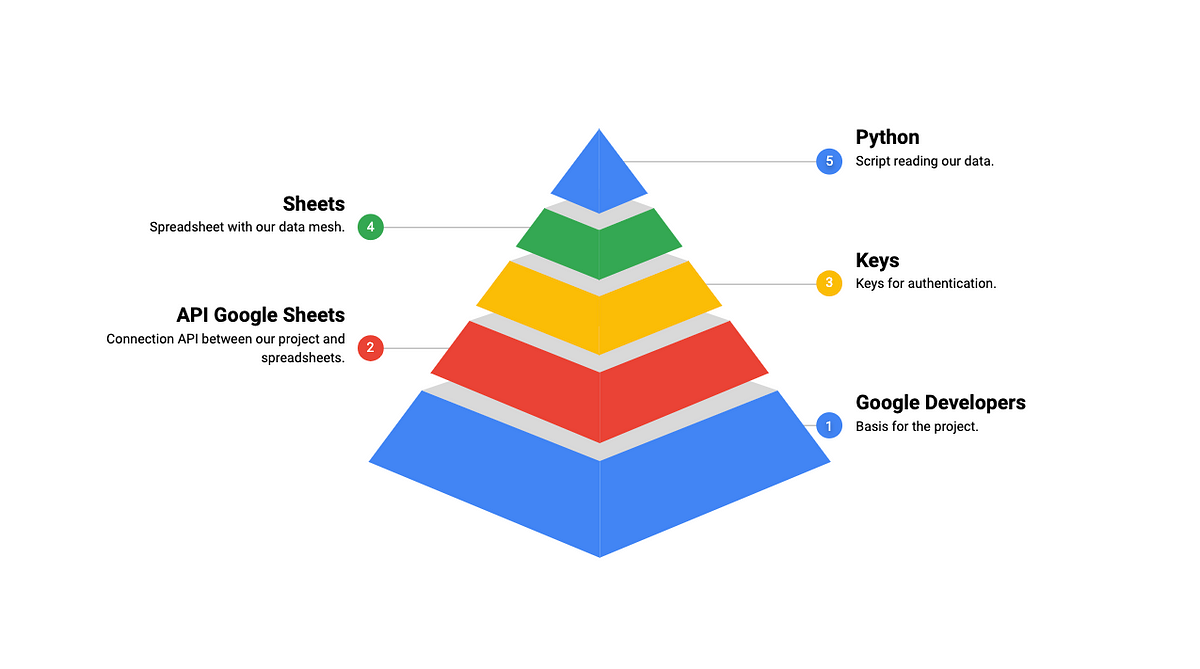How to read, update, and create a Google spreadsheet and build a DataFrame pandas.
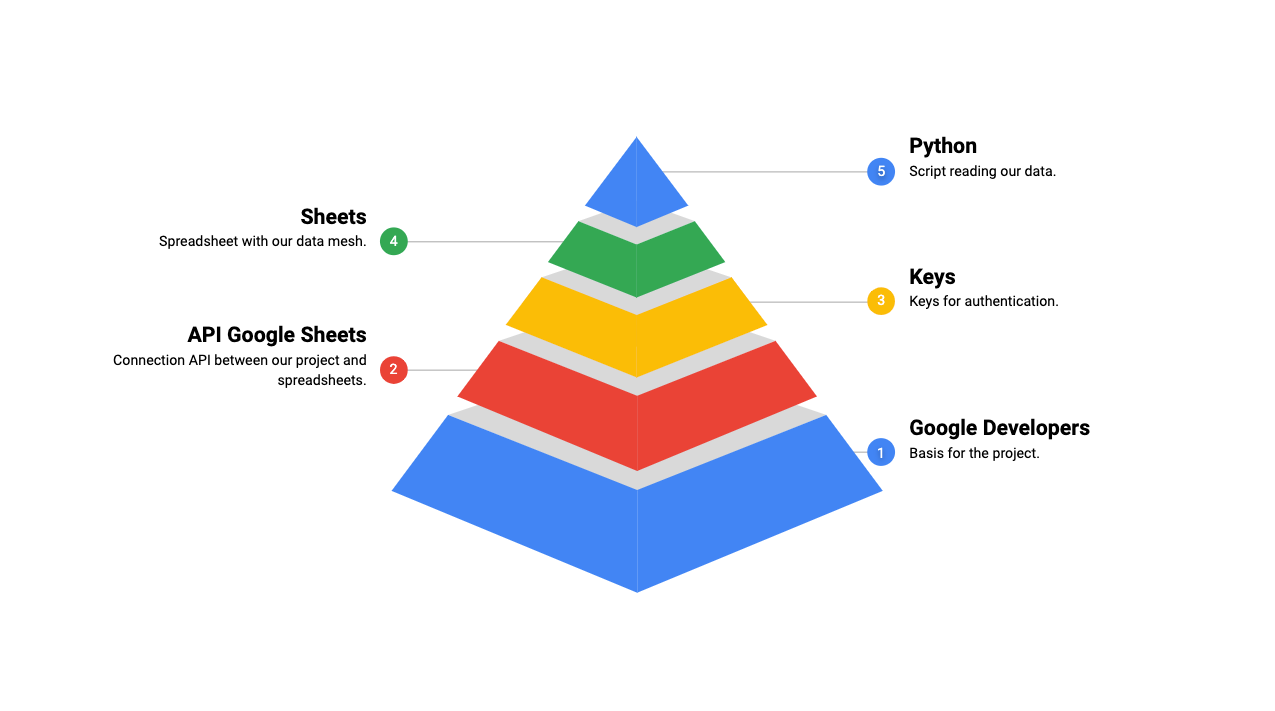
Index
- Create a project in Google Developers.
- Active API Google Sheets and Google Drive.
- Keys for authenticating: Local or Service
- Create Spreadsheet.
- Script Python + Pandas.
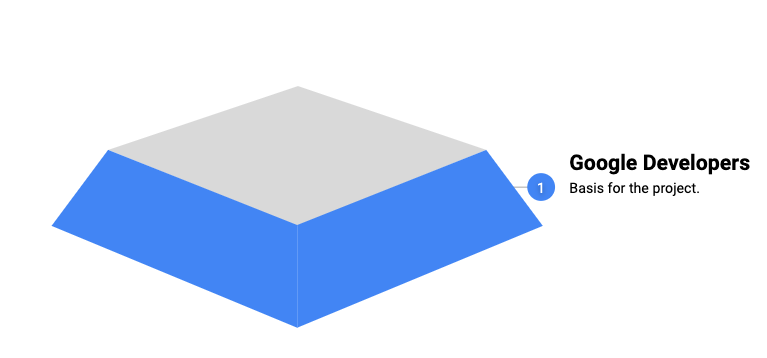
Create a project in Google Developers
We need to create a project in order to use the Google Sheets API resources.
Nothing works without that project.
Link: https://console.developers.google.com/project
- Create a project.

2. Set a name for the project.
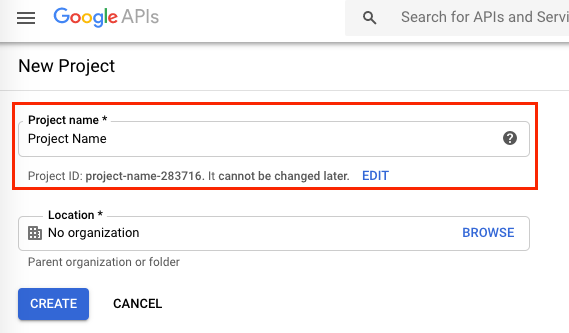
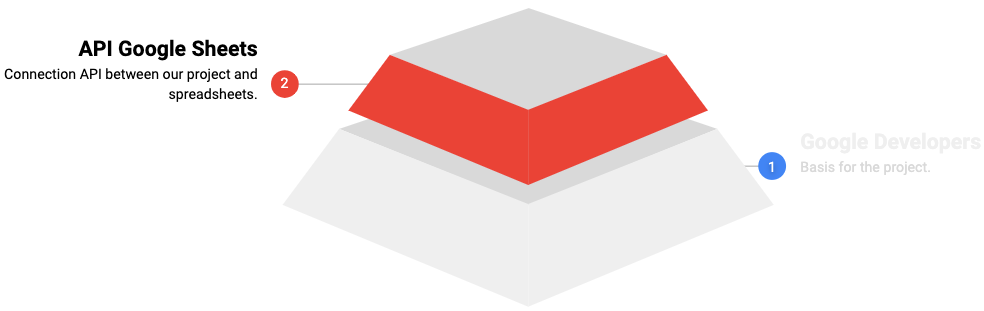
Google Sheets API
Now we start API to interchange sheets with the project, then a type of API is chosen: public or a private one.
- In the search bar find the “Google Sheets API”.

2. Set an “Enable” option.
Image for post](https://miro.medium.com/max/600/1*jtTBUo0BZcqQHQUY4m6dyQ.png)
3. Come back to the main page and choose “OAuth consent screen”.
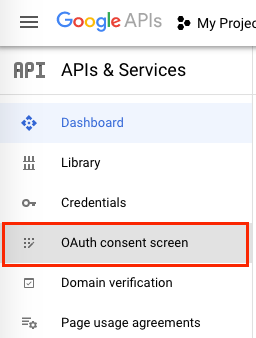
4. We need to define what type of API is chosen; the public one allows any person to access your API, the private one is accessed only by the user who has the code.
In this example, the public API has been chosen.
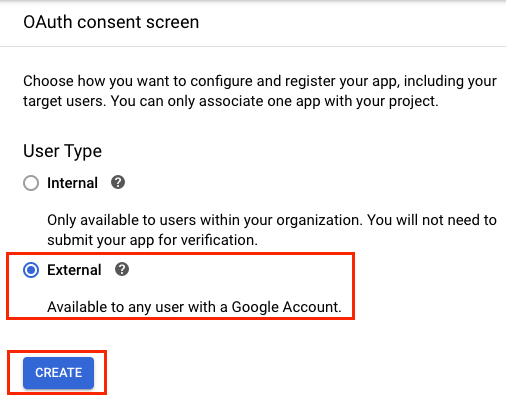
5. After selecting a type, a name for the API has to be set.
There are other options; for this example it is not necessary to set it.
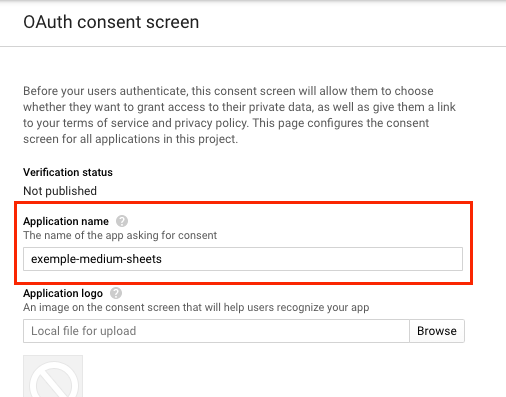
6. Enable the Google Drive API.

#spreadsheets #python #google #pandas