As
a programmer who likes GitHub very much, I found these 4 tips in my daily use that can improve my efficiency when using GitHub. This post introduces and demonstrates these 4 tips, I hope they can also help you use GitHub more efficiently.
Tip #1 Search Files In The Repo Quickly And Easily With File Finder
GitHub provides hosting for software development and version control using Git, there are thousands of repositories, projects, and files. Therefore, how to efficiently search for files on GitHub is very important. The first tip is using the shortcut provided by GitHub in a repository to search a file in this repository.
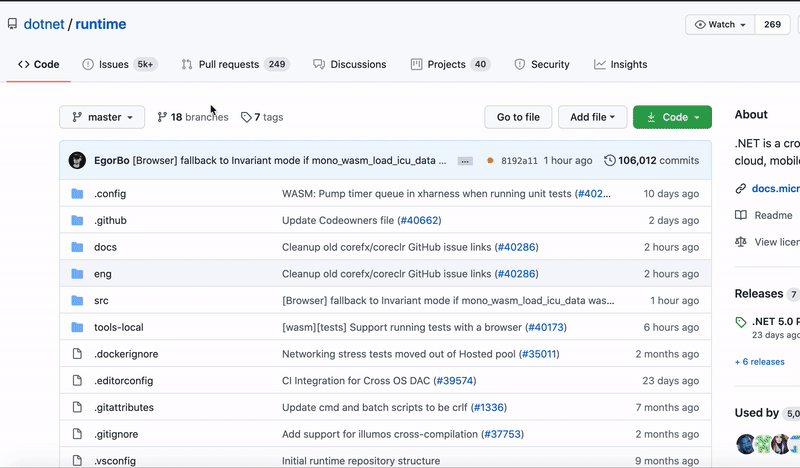
As you can see above, in the runtime repo page and press t on your keyboard then GitHub will activate the file finder. Then you just need to enter the target file name, for example, the**ServiceProvider.cs** file and the file finder will display the file you want.
Tip #2 Use Search Qualifiers To Search For The Target You Want
Now let’s assume that you have no idea which repository the target file located in or you want to find a certain user in an organization. Then you can use search qualifiers to search for the target you want at any page of GitHub.
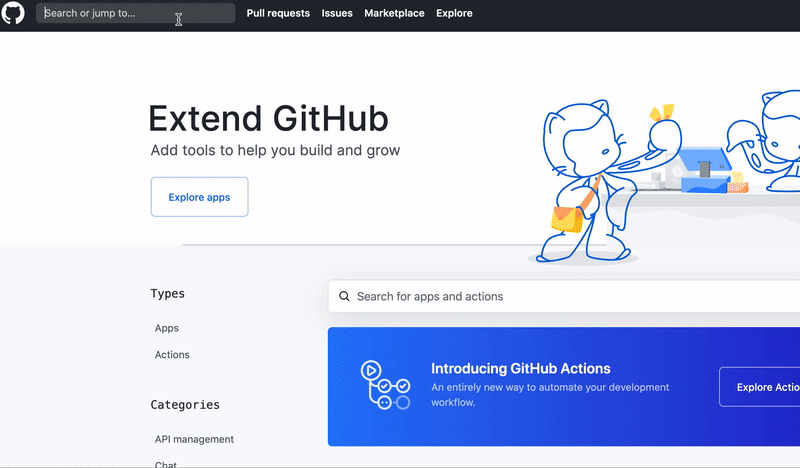
As you can see above, we are on the Marketplace page and want to search the ConfigurationBuilder.cs file in the dotnet organization. Then, you only need to enter the search qualifier to indicate this purpose.
#programmer #programming #git #github #open-source
