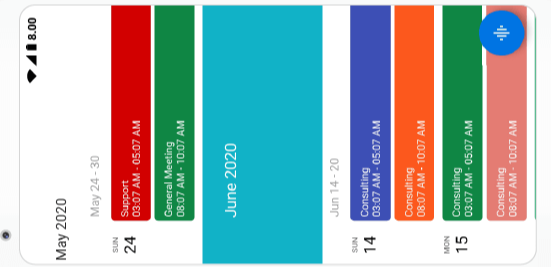The schedule view is a discrete view integrated into our Calendar widget that shows a list of scheduled appointments grouped by week, between minimum and maximum dates. This feature is available in our 2020 Volume 2 release.
Through this feature, you can display a list of appointments along with day, week, and month headers. You can assign unique styles to the available headers. This rich feature set includes customization, globalization, and localization.
The schedule view has two different UIs. They are:
- Mobile: Displays the month, week, and date header.
- Web: Displays the appointments alone.
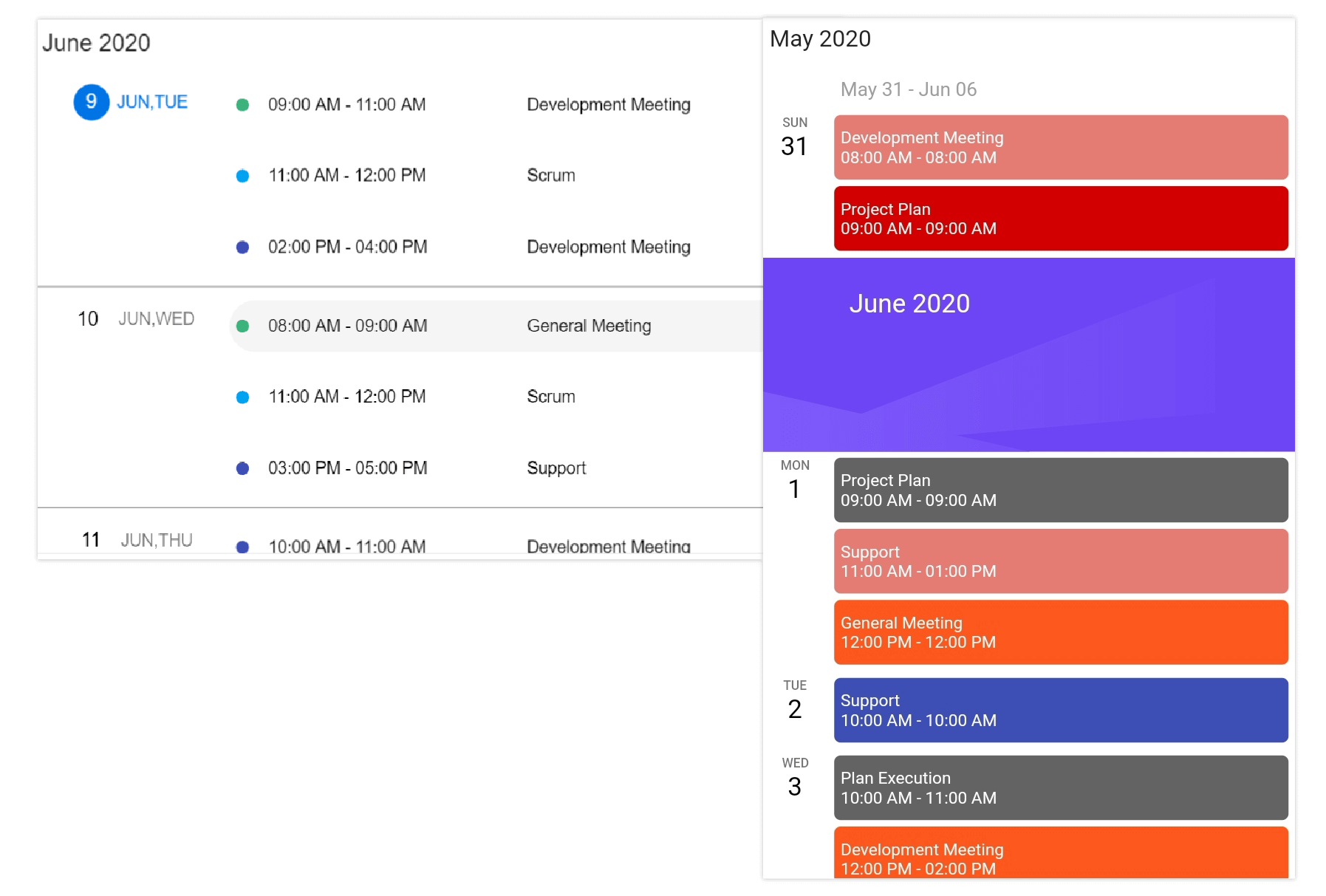 Schedule view in web and Mobile
Schedule view in web and Mobile
In this blog post, I will explain the key features of the schedule view in the Calendar widget. If you are new to the Calendar widget, please go through the Getting Started article in the Calendar documentation before proceeding.
Let’s explore!
Appointment item height
You can customize the height of an appointment in the schedule view by setting an appropriate value to the appointmentItemHeight property from the ScheduleViewSettings of the Calendar widget.
Refer to the following code example.
@override
Widget build(BuildContext context) {
**return** Container(
child: SfCalendar(
view: CalendarView.schedule,
scheduleViewSettings: ScheduleViewSettings(
appointmentItemHeight: 70,
),
),
);
}
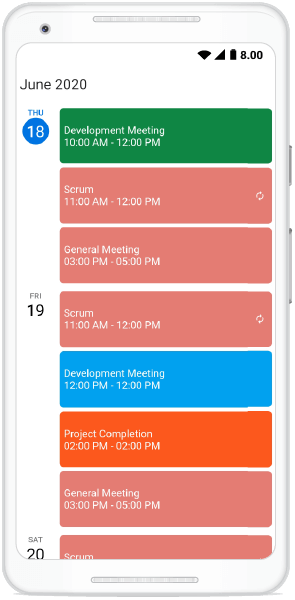 Customized Appointment Height in Schedule View
Customized Appointment Height in Schedule View
Hide empty weeks
You can hide the weeks that don’t have any appointments in them in the schedule view by setting the value true to the hideEmptyScheduleWeek property available in the scheduleViewSettings .
Refer to the following code example.
@override
Widget build(BuildContext context) {
**return** Container(
child: SfCalendar(
view: CalendarView.schedule,
scheduleViewSettings: ScheduleViewSettings(
hideEmptyScheduleWeek: **true**``,
),
),
);
}
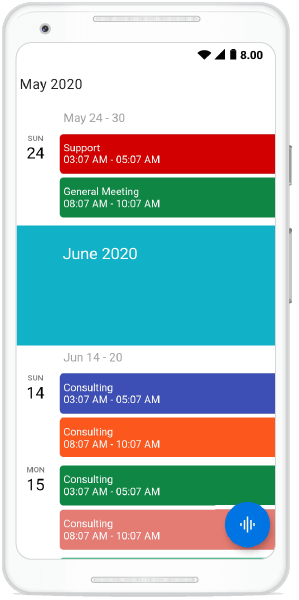
#essential studio #flutter #mobile #syncfusion #android #calendar #ios #web development