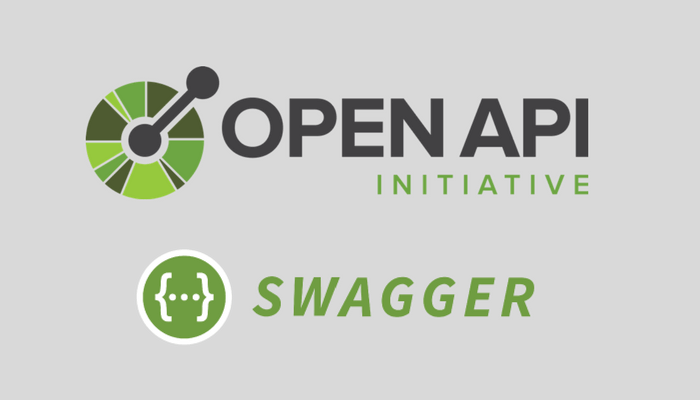This is a quick tutorial on setting up a simple express service using swagger 3.0.
Here’s the Github repo if you want to jump straight into the code: https://github.com/nkhil/swagger-3-setup.
Note: If you’d like to know why creating API definitions might be a good idea, this is a good read_.
The biggest advantage of Swagger 3.0 that I’ve discovered are:
- Request and response validation out of the box
- Operation handlers to replace routers
Request & response validation
Let’s say our service has a GET route called /healthcheck/ready that we call to determine the readiness of the service.
We don’t want just anyone calling this route, and so we require an authorization token in the header. Swagger lets us automagically check for authorization in the headers, and throw a 400 (malformed request) without writing any additional code.
Similarly, if the /healthcheck/ready route returns a 200 response with the body { "ready": true } and we’re mistakenly responding with { "status": "ready" }, we can automatically catch that and throw an error.
This also makes our service easier to test without writing boilerplate validation code.
Operation handlers
In the place of having traditional routers, swagger lets us define the functions directly in our swagger yaml file. Scroll down to find examples
Starting with a basic express service
Here’s a branch you can clone that starts you off with the basic express service.
#swagger #nodejs #coding #programming #open-api