In this jQuery Ajax Loading Spinner, loader in jquery, we would love to share with you how to create ajax Loading Spinner in Html with example.
Showing a loading spinner or displaying a message with some animation like “Loading… Please Wait, etc” is a popular way to indicate to the user that Ajax request is in progress.
How to Show Loading Spinner in jQuery | Use the ajaxStart()
<!DOCTYPE html>
<html lang="en">
<head>
<meta charset="utf-8">
<title>How To Show Loading Spinner In JQuery? - phpcodingstuff.com</title>
<style>
.overlay{
display: none;
position: fixed;
width: 100%;
height: 100%;
top: 0;
left: 0;
z-index: 999;
background: rgba(255,255,255,0.8) url("loader-img.gif") center no-repeat;
}
/* Turn off scrollbar when body element has the loading class */
body.loading{
overflow: hidden;
}
/* Make spinner image visible when body element has the loading class */
body.loading .overlay{
display: block;
}
</style>
<script src="https://code.jquery.com/jquery-3.5.1.min.js"></script>
<script>
// Initiate an Ajax request on button click
$(document).on("click", "button", function(){
$.get("customers.php", function(data){
$("body").html(data);
});
});
$(document).on({
ajaxStart: function(){
$("body").addClass("loading");
},
ajaxStop: function(){
$("body").removeClass("loading");
}
});
</script>
</head>
<body style="text-align: center;">
<button type="button">Get Customers Details</button>
<p>Click the above button to get the customers details from the web server via Ajax.</p>
<div class="overlay"></div>
</body>
</html>
#laravel #c #php
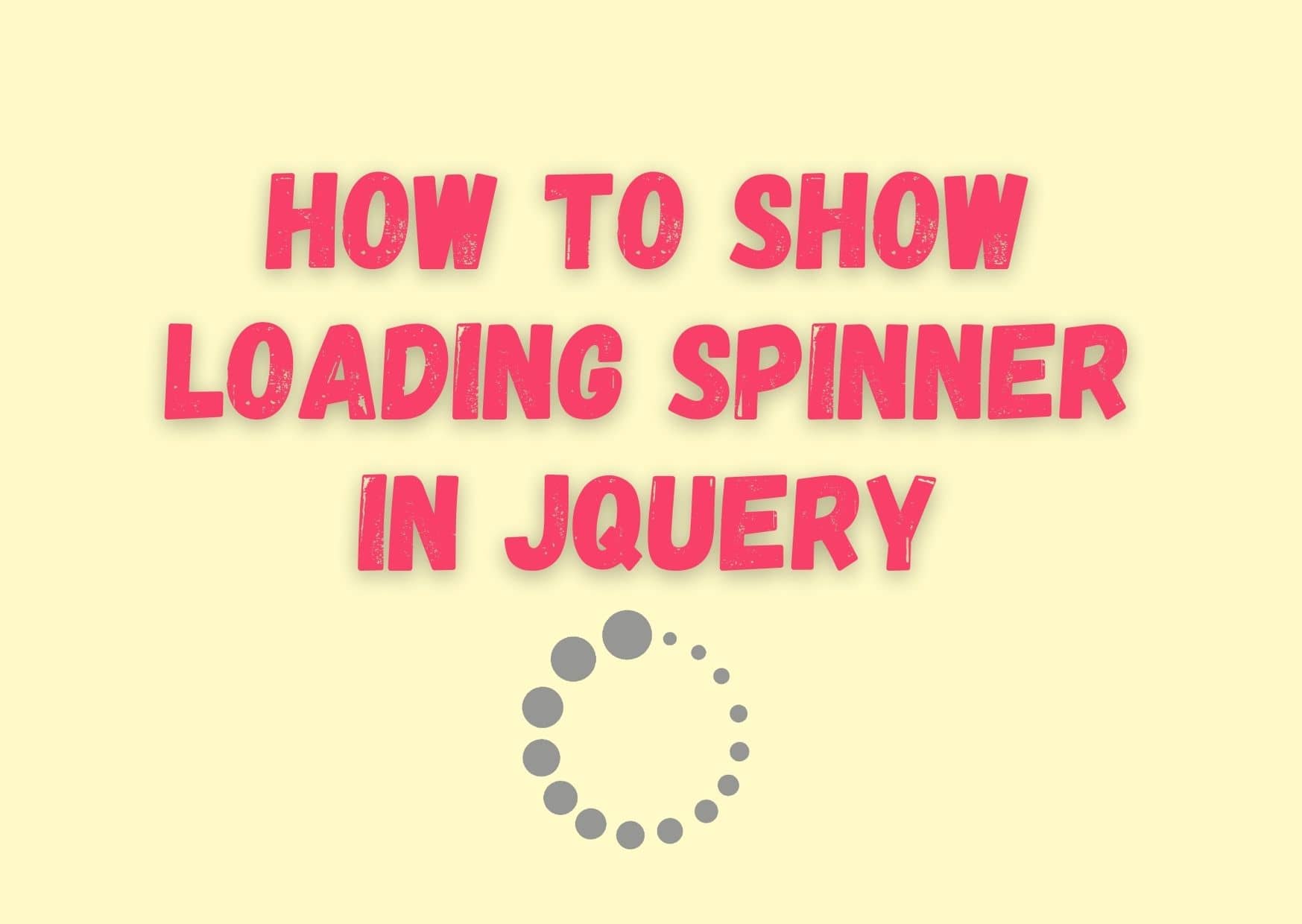
27.30 GEEK