So in this article, I’ll show you How you can compile your C/C++ code in windows. To compile C/C++ code we need GCC/G++ to compile the code but windows don’t have like Linux terminal or mac terminal.
So what we can do, to compile your code in vs code we need an extension called C/C++ Compile Run extension.
To install it you need to open your vs code and goto extensions (shown in the below image ) and search for C/C++ Compile Run by danielpinto8zz6, install it.
Sameer Bairwa
Your 1 step is completed, now you need to install MinGW.
it is a free and open-source software development environment to create Microsoft Windows applications.
go to its official site in the navigation section download.
#code #c-programming #vscode #windows #technology #c/c
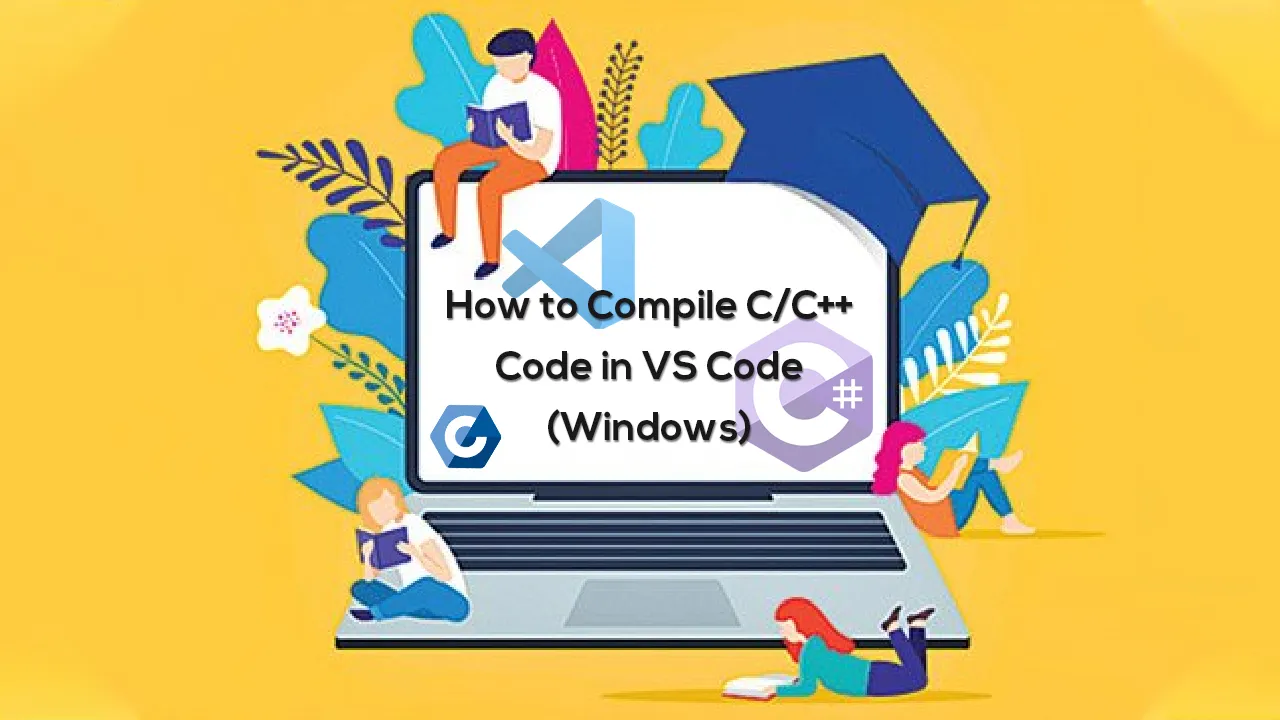
2.35 GEEK