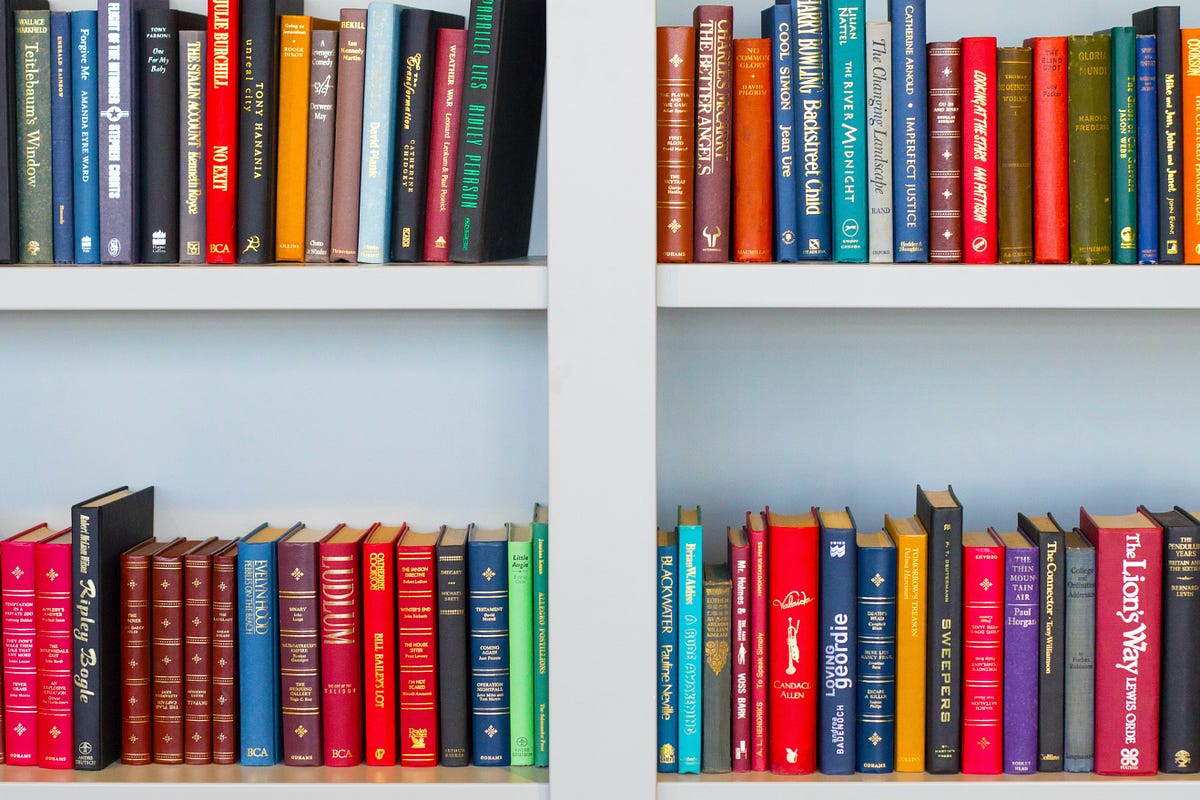Plotting in Python
Visualizing data is a critical part of any data scientist’s workflow. Plots are an excellent way to visualize what is happening in a data set, and they are ideal for sharing findings with others. In true Python fashion, there are quite a few plotting libraries available to you, but when should you use each one?
In this post, I will discuss my four favorite plotting libraries: Pandas, Matplotlib, Seaborn, and Plotly. While all four of these libraries are capable of producing plots, they vary significantly in the effort required to produce and the visual quality of the final product. Generally, the nicer a plot looks the more effort it takes to create, however, there are some exceptions to this rule that we will discuss below.
Pandas
Pandas is one of the most common python libraries I see used every day. If you have used Python for any data analysis, you likely have stored data in a Pandas DataFrame.
While we may not think of Pandas as a plotting library, it does have limited built in plotting functionality that uses the Matplotlib API. Despite it’s limitations in creating detailed plots, it is one of the best tools for quick visualizations that help you understand the patterns in your data. When you are in the middle of exploring new datasets, it makes a lot of sense to create quick and dirty plots using Pandas rather than wasting time with more detailed plotting libraries. If you don’t intend to share it, why spend the time to make it look pretty?
#seaborn #matplotlib #python #pandas #data-visualization